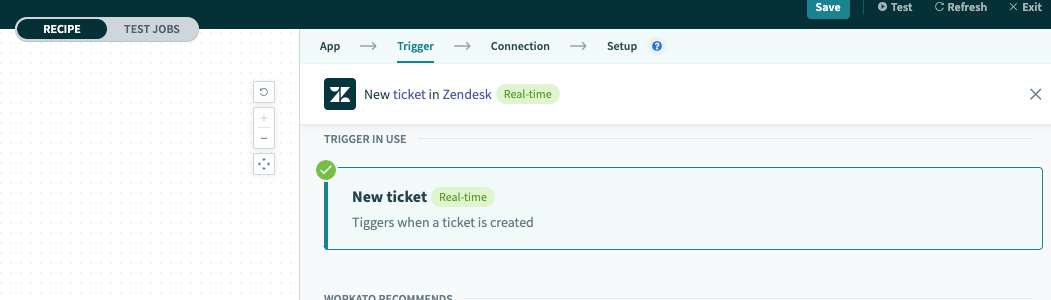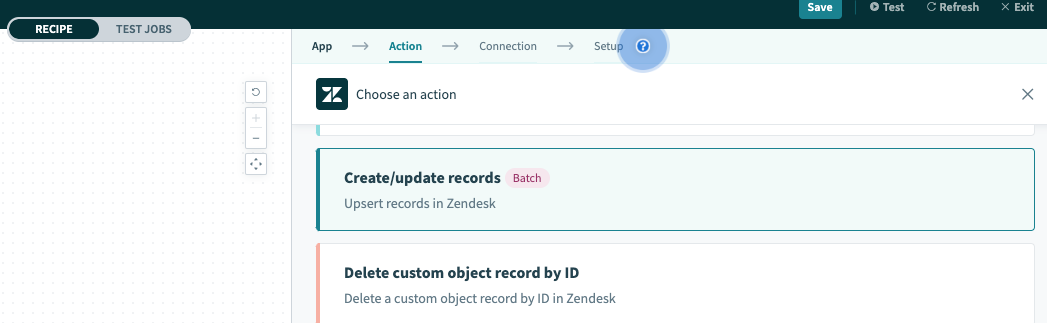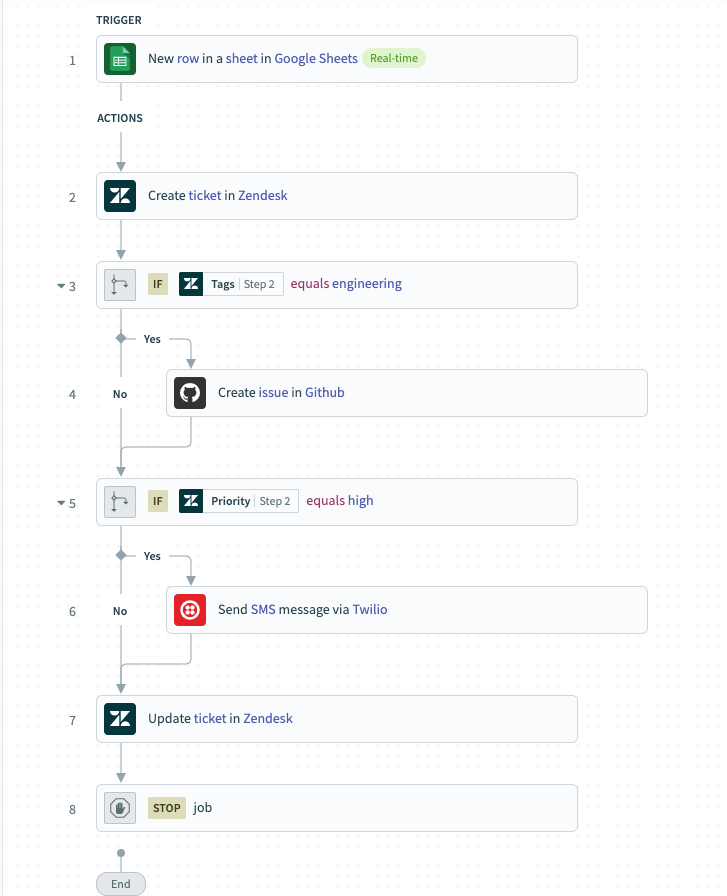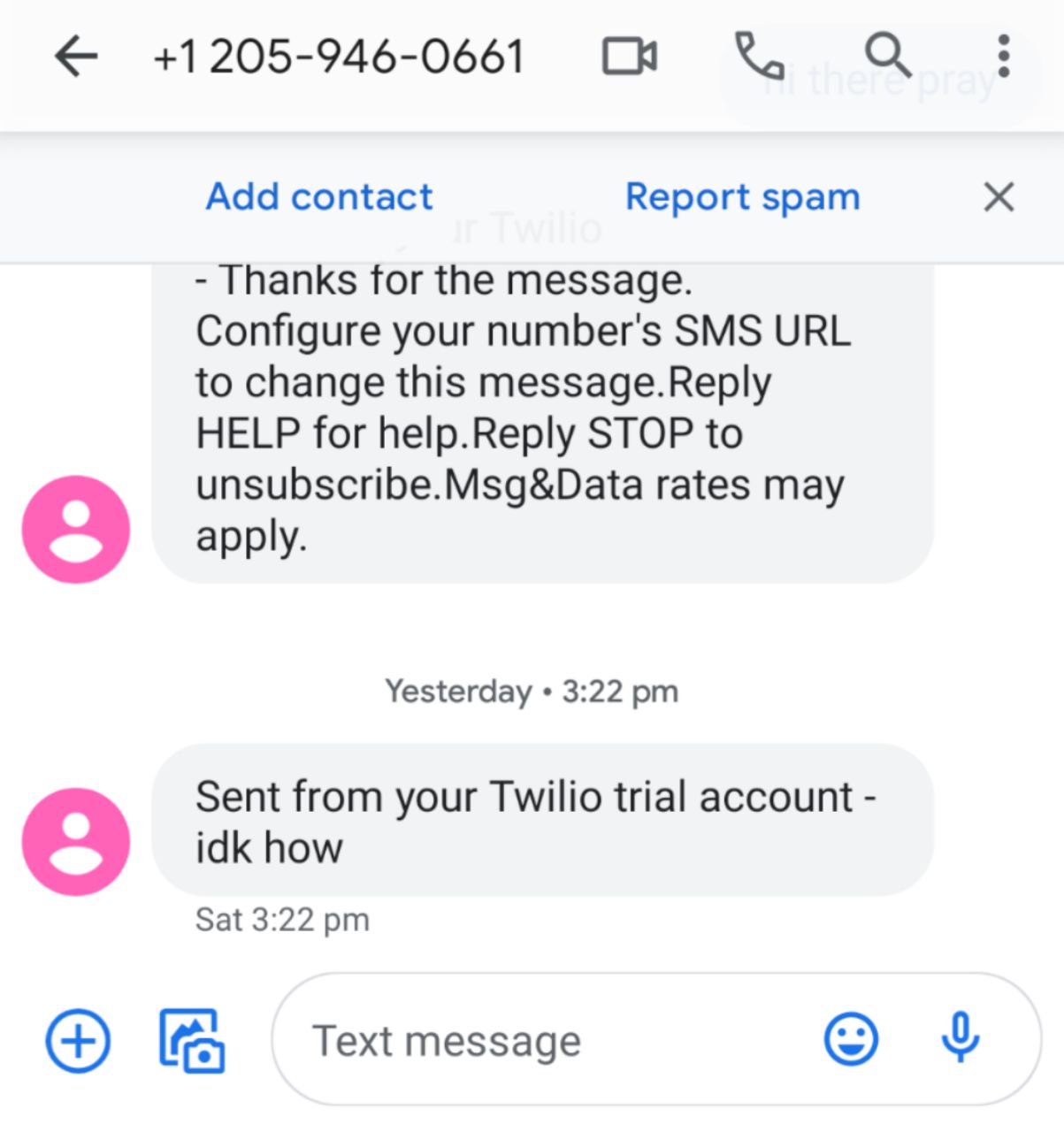kata: a Japanese word about training methods by which successful techniques are learned and passed on. Coined workata as detailed practice to master Workato
Context:
How might we go about product testing of app.workato.com?
Observed bugs: When user is establishing trigger during recipe creation involving Zendesk, Triggers seen misspelt as Tiggers:
When user is defining actions from Zendesk, Update seen misspelt as Upsert:
Access created recipe, product-feedback-workata here. Also listed on Workato's community library.
How it works: When a QA tester finds a bug in live production, he/she will submit a google form and that will create a new row in a linked google sheets,
Trigger: New row in linked google sheet. (Linked to a google form's responses).
Actions:
- Create a new ticket on Zendesk
- Create the accompanying engineering issue on Github if it's tagged as
engineering - Send an sms through Twilio with accompaying ticket description if tagged as
highpriority - Update the same ticket based on ticket ID to pending status
Customizations:
- Link your google form responses to a google sheets.
- Map
prioritydata field to Zendesk'spriority - Create custom data field
bug categoryand map to Zendesk'ssubjectfield - Create custom data field
escalate to(relevant party)and map to Zendesk'stagsfield - Create a new custom field
base URL pathon Zendesk and include it in ticket form. Map it accordingly.
Configurations:
- Use basic authentication in connecting to Zendesk, Github & Twilio
- Create github organisation and corollary repository to track incoming issues
- Sign up for a trial number with Twilio
- Allow sms body to be included with Twilio
- As a Quality Assurance (QA) tester, I want to quickly file bugs without navigating through Zendesk Agent Support GUI but still have Zendesk tickets recorded for audit.
- Created a google form to capture QA's test data
- Linked that google form's data to google sheets as Workato's connectors does not support google forms.
- This is the
Trigger; upon addition of google sheets row, a Zendesk ticket is created.
- This is the
- As a product owner, I want to extract relevant data for appropriate action by engineers and transform data meaningfully when I map it over to Zendesk.
- Created
relevant party to escalate toform field and map astagsin Zendesk. - Created
URL path of bugform field and map asbug URL pathin Zendesk. - Further segregrate bugs into
bug categoryform field to map assubjectin Zendesk.
- Created
- As an engineer, I prefer to eliminate the step of creating the Github issue manually (with its details) on Github organistaion's repository after viewing it on Zendesk.
- Github issues' title is map to
bug descriptionfor quicker evaluation. - URL (mapped from Zendesk's
bug URL path) is included in Github issues' body for engineers to quickly reproduce bug.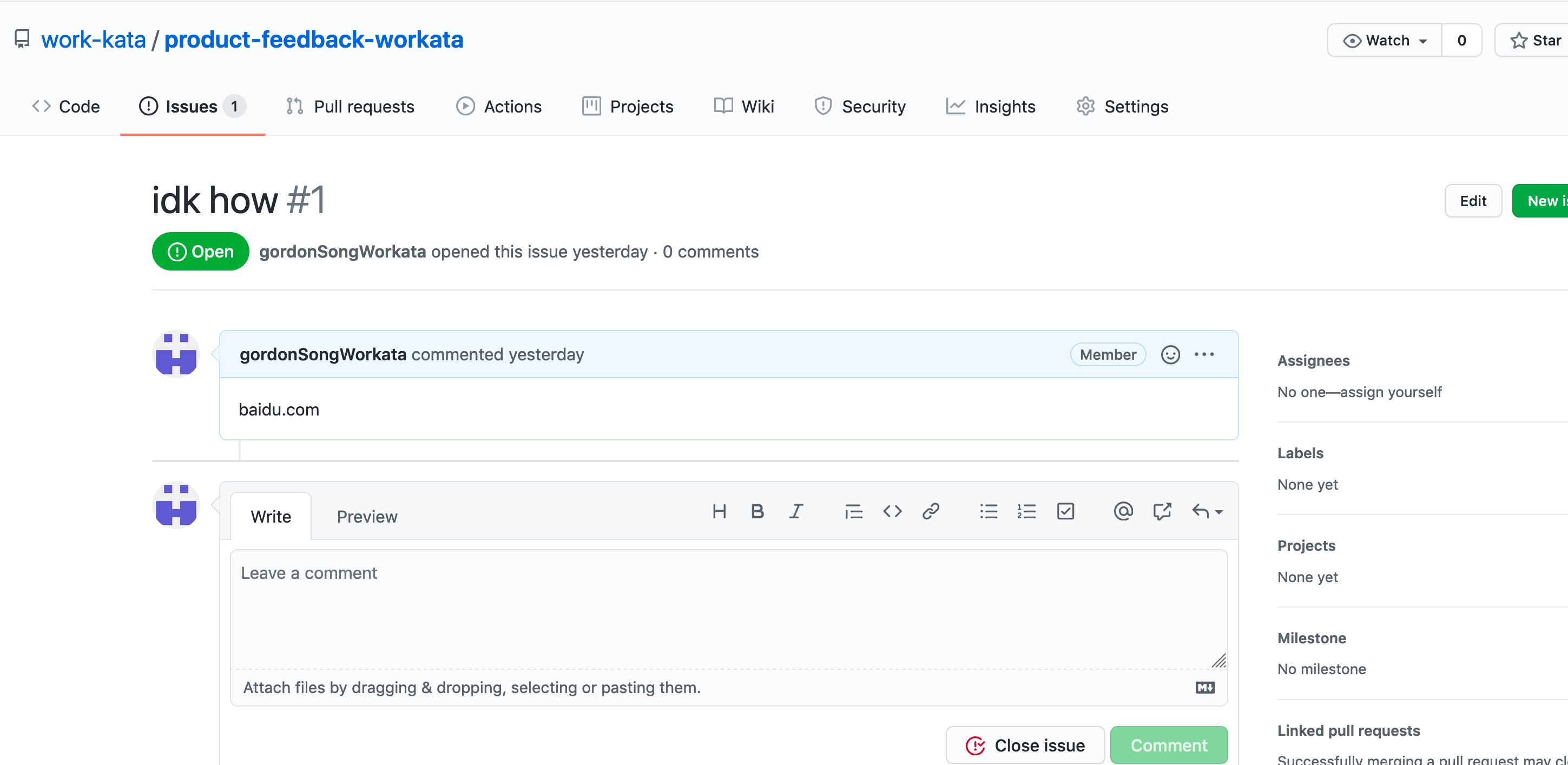
- Github issues' title is map to
- As a product owner, I want to be alerted if the bug is feature breaking i.e. high priority
- As a data analyst, I want to customise my input data fields, extract them to google sheets and transform data via mappings to Zendesk. Zendesk serves as the single source of truth that other teams work off while the google sheets is the cleaned upstream data (shadow copy).