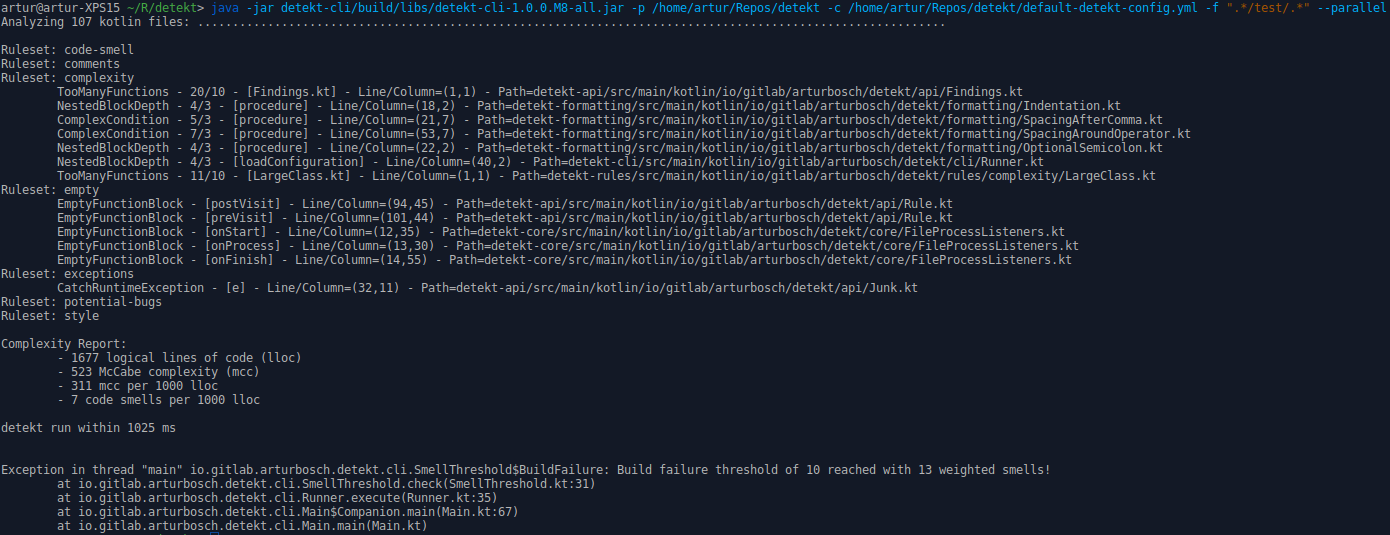Meet detekt, a static code analysis tool for the Kotlin programming language. It operates on the abstract syntax tree provided by the Kotlin compiler.
- code smell analysis for your kotlin projects
- complexity report based on logical lines of code, McCabe complexity and amount of code smells
- highly configurable (rule set or rule level)
- suppress findings with Kotlin's @Suppress and Java's @SuppressWarnings annotations
- specify code smell thresholds to break your build or print a warning
- code Smell baseline and ignore lists for legacy projects
- gradle plugin for code analysis via Gradle builds
- gradle tasks to use local
intellijdistribution for formatting and inspecting kotlin code - optionally configure detekt for each sub module by using profiles (gradle-plugin)
- sonarqube integration
- NEW extensible by own rule sets and
FileProcessListener's
- Commandline interface
- Gradle plugin
- Standalone gradle task
- Standalone maven task
- Rule sets
- Rule set configuration
- Suppress rules
- Build failure
- Extending detekt
- Black- and Whitelist code smells
- Contributors
- Mentions
git clone https://github.com/arturbosch/detektcd detekt./gradlew build shadowJarjava -jar detekt-cli/build/libs/detekt-cli-[version]-all.jar [parameters]*
The following parameters are shown when --help is entered. The --input/-i option is required:
Usage: detekt [options]
Options:
--baseline, -b
If a baseline xml file is passed in, only new code smells not in the
baseline are printed in the console.
--config, -c
Path to the config file (path/to/config.yml).
--config-resource, -cr
Path to the config resource on detekt's classpath (path/to/config.yml).
--create-baseline, -cb
Treats current analysis findings as a smell baseline for future detekt
runs.
Default: false
--debug
Debugs given ktFile by printing its elements.
Default: false
--disable-default-rulesets, -dd
Disables default rule sets.
Default: false
--filters, -f
Path filters defined through regex with separator ';' (".*test.*").
--generate-config, -gc
Export default config to default-detekt-config.yml.
Default: false
--help, -h
Shows the usage.
* --input, -i
Input path to analyze (path/to/project).
--output, -o
Directory where output reports are stored.
--output-name, -on
The base name for output reports is derived from this parameter.
--parallel
Enables parallel compilation of source files. Should only be used if the
analyzing project has more than ~200 kotlin files.
Default: false
--plugins, -p
Extra paths to plugin jars separated by ',' or ';'.
--input can either be a directory or a single Kotlin file.
The currently only supported configuration format is yaml. --config should point to one. Generating a default configuration file is as easy as using the --generate-config parameter.
filters can be used for example to exclude all test directories.
With rules you can point to additional ruleset.jar's creating by yourself or others.
More on this topic see section Custom RuleSets.
Use the groovy or kotlin dsl of gradle and configure the detekt closure as described here.
For gradle version >= 2.1
buildscript {
repositories {
jcenter()
}
}
plugins {
id "io.gitlab.arturbosch.detekt" version "1.0.0.[version]"
}
detekt {
version = "1.0.0.[version]"
profile("main") {
input = "$projectDir/src/main/kotlin"
config = "$projectDir/detekt.yml"
filters = ".*test.*,.*/resources/.*,.*/tmp/.*"
}
}For all gradle versions:
buildscript {
repositories {
jcenter()
maven { url "https://plugins.gradle.org/m2/" }
}
dependencies {
classpath "gradle.plugin.io.gitlab.arturbosch.detekt:detekt-gradle-plugin:1.0.0.[version]"
}
}
apply plugin: "io.gitlab.arturbosch.detekt"
detekt {
version = "1.0.0.[version]"
profile("main") {
input = "$projectDir/src/main/kotlin"
config = "$projectDir/detekt.yml"
filters = ".*test.*,.*/resources/.*,.*/tmp/.*"
}
}For gradle version >= 4.1
import io.gitlab.arturbosch.detekt.DetektExtension
buildscript {
repositories {
jcenter()
}
}
plugins {
id("io.gitlab.arturbosch.detekt").version("1.0.0.[version]")
}
detekt {
version = "1.0.0.[version]"
profile("main", Action {
input = "$projectDir/src/main/kotlin"
config = "$projectDir/detekt.yml"
filters = ".*test.*,.*/resources/.*,.*/tmp/.*"
})
}When using Android make sure to have detekt configured in the project level build.gradle file. The new preferred plugin configuration way is used, the old way is commented out.
buildscript {
repositories {
// maven { url "https://plugins.gradle.org/m2/" }
jcenter()
}
dependencies {
classpath 'com.android.tools.build:gradle:2.3.3'
// classpath "gradle.plugin.io.gitlab.arturbosch.detekt:detekt-gradle-plugin:1.0.0.[version]"
}
}
plugins {
id "io.gitlab.arturbosch.detekt" version "1.0.0.[version]"
}
//apply plugin: 'io.gitlab.arturbosch.detekt'
allprojects {
repositories {
jcenter()
}
}
task clean(type: Delete) {
delete rootProject.buildDir
}
detekt {
version = "1.0.0.[version]"
profile("main") {
input = "$projectDir/your/app"
config = "$projectDir/detekt.yml"
filters = ".*test.*,.*/resources/.*,.*/tmp/.*"
}
}detektCheck- Runs a detekt analysis and complexity report. Configure the analysis inside thedetekt-closure. By default the standard rule set is used without output report or black- and whitelist checks.detektGenerateConfig- Generates a default detekt config file into your projects location.detektBaseline- LikedetektCheck, but creates a code smell baseline. Further detekt runs will only feature new smells not in this list.detektIdeaFormat- Uses a localideainstallation to format your kotlin (and other) code according to the specifiedcode-style.xml.detektIdeaInspectUses a localideainstallation to run inspections on your kotlin (and other) code according to the specifiedinspections.xmlprofile.
detekt {
version = "1.0.0.[version]" // When unspecified the latest detekt version found, will be used. Override to stay on the same version.
// A profile basically abstracts over the argument vector passed to detekt.
// Different profiles can be specified and used for different sub modules or testing code.
profile("main") {
input = "$projectDir/src/main/kotlin" // Which part of your project should be analyzed?
config = "$projectDir/detekt.yml" // Use $project.projectDir or to navigate inside your project
configResource = "/detekt.yml" // Use this parameter instead of config if your detekt yaml file is inside your resources. Is needed for multi project maven tasks.
filters = ".*test.*, .*/resources/.*" // What paths to exclude? Use comma or semicolon to separate
ruleSets = "other/optional/ruleset.jar" // Custom rule sets can be linked to this, use comma or semicolon to separate, remove if unused.
disableDefaultRuleSets = false // Disables the default rule set. Just use detekt as the detection engine with your custom rule sets.
output = "$project.projectDir/reports" // Directory where output reports are stored (if present).
outputName = "my-module" // This parameter is used to derive the output report name
baseline = "$project.projectDir/reports/baseline.xml" // If present all current findings are saved in a baseline.xml to only consider new code smells for further runs.
parallel = true // Use this flag if your project has more than 200 files.
}
// Definines a secondary profile `gradle detektCheck -Ddetekt.profile=override` will use this profile.
// The main profile gets always loaded but specified profiles override main profiles parameters.
profile("override") {
config = "$projectDir/detekt-test-config.yml"
}
}- download the community edition of Intellij IDEA
- extract the file to your preferred location eg.
~/.idea - let detekt know about idea inside the
detekt-closure - extract
code-style.xmlandinpect.xmlfrom idea settings (Settings>CodeStyle>SchemeandSettings>Inspections>Profile) - run
detektIdeaFormatordetektIdeaInspect - all parameters in the following detekt-closure are mandatory for both tasks
- make sure that current or default profile have an input path specified!
String USER_HOME = System.getProperty("user.home")
detekt {
profile("main") {
input = "$projectDir/src/main/kotlin"
output = "$projectDir/reports/report.xml"
outputFormat = "xml"
}
idea {
path = "$USER_HOME/.idea"
codeStyleScheme = "$USER_HOME/.idea/idea-code-style.xml"
inspectionsProfile = "$USER_HOME/.idea/inspect.xml"
report = "project.projectDir/reports"
mask = "*.kt,"
}
}For more information on using idea as a headless formatting/inspection tool see here.
- Add following lines to your build.gradle file.
- Run
gradle detekt - Add
check.dependsOn detektif you want to run detekt on everybuild
repositories {
jcenter()
}
configurations {
detekt
}
task detekt(type: JavaExec) {
main = "io.gitlab.arturbosch.detekt.cli.Main"
classpath = configurations.detekt
def input = "$projectDir"
def config = "$projectDir/detekt.yml"
def filters = ".*test.*"
def rulesets = ""
def params = [ '-i', input, '-c', config, '-f', filters, '-r', rulesets]
args(params)
}
dependencies {
detekt 'io.gitlab.arturbosch.detekt:detekt-cli:1.0.0.[version]'
}Attention Android Developers! the dependencies section must be at the bottom, after the repository, configurations and task sections!
- Add following lines to your pom.xml.
- Run
mvn verify(when using the verify phase as I did here)
<build>
<plugins>
<plugin>
<groupId>org.apache.maven.plugins</groupId>
<artifactId>maven-antrun-plugin</artifactId>
<version>1.8</version>
<executions>
<execution>
<!-- This can be run separately with mvn antrun:run@detekt -->
<id>detekt</id>
<phase>verify</phase>
<configuration>
<target name="detekt">
<java taskname="detekt" dir="${basedir}" fork="true" failonerror="true"
classname="io.gitlab.arturbosch.detekt.cli.Main" classpathref="maven.plugin.classpath">
<arg value="-i"/>
<arg value="${basedir}/src"/>
<arg value="-f"/>
<arg value=".*test.*"/>
<arg value="--useTabs"/>
</java>
</target>
</configuration>
<goals><goal>run</goal></goals>
</execution>
</executions>
<dependencies>
<dependency>
<groupId>io.gitlab.arturbosch.detekt</groupId>
<artifactId>detekt-cli</artifactId>
<version>1.0.0.[CURRENT_MILESTONE]</version>
</dependency>
</dependencies>
</plugin>
</plugins>
</build>
<pluginRepositories>
<pluginRepository>
<id>arturbosch-code-analysis</id>
<name>arturbosch-code-analysis (for detekt)</name>
<url>https://dl.bintray.com/arturbosch/code-analysis/</url>
<layout>default</layout>
<releases>
<enabled>true</enabled>
<updatePolicy>never</updatePolicy>
</releases>
<snapshots>
<enabled>false</enabled>
<updatePolicy>never</updatePolicy>
</snapshots>
</pluginRepository>
</pluginRepositories>Currently there are seven rule sets which are used per default when running the CLI.
- complexity - This rule set contains rules that report complex code.
- style - The Style ruleset provides rules that assert the style of the code. This will help keep code in line with the given code style guidelines.
- comments - This rule set provides rules that address issues in comments and documentation of the code.
- exceptions - Rules in this rule set report issues related to how code throws and handles Exceptions.
- empty-blocks - The empty-blocks ruleset contains rules that will report empty blocks of code which should be avoided.
- potential-bugs - The potential-bugs rule set provides rules that detect potential bugs.
- performance - The performance rule set analyzes code for potential performance problems.
To turn off specific rules/rule sets or change threshold values for certain rules a yaml configuration file can be used. There are two approaches to configuring your rulesets.
Export the default config with the --generate-config flag or copy and modify the default-detekt-config.yml for your needs.
Override defaults (via failFast option)
Set failFast: true in your detekt.yml configuration file. As a result, every rule will be enabled and warningThreshold and errorThreshold will be set to 0. Weights can then be ignored and left untouched.
To adjust, for example, the maxLineLength value, use this configuration file:
failFast:true
autoCorrect: true
style:
MaxLineLength:
maxLineLength: 100
All rules are turned on by default and the value of maxLineLength is adjusted to 100. If you don't want to have the CommentOverPrivateMethod turned on, you append:
comments:
CommentOverPrivateMethod:
active: false
detekt supports the Java (@SuppressWarnings) and Kotlin (@Suppress) style suppression. If both annotations are present, only Kotlin's annotation is used! To suppress a rule, the id of the rule must be written inside the values field of the annotation e.g. @Suppress("LongMethod", "LongParameterList", ...)
detekt now can throw a BuildFailure(Exception) and let the build fail with following config parameters:
build:
warningThreshold: 5 // Five weighted findings
failThreshold: 10 // Ten weighted smells to fail the build
weights:
complexity: 2 // Whole complexity rule should add two for each finding.
LongParameterList: 1 // The specific rule should not add two.
comments: 0 // Comments should not fail the build at all?!Every rule and rule set can be attached with an integer value which is the weight of the finding. For example: If you have 5 findings of the category complexity, then your failThreshold of 10 is reached as 5 x 2 = 10.
The formula for weights: RuleID > RuleSetID > 1. Only integer values are supported.
detekt uses a ServiceLoader to collect all instances of RuleSetProvider-interfaces. So it is possible
to define rules/rule sets and enhance detekt with your own flavor.
Attention: You need a resources/META-INF/services/io.gitlab.arturbosch.detekt.api.RuleSetProvider file which
has as content the fully qualified name of your RuleSetProvider e.g. io.gitlab.arturbosch.detekt.sampleruleset.SampleProvider.
The easiest way to define a rule set is to clone the provided detekt-sample-ruleset project.
Own rules have to extend the abstract Rule class and override the visitXXX functions from the AST.
A RuleSetProvider must be implemented which declares a RuleSet in the instance method.
To allow your rule to be configurable, pass it a Config object from within your rule set provider.
You can also specify a Severity type for your rule.
Example of a custom rule:
class TooManyFunctions : Rule("TooManyFunctions") {
private var amount: Int = 0
override fun visitFile(file: PsiFile) {
super.visitFile(file)
if (amount > 10) {
addFindings(CodeSmell(id, Entity.from(file)))
}
}
override fun visitNamedFunction(function: KtNamedFunction) {
amount++
}
}Example of a much preciser rule in terms of more specific CodeSmell constructor and Rule attributes:
class TooManyFunctions2(config: Config) : Rule("TooManyFunctionsTwo", Severity.Maintainability, config) {
private var amount: Int = 0
override fun visitFile(file: PsiFile) {
super.visitFile(file)
if (amount > 10) {
addFindings(CodeSmell(
id = id, entity = Entity.from(file),
description = "Too many functions can make the maintainability of a file costlier",
metrics = listOf(Metric(type = "SIZE", value = amount, threshold = 10)),
references = listOf())
)
}
}
override fun visitNamedFunction(function: KtNamedFunction) {
amount++
}
}If you want your rule to be configurable, write down your properties inside the detekt.yml file
and use the withConfig function:
MyRuleSet:
MyRule:
MyMetric: 5
threshold: 10
OtherRule:
active: falseBy specifying the rule set and rule ids, detekt will use the sub configuration of MyRule:
val threshold = withConfig { valueOrDefault("threshold") { threshold } }
If your using maven to build rule sets or use detekt as a dependency, you have to run the additional task publishToMavenLocal
TODO
detekt allows you to extend the console output and to create custom output formats.
For example if you do not like the default printing of findings, we can ... TODO
To test your rules you need a KtFile object and use its visit method. There are two predefined methods to help obtaining a KtFile:
- compileContentForTest(content: String): KtFile
- compileForTest(path: Path): KtFile
New with M3 there is a special detekt-test module, which specifies above two methods but also Rule extension functions that allow to skip compilation, ktFile and visit procedures.
- Rule.lint(StringContent/Path/KtFile) returns just the findings for given content
Specify a report output with --output parameter and specify its format with --output-format.
Now you can generate a report which holds all findings of current analysis.
With --baseline you generate a baseline.xml where code smells are white- or blacklisted.
<SmellBaseline>
<Blacklist timestamp="1483388204705">
<ID>CatchRuntimeException:Junk.kt$e: RuntimeException</ID>
</Blacklist>
<Whitelist timestamp="1496432564542">
<ID>NestedBlockDepth:Indentation.kt$Indentation$override fun procedure(node: ASTNode)</ID>
<ID>ComplexCondition:SpacingAroundOperator.kt$SpacingAroundOperator$tokenSet.contains(node.elementType) && node is LeafPsiElement && !node.isPartOf(KtPrefixExpression::class) && // not unary !node.isPartOf(KtTypeParameterList::class) && // fun <T>fn(): T {} !node.isPartOf(KtTypeArgumentList::class) && // C<T> !node.isPartOf(KtValueArgument::class) && // fn(*array) !node.isPartOf(KtImportDirective::class) && // import * !node.isPartOf(KtSuperExpression::class)</ID>
<ID>TooManyFunctions:LargeClass.kt$io.gitlab.arturbosch.detekt.rules.complexity.LargeClass.kt</ID>
<ID>ComplexMethod:DetektExtension.kt$DetektExtension$fun convertToArguments(): MutableList<String></ID>
</Whitelist>
</SmellBaseline>The intention of a whitelist is that only new code smells are printed on further analysis. The blacklist can be used
to write down false positive detections. The ID node must be build of <RuleID>:<Signature>. Both values can be found
inside the report file.
- Artur Bosch - Maintainer
- Marvin Ramin - Collaborator, Bunch of rules, Active on Issues, refactorings, MultiRule
- schalks - Collaborator, Active on Issues, Bunch of rules, Project metrics
- Niklas Baudy - Active on Issues, Bunch of rules, Bug fixes
- lummax - Cli enhancements
- Svyatoslav Chatchenko - Active on Issues, NamingConventions and UnusedImport fixes
- Sean Flanigan - Config from classpath resource
- Sebastian Schuberth - Active on Issues, Windows support
- Olivier Lemasle - NP-Bugfix
- Marc Prengemann - Support for custom output formats, prototyped Rule-Context-Issue separation
- Sebastiano Poggi - Enhanced milestone report script, Magic number fixes
- Ilya Tretyakov - Sonar runs should not auto correct formatting.
- Andrey T - Readme fix
- Ivan Balaksha - Rules: UnsafeCast, SpreadOperator, UnsafeCallOnNullableType, LabeledExpression
- Anna Y - Readme fix
- Karol Wrótniak - Treat comments as not empty blocks
- Radim Vaculik - VariableMaxLength - bugfix
- Martin Nonnenmacher - UndocumentedPublicClass - enum support
- Dmytro Troynikov - Updated Magic Number rule to ignore Named Arguments
- Andrew Ochsner - Updated Readme for
failFastoption - Paul Merlin - Gradle build improvements
- Konstantin Aksenov - Coding improvement
- Matthew Haughton - Started type resolution, Dependency updates, Coding + Documentation improvements
- Janusz Bagiński - Fixed line number reporting for MaxLineLengthRule
- Mike Kobit - Gradle build improvements
- Philipp Hofmann - Readme improvements
- Olivier PEREZ - Fixed Typo in Readme
- Sebastian Kaspari - Html-Output-Format, Documentation fix
- Ilya Zorin - Rule improvement: UnnecessaryAbstractClass
- Gesh Markov - Improve error message for incorrect configuration file
- Patrick Pilch - Rule improvement: ReturnCount
- Serj Lotutovici - Rule improvement: LongParameterList
As mentioned/used in ...
- @medium/acerezoluna/static-code-analysis-tools-for-kotlin-in-android
- @medium/annayan/writing-custom-lint-rules-for-your-kotlin-project-with-detekt
- Free Continuous Integration for modern Android apps with CircleCI
- sputnik is a free tool for static code review and provides support for detekt
- Gradle plugin that generates ErrorProne, Findbugs, Checkstyle, PMD, CPD, Lint, Detekt & Ktlint Tasks for every subproject
- Java library for parsing report files from static code analysis
- Static code analysis for Kotlin in Android
- The Art of Android DevOps
- Android Basics: Continuous Integration
- JetBrains - Creating Intellij + Kotlin
- PMD & Checkstyle & KtLint - Ideas for threshold values and style rules