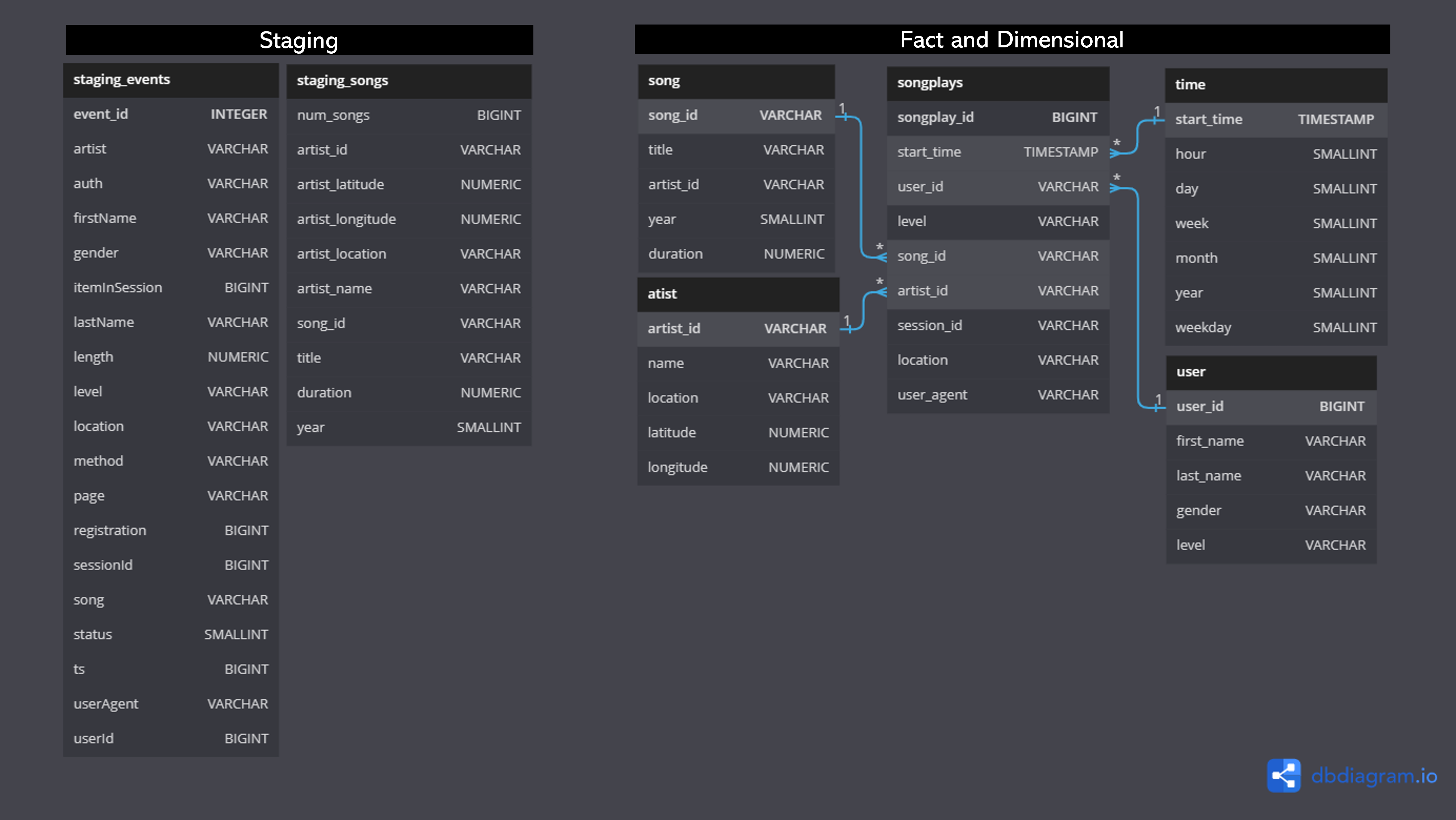This project consists of building a data warehouse in AWS Redshift for the music streaming startup Sparkify. Their data is currently stored in json files in AWS S3.
-
Fill the
dwh.cfgconfiguration file with:- AWS credentials (key and secret).
- DWH data warehouse settings (cluser type, number of nodes, node type, IAM role name, database name, database user, database password and database port).
- S3 bucket information (source data bucket names).
-
Run
cluster-setup-and-test.ipynb(until step 4) to create the data warehouse. -
Run
python create_tables.pyto create the staging and analytics tables in the data warehouse. -
Run
python etl.pyto insert the source data stored in AWS S3 into the data warehouse tables. -
Run
cluster-setup-and-test.ipynb(step 5) to query the analytics tables. -
Run
cluster-setup-and-test.ipynb(step 6) to clean up the allocated resources in AWS.
Sparkify's data was stored in two buckets in AWS S3.
- bucket:
s3://udacity-dend/song_data - description: metadata about a song and the artist of that song.
- schema: {"num_songs": 1, "artist_id": "ARJIE2Y1187B994AB7", "artist_latitude": null, "artist_longitude": null, "artist_location": "", "artist_name": "Line Renaud", "song_id": "SOUPIRU12A6D4FA1E1", "title": "Der Kleine Dompfaff", "duration": 152.92036, "year": 0}
- bucket:
s3://udacity-dend/log_data - description: app activity logs.
- schema: stored in a json file (located in
s3://udacity-dend/log_json_path.json) of meta information that is required by AWS to correctly load the log data.
The source data (songs and logs) was copied into two staging tables, from which the analytics tables (1 fact table and 4 dimensional tables) in a star schema were built.
This table is built by copying the data from s3://udacity-dend/log_data.
This table is built by copying the data from s3://udacity-dend/song_data.
- description: records in event data associated with song plays i.e. records with page
- cols: songplay_id, start_time, user_id, level, song_id, artist_id, session_id, location, user_agent
- description: users in the app
- cols: user_id, first_name, last_name, gender, level
- description: songs in music database
- cols: song_id, title, artist_id, year, duration
- description: artists in music database
- cols: artist_id, name, location, lattitude, longitude
- description: timestamps of records in songplays broken down into specific units
- cols: start_time, hour, day, week, month, year, weekday
You can try to answer business questions about the Sparkify songs database using the analytics tables above.
- Get the top 10 listened songs:
SELECT
TOP 10
s.title AS song,
COUNT(*) AS times_listened
FROM
songplay AS sp
JOIN songs AS s
ON sp.song_id = s.song_id
GROUP BY s.title
ORDER BY times_listened DESC