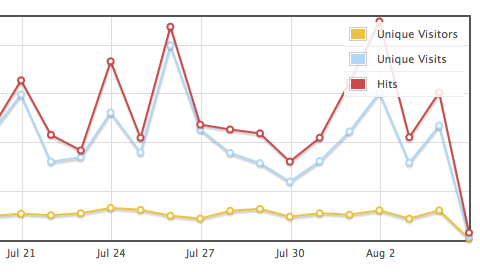django-request is a statistics module for django. It stores requests in a database for admins to see, it can also be used to get statistics on who is online etc.
As well as a site statistics module, with the active_users template tag and manager method you can also use django-request to show who is online in a certain time.
Request.objects.active_users(minutes=15)
To find the request overview page, please click on Requests inside the admin, then “Overview” on the top right, next to “add request”.
- Python: 2.7, 3.4, 3.6, 3.7
- Django: 1.10, 1.11, 2.0, 2.1, 2.2, 3.0
- python-dateutil
- six
django-request 1.5.1 is the last version that supports Django 1.4, 1.5, 1.6. django-request 1.5.4 is the last version that supports Django 1.7, 1.8, 1.9.
- Put
'request'in yourINSTALLED_APPSsetting. - Run the command
manage.py migrate. - Add
request.middleware.RequestMiddlewaretoMIDDLEWARE. If you usedjango.contrib.auth.middleware.AuthenticationMiddleware, place theRequestMiddlewareafter it. If you usedjango.contrib.flatpages.middleware.FlatpageFallbackMiddlewareplacerequest.middleware.RequestMiddlewarebefore it else flatpages will be marked as error pages in the admin panel. - Make sure that the domain name in
django.contrib.sitesadmin is correct. This is used to calculate unique visitors and top referrers.
For a detailed documentation of django-request, or how to install django-request please see: django-request or the docs/ directory.