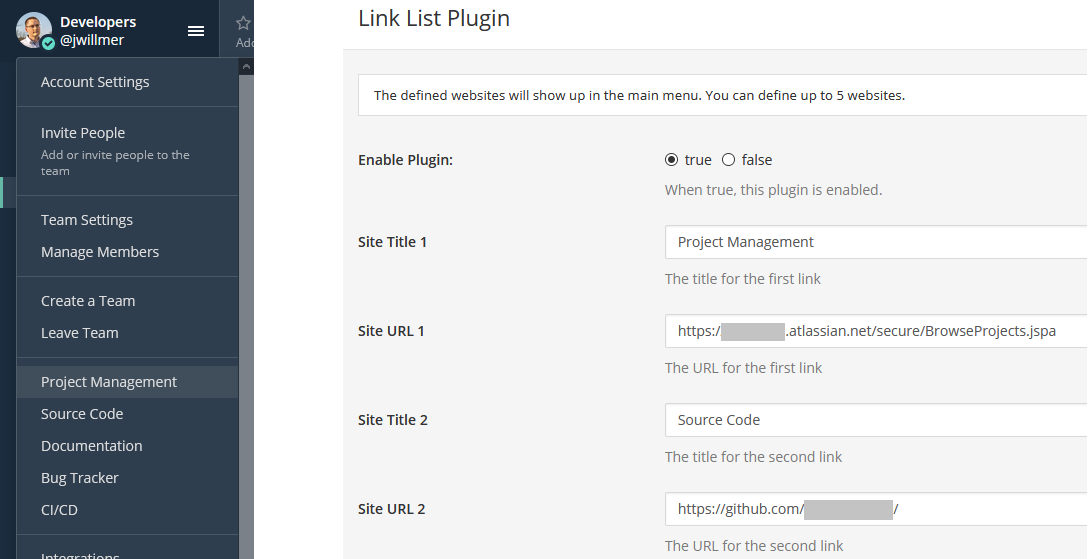This plugin will display up to 5 links in the main menu of Mattermost. Links need to be URLs.
To enable plugin uploads, manually set PluginSettings > EnableUploads to true in your config.json file and restart your server. You can disable plugin uploads at any time without affecting previously uploaded plugins.
Build your plugin:
make
This will produce a single plugin file (with support for multiple architectures) for upload to your Mattermost server:
dist/com.example.my-plugin.tar.gz
To avoid having to manually install your plugin, build and deploy your plugin using one of the following options.
If your Mattermost server is running locally, you can enable local mode to streamline deploying your plugin. Edit your server configuration as follows:
{
"ServiceSettings": {
...
"EnableLocalMode": true,
"LocalModeSocketLocation": "/var/tmp/mattermost_local.socket"
}
}and then deploy your plugin:
make deploy
You may also customize the Unix socket path:
export MM_LOCALSOCKETPATH=/var/tmp/alternate_local.socket
make deploy
If developing a plugin with a webapp, watch for changes and deploy those automatically:
export MM_SERVICESETTINGS_SITEURL=http://localhost:8065
export MM_ADMIN_TOKEN=j44acwd8obn78cdcx7koid4jkr
make watch
Alternatively, you can authenticate with the server's API with credentials:
export MM_SERVICESETTINGS_SITEURL=http://localhost:8065
export MM_ADMIN_USERNAME=admin
export MM_ADMIN_PASSWORD=password
make deploy
or with a personal access token:
export MM_SERVICESETTINGS_SITEURL=http://localhost:8065
export MM_ADMIN_TOKEN=j44acwd8obn78cdcx7koid4jkr
make deploy
Simply delete the server or webapp folders and remove the corresponding sections from plugin.json. The build scripts will skip the missing portions automatically.
Place them into the assets directory. To use an asset at runtime, build the path to your asset and open as a regular file:
bundlePath, err := p.API.GetBundlePath()
if err != nil {
return errors.Wrap(err, "failed to get bundle path")
}
profileImage, err := ioutil.ReadFile(filepath.Join(bundlePath, "assets", "profile_image.png"))
if err != nil {
return errors.Wrap(err, "failed to read profile image")
}
if appErr := p.API.SetProfileImage(userID, profileImage); appErr != nil {
return errors.Wrap(err, "failed to set profile image")
}Setting the MM_DEBUG environment variable will invoke the debug builds. The simplist way to do this is to simply include this variable in your calls to make (e.g. make dist MM_DEBUG=1).