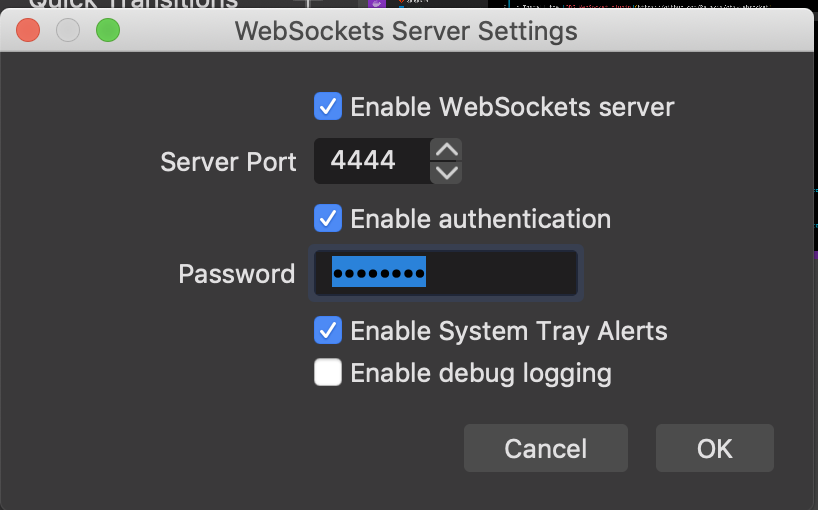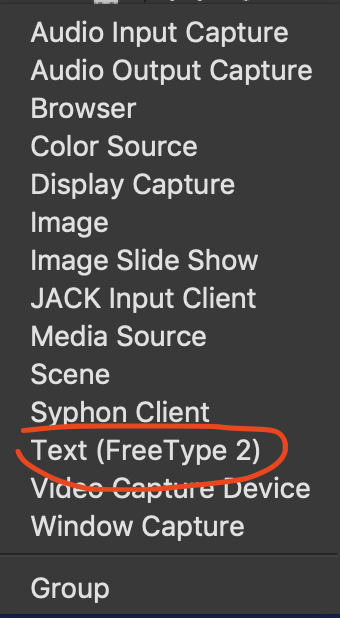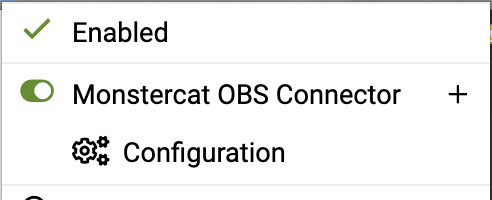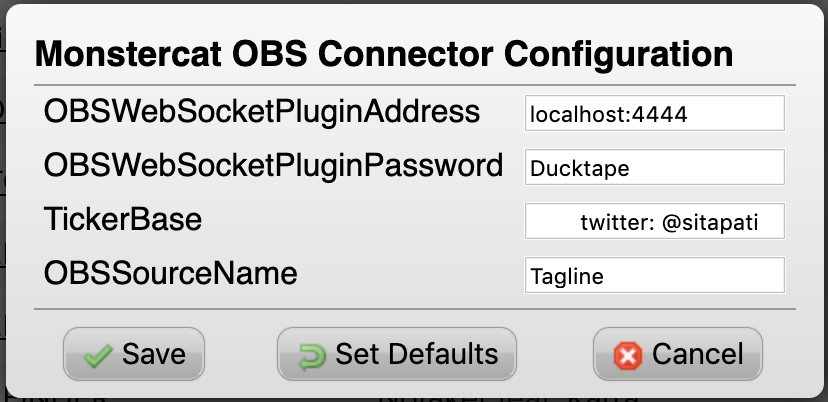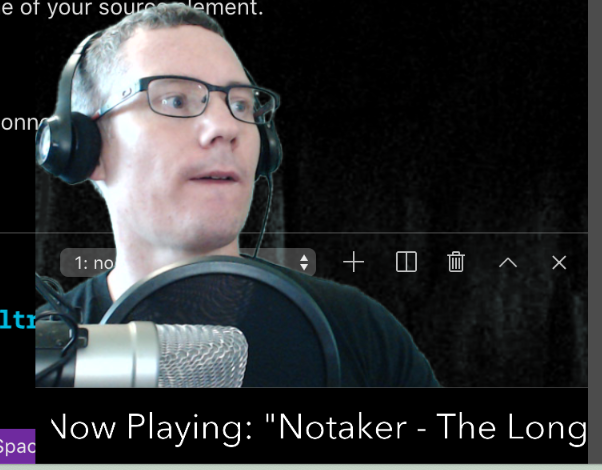Monstercat OBS Connector
Monstercat is an awesome EDM publishing label that has a great relationship with gamers and streamers. For a very reasonable price you can stream Monstercat artists' music in your Twitch / YouTube streams with their Monstercat Gold program.
OBS (Open Broadcasting Software) Studio is a popular streaming program.
Now you can add the name of the currently playing track from Monstercat.com to a ticker in your OBS stream with this one simple hack!
This connector uses Tampermonkey to inject some JavaScript in the Monstercat.com player, and send the name of the currently playing track to OBS, so you can display in in your stream.
Watch me code the whole thing start to finish, and get it working in my stream.
Or just set it up for yourself:
To Use
OBS Setup
- Install the OBS WebSocket plugin
- Configure the password in OBS "Tools > WebSockets Server Plugin".
- Add a Source to your scene of Type "Text (FreeType 2)" (Make sure you note the name of your source for the configuration of the connector).
- Position it where you want it, and add a Filter with type "Scroll", and give it some horizontal movement.
Browser Setup
- Install the Tampermonkey plugin to your browser.
- Open the Tampermonkey settings in your browser.
- Click on "Utilities".
- Paste the following URL into the "Install from URL" text box:
https://raw.githubusercontent.com/jwulf/monstercat-obs-connector/master/tampermonkey.js
- Click "Install".
- Reload the Monstercat.com player in your browser.
You should now see a userscipt loaded on the Tampermonkey plugin.
- Click the Tampermonkey icon in the browser plugins section:
- Click on "Configuration"
-
Enter the password you set for the OBS Web Socket Server plugin.
TickerBaseis anything else you want in the scroller as well as the song details.OBSSourceNameis the name of your source element.
-
Click "Save"
-
Reload the page to establish the connection.
-
Share the love!