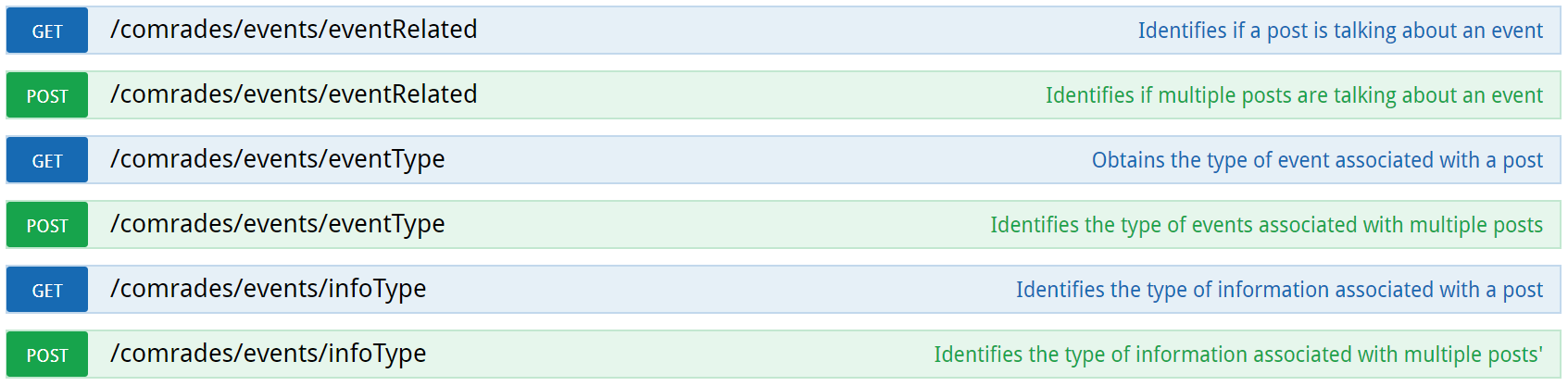Website: https://evhart.github.io/crees/
The COMRADES CREES Services (Crisis Event Extraction Service) provide a rest API for annotating short text documents (e.g. tweets) by 1) identifying if a document is related to a crisis; 2) the type of event discussed, and; 3) the type of information present in a document.
The CRESS API is a multilclass CNN classifier that is trained on the CrisisLexT26 data. The model extends Kim Yoon’s Convolutional Neural Networks for Sentence Classification and Denny Britz's work. The model was published along the Dual-CNN model in the paper: On Semantics and Deep Learning for Event Detection in Crisis Situations.
If you use this code/model please cite the following publication:
- On Semantics and Deep Learning for Event Detection in Crisis Situations Burel, Grégoire; Saif, Hassan; Fernandez, Miriam and Alani, Harith (2017). On Semantics and Deep Learning for Event Detection in Crisis Situations. In: Workshop on Semantic Deep Learning (SemDeep), at ESWC 2017, 29 May 2017, Portoroz, Slovenia.
The CREES API exposes 3 services that can be tested using a web browser. By defualt, they are accessible under /comrades. Each method can be accessed using a GET query with the text parameter or a POST query that can be used for annotating more than one document. The methods are the following:
-
/comrades/events/eventRelated: Determines if a document is related to a crisis sitution. The following labels are returned: "non-related", "related".
-
/comrades/events/eventType: Determines the type of crisis discussed in a document. The following labels are returned: "bombings", "collapse", "crash", "derailment", "earthquake", "explosion", "fire", "floods", "haze", "meteorite", "none", "shootings", "typhoon" and "wildfire".
-
/comrades/events/infoType: Determines the type of information discussed in a document. The following labels are returned: "affected_individuals", "caution_and_advice", "donations_and_volunteering", "infrastructure_and_utilities", "not_applicable", "not_labeled", "other_useful_information" and "sympathy_and_support".
Each method returns a similar JSON object. For example:
curl -G http://127.0.0.1/comrades/events/infoType \
--data-urlencode 'text=If you are evacuating please dont wait, take your pets when you evacuate #HighParkFire'{
"classifier": "CNN",
"input": "if you are evacuating please dont wait, take your pets when you evacuate ",
"label": "caution_and_advice",
"version": 0.3
}Although the GET method only accept one document as input, you can use their POST version in order to annotate more than one document by submitting a JSON array containning a list of documents to annotate. Each method returns a similar JSON object. For example:
curl -X POST http://127.0.0.1/comrades/events/eventRelated --header 'Content-Type: application/json' -d '["If you are evacuating please dont wait, take your pets when you evacuate #HighParkFire", "AAPL, NBA playoffs 2013, New York Post, West Texas, ..."]'{
"labels": [
{
"input": "If you are evacuating please dont wait, take your pets when you evacuate #HighParkFire",
"label": "related"
},
{
"input": "AAPL, NBA playoffs 2013, New York Post, West Texas, ...",
"label": "non-related"
}
],
"classifier": "CNN",
"version": 0.3
}The CREES services can be run inside or outside a docker container. By default the API will be accessible on port 80 with the documentation accessible on '/comrades' and the services exposed under '/comrades/events'.
The CREES services need the following libraries installed and Python 2:
- python 2 (tested on 2.7.10)
- tensorflow==0.12.1 tensorflow (0.12.1)
- numpy
- flask
- flask-restplus
- enum34
For starting the CREES server you can simply run the crees_server.py file:
python crees_server.py --helpUsage: crees_server.py [options]
Options:
-h, --help show this help message and exit
-p PORT, --port=PORT the API port for serving CREES [default: 80]
-n API_NAMESPACE, --namespace=API_NAMESPACE
the API namespace for CREES [default: comrades]
You can also pass the arguments using environment variables:
CREES_PORT=8080 CREES_NAMESPACE='crees' python crees_server.py
You can also run CREES using docker . First, you need to build the docker image.
docker build -t evhart/comrades_crees:latest .The CREES service will be automatically started when you start a CREES container. You can run the container interactively (-i):
docker run -i -p 80:80 --name crees_server evhart/comrades_crees:latestOr as a daemon (-d):
docker run -d -p 80:80 --name crees_server evhart/comrades_crees:latestYou can also pass environment variables to the docker container for modifying the default namespace and port:
docker run -i -p 80:8080 --name crees_server \
-e CREES_PORT=8080 \
-e CREES_NAMESPACE=crees \
evhart/comrades_crees:latest
- On Semantics and Deep Learning for Event Detection in Crisis Situations Burel, Grégoire; Saif, Hassan; Fernandez, Miriam and Alani, Harith (2017). On Semantics and Deep Learning for Event Detection in Crisis Situations. In: Workshop on Semantic Deep Learning (SemDeep), at ESWC 2017, 29 May 2017, Portoroz, Slovenia.
- COMRADES H2020 European Project
- CrisLex Datasets
- Convolutional Neural Networks for Sentence Classification
- Implementing a CNN for Text Classification in TensorFlow
This work has received support from the European Union’s Horizon 2020 research and innovation programme under grant agreement No 687847 (COMRADES).