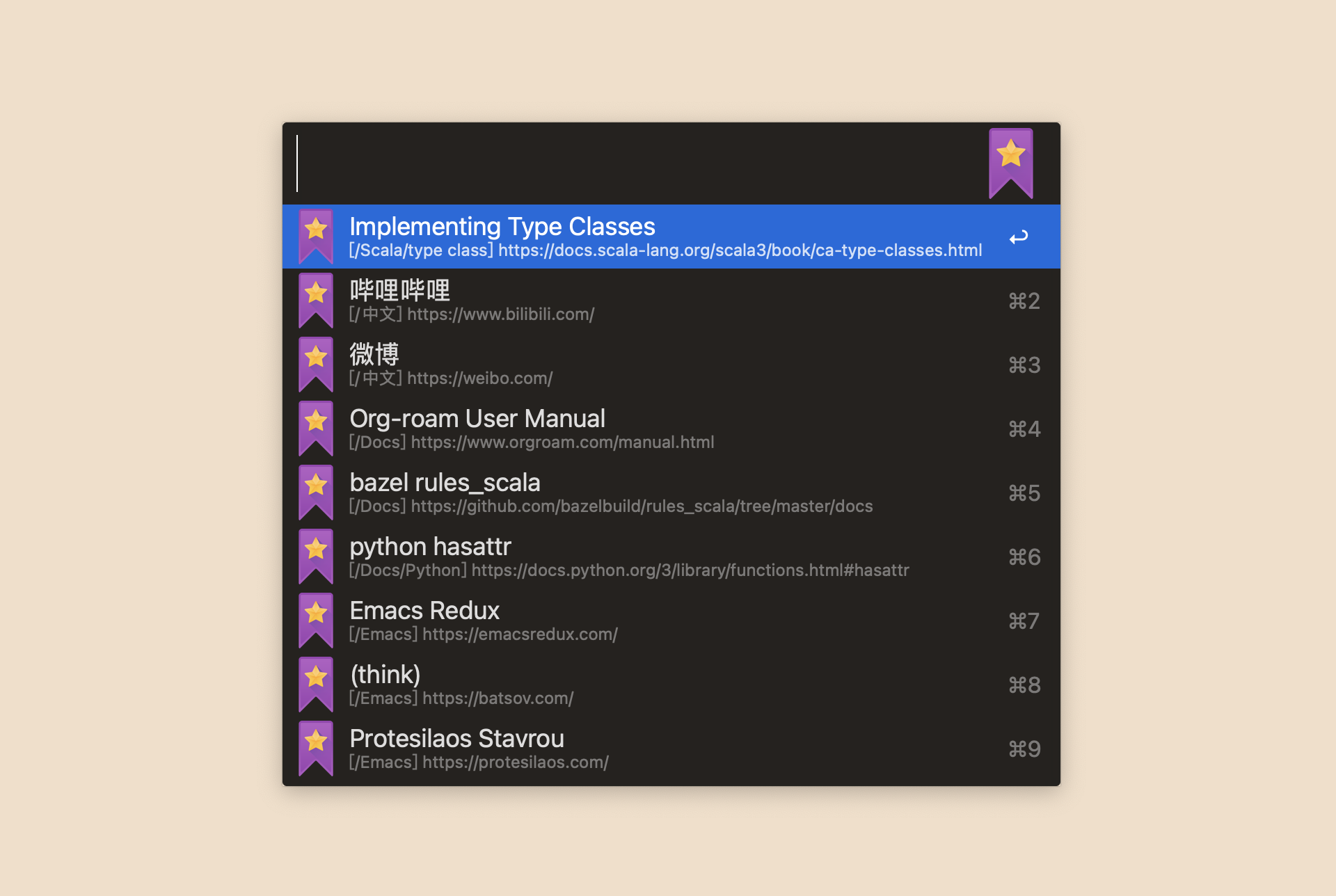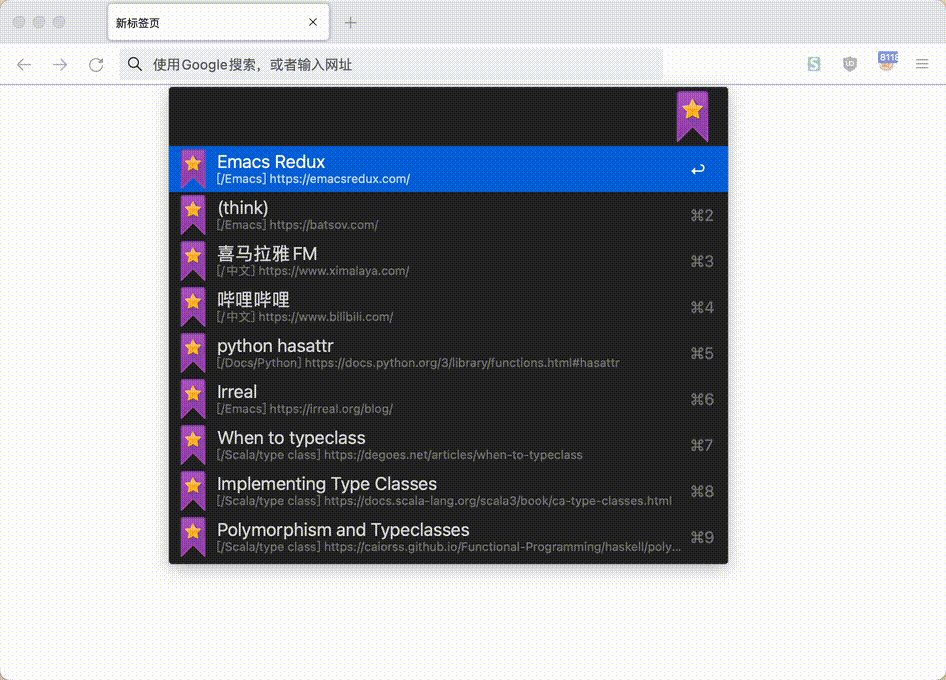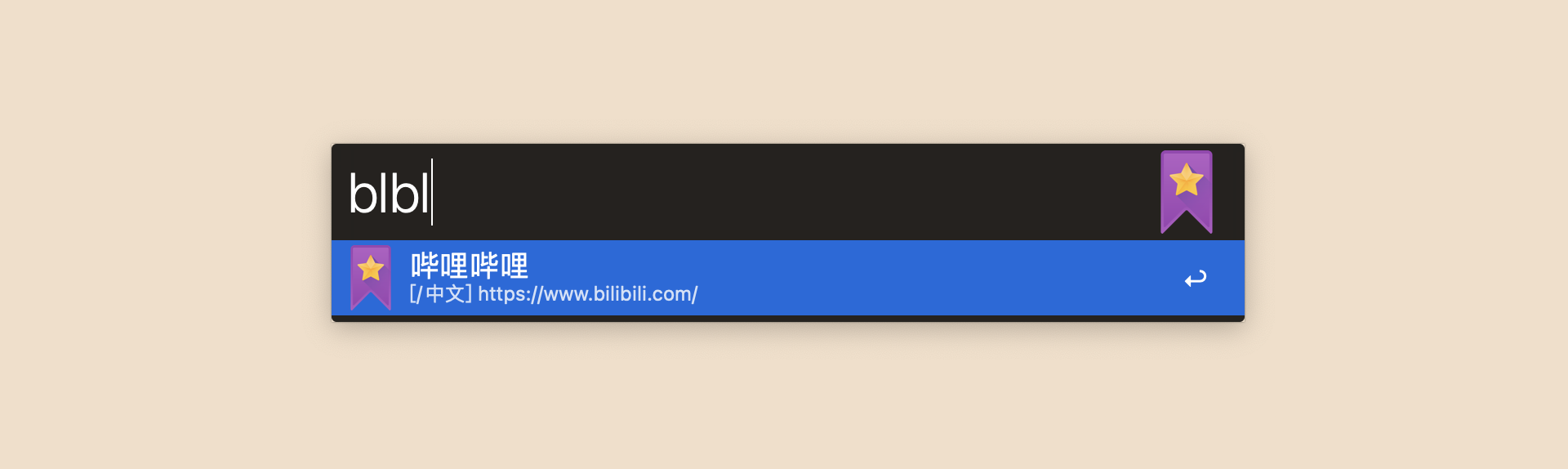An Alfred workflow that makes it easy to search for web bookmarks stored in org-mode files.
- Read bookmarks from org-mode or markdown files.
- Read bookmarks from Google Chrome or Microsoft Edge.
- Search in alfred with Chinese pinyin.
- Full search, not just by word.
- python3
pip install orgparse pinyin mistletoe
- Download from latest release.
- Double-click to import into Alfred.
- Enter your org-mode and markdown bookmark file paths.
- Choose whether to use bookmarks from Google Chrome or Microsft Edge.
- All bookmarks in one place. No conflict between different browsers.
- Easy to edit. If you use browser to manage bookmarks, it is not so convenient to change bookmarks hierarchy, or to rearrange them. You have to do a lot of mouse clicking.
- Plain text files is friendly for version control. You can see every change between different versions.
- Plain text files is easy to share with others.
The bookmark icon was made by Freepik from flaticon.