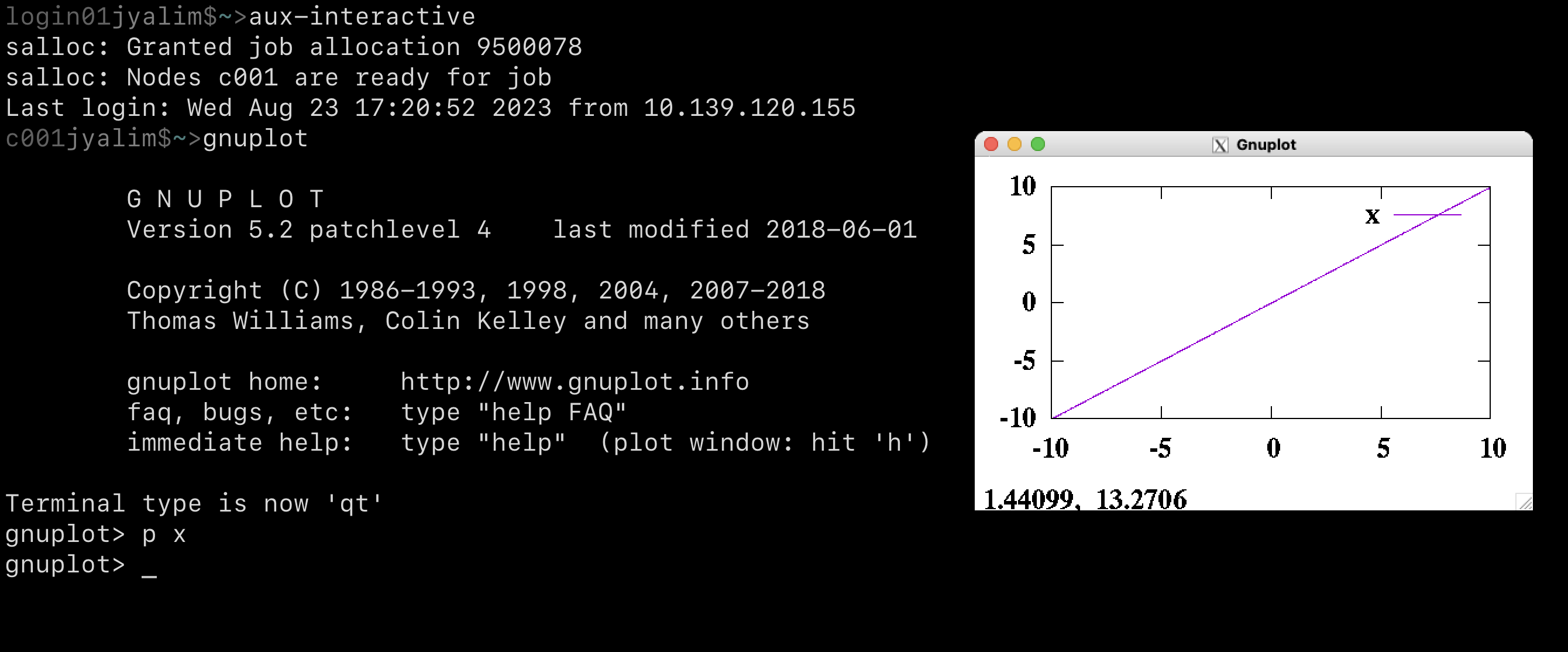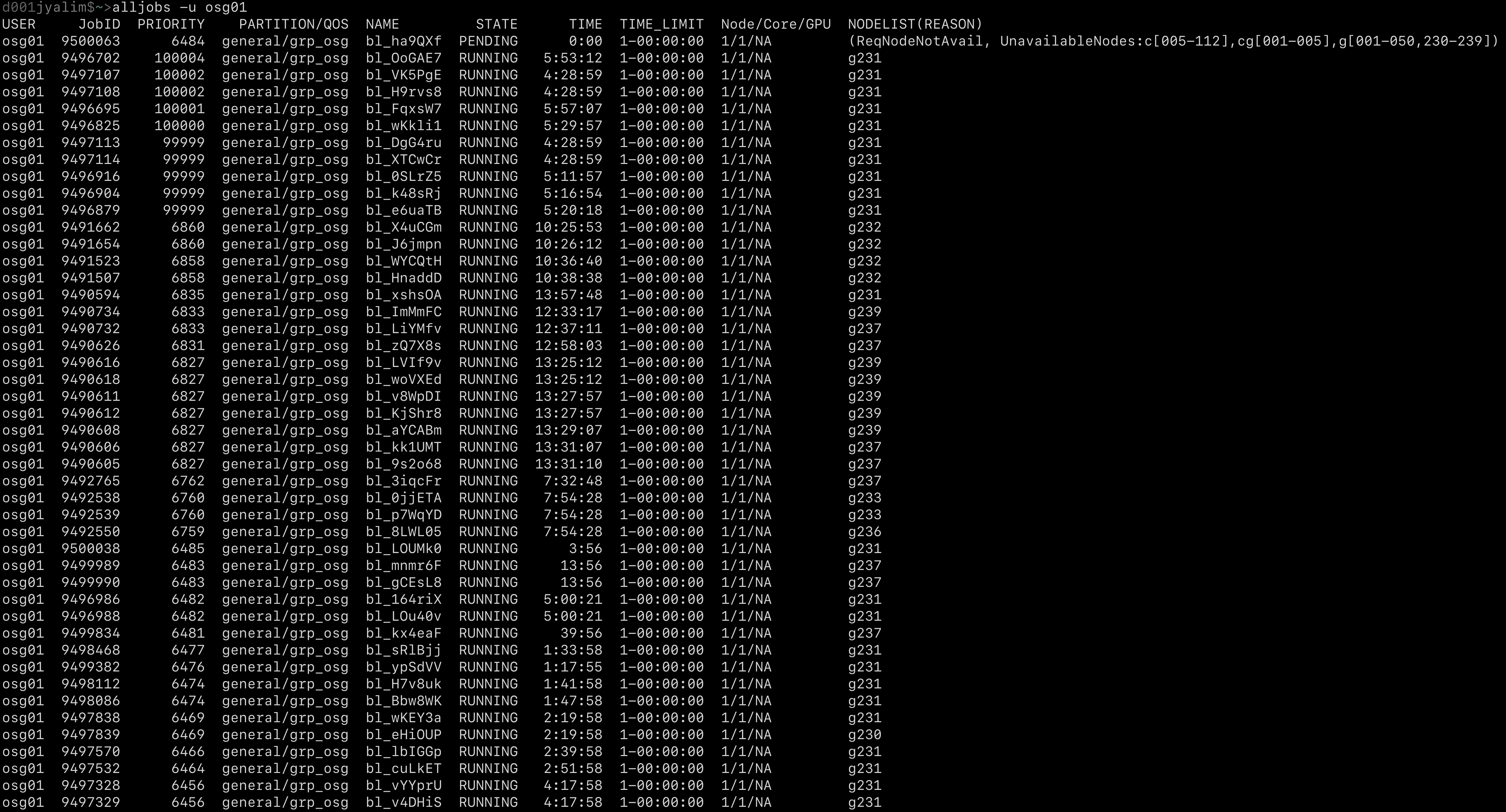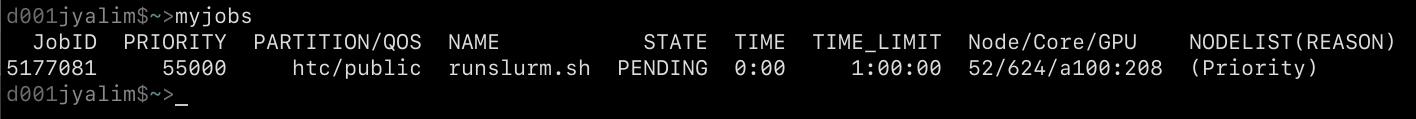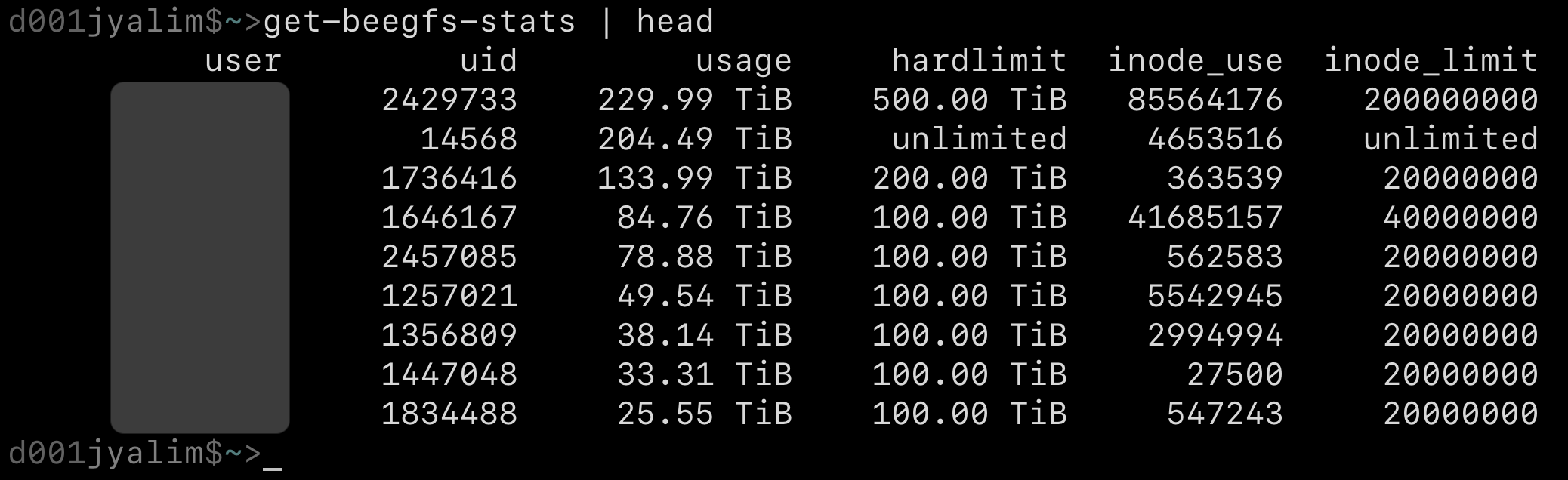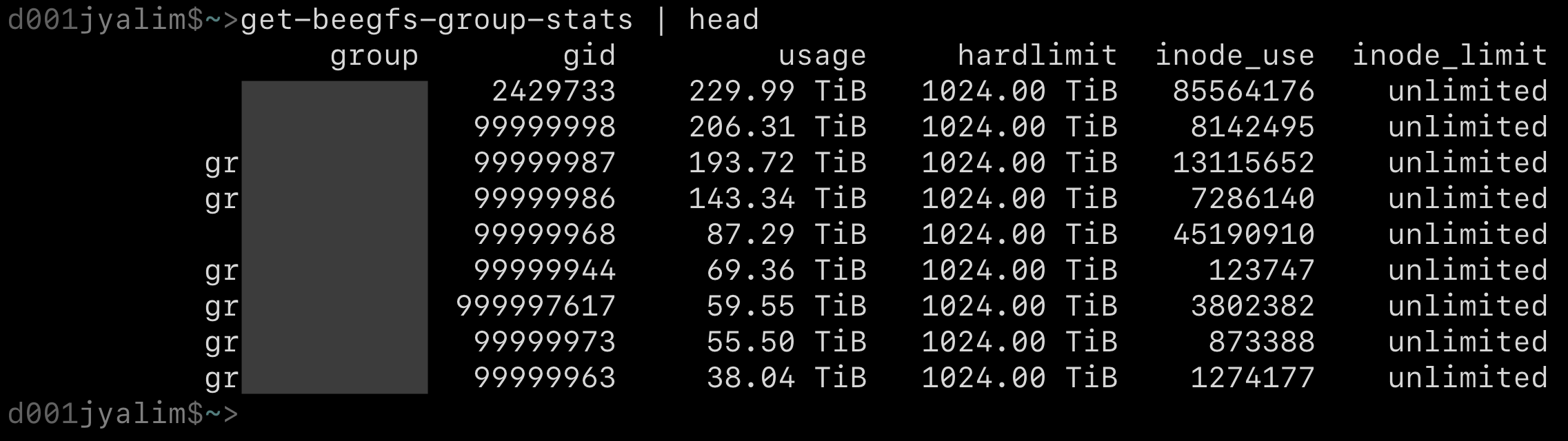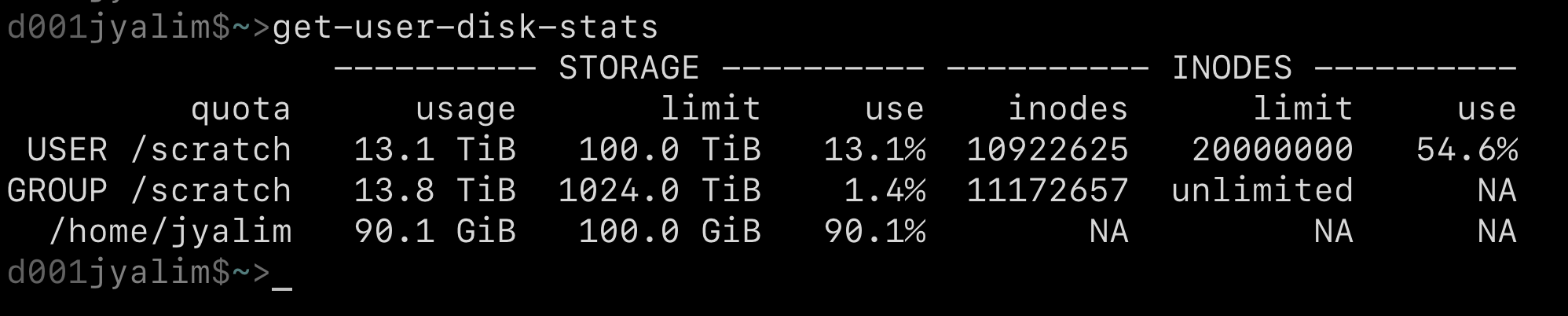The scripts are available in ./bin/. See the rest of our public Sol
stack and information about the Sol supercomputer by visiting our
official Sol github repository.
For details on mkjupy, which is utilized by Sol's users to setup
conda/mamba python environments for use with Jupyter (installs ipykernel
if needed, then creates the appropriate kernel JSON in
~/.local/share/jupyter/kernels), see
our mkjupy documentation.
Otherwise, screenshots of the various utilities are provided below with short descriptions.
This is a wrapper around salloc, that connects the calling user to
Sol's oversubscribed and highly-available 'lightwork' partition. This is
especially useful for students that are first learning how to use the
supercomputer. The connection script allows X11 forwarding, and will
accept typical salloc flags that will override its default behavior.
This provides a convenient connection even for multinode allocations.
Once the ssh session is closed (or if the script encounters errors),
the script will cancel the allocated job.
This is a wrapper around squeue that prints out all the system's jobs.
It also takes regular squeue flags that will modify its behavior
accordingly. It is related to the provided myjobs utility, except it
is not pinned to a single user (which defaults to the calling user) or a
comma-separated list of users.
This is a wrapper around squeue that, by default, prints out the
calling user's jobs. It also takes regular squeue flags that will
modify its behavior accordingly. It is related to the provided alljobs
utility, except it is pinned to a single user or a comma-separated list
of users.
This is a wrapper around beegfs-ctl that prints out the BeeGFS
(scratch) quotas for all users. In the screenshot example below,
usernames are redacted.
This is a wrapper around beegfs-ctl that prints out the BeeGFS
(scratch) quotas for all groups. In the screenshot example below, group
names are redacted.
This prints out a summary of system BeeGFS (scratch) utilization for the
calling user and their group, as well as utilization of the calling
user's home directory. The script optionally takes uid and gid as
positional arguments, making it a helpful tool for system administrators
as well. This script is called when users log in.