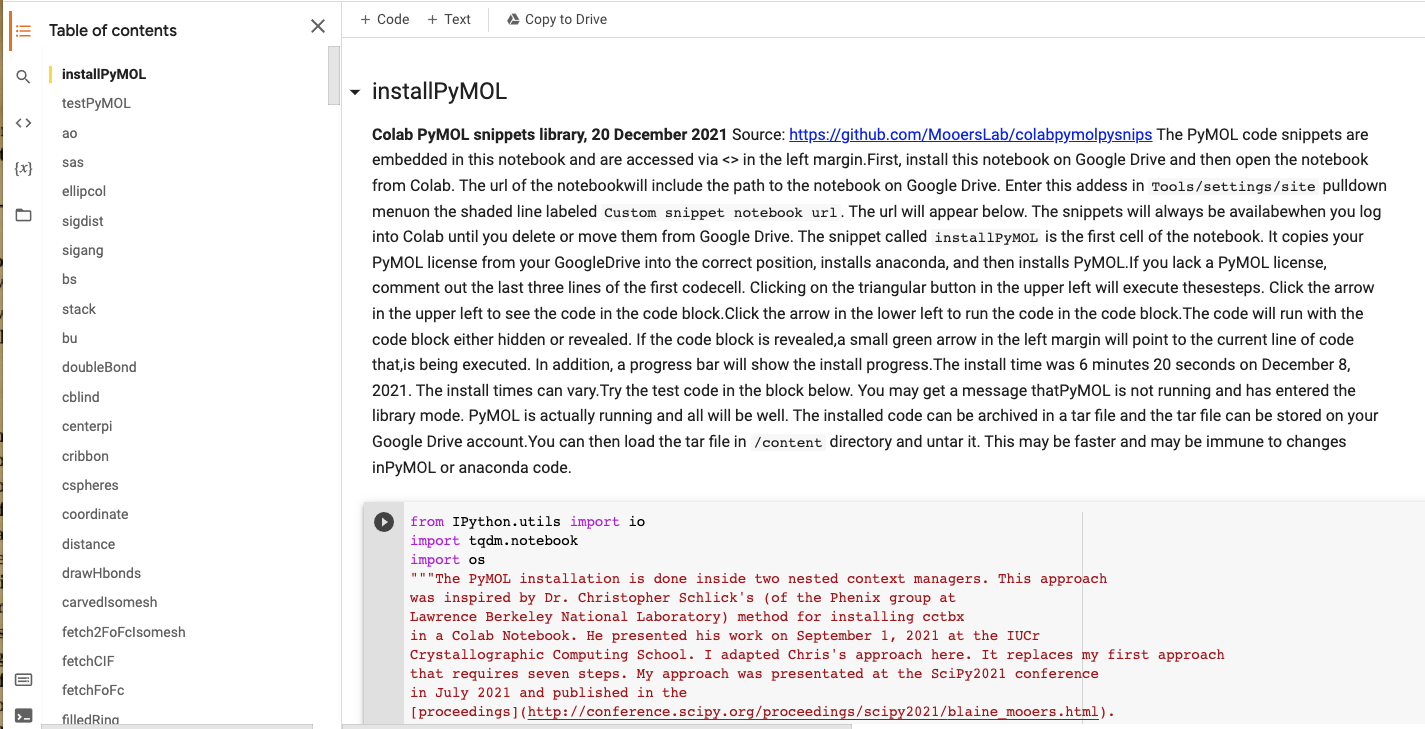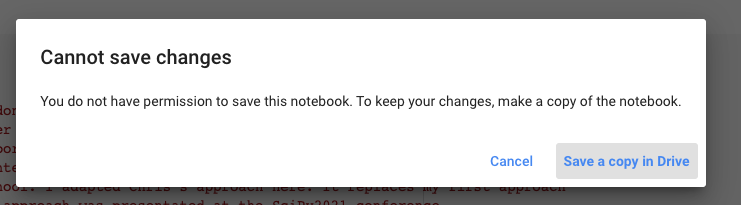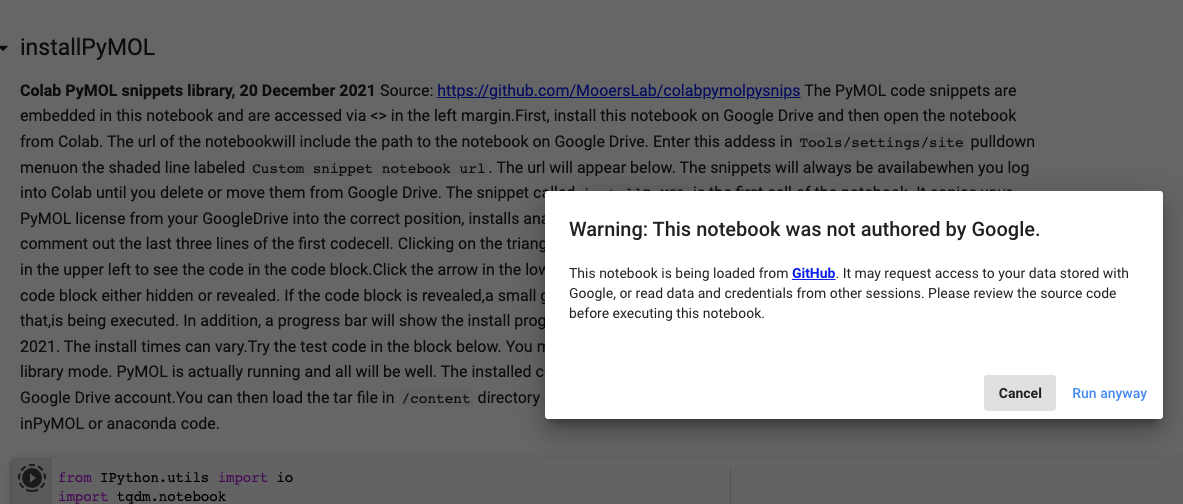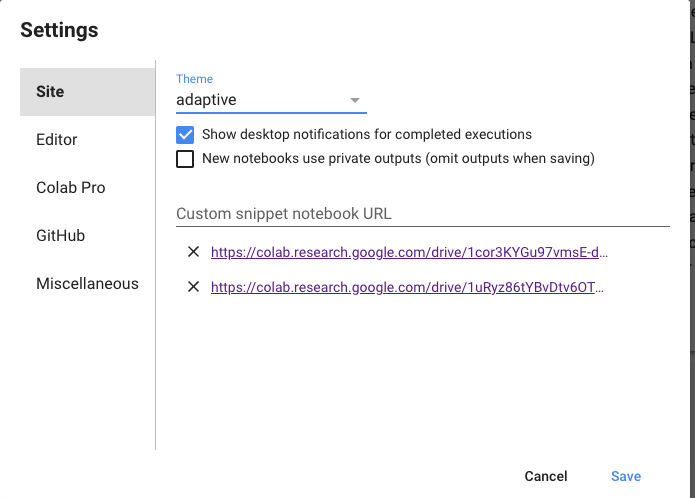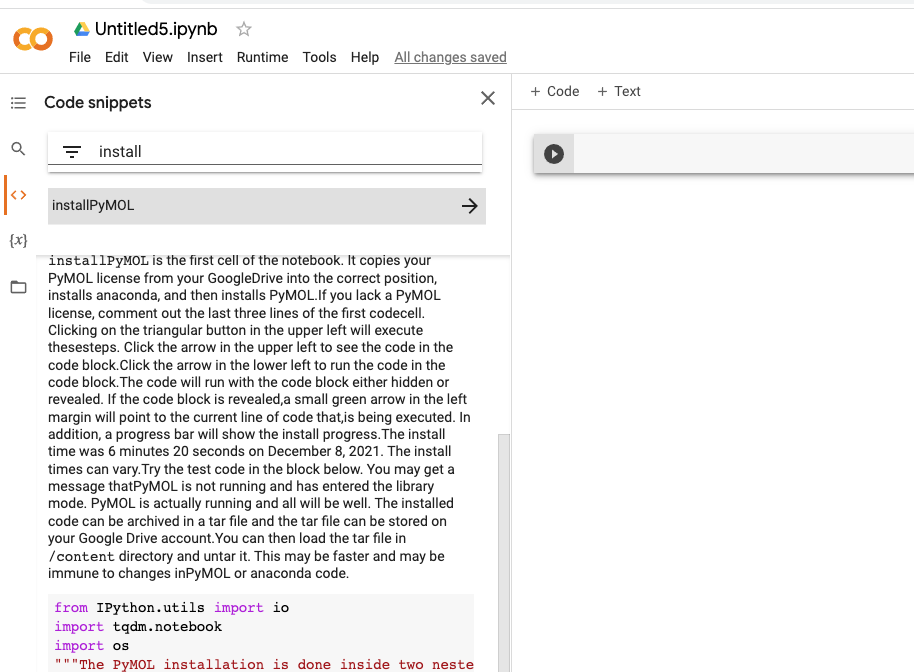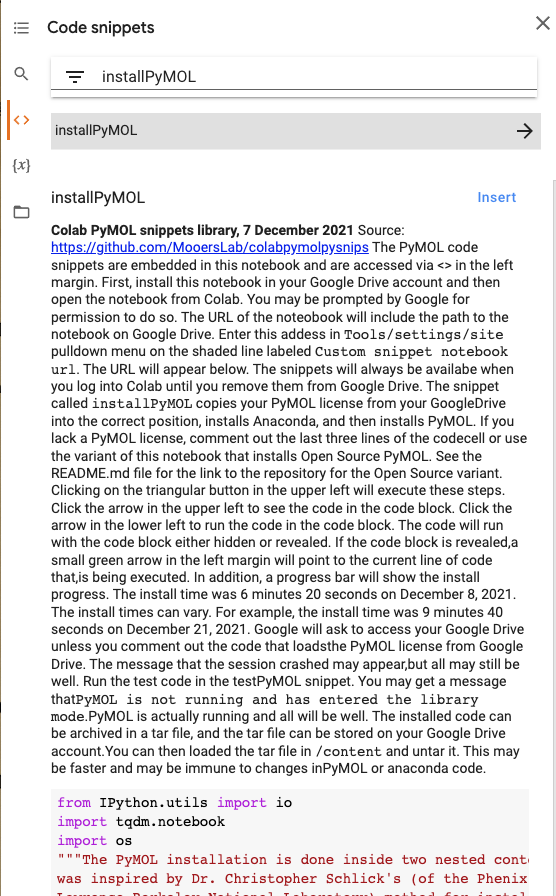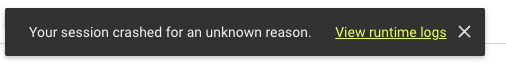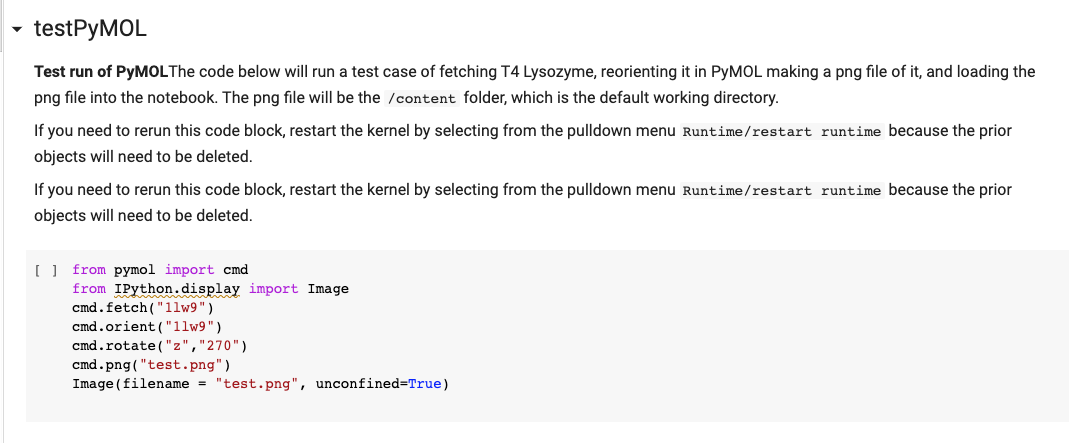For the notebook that uses the Open Source version of PyMOL, see.
Click on Colab badge to the right to open a notebook on Colab:
See the first cell in the notebook for the installation instructions.
The installPyMOL snippet will install PyMOL in one click of a button.
The install process takes 5-10 minutes, so be patient.
A progress bar monitors the installation.
Pre-requisites: you need a Google Drive with some unused disk space. Google drive access comes with each gmail account.
This action will open the snippet notebook on Colab. The top of the screen should look like the following:
Use the `File/Save copy in Drive' pulldown menu item. If you ran some code cells, you may get a message like the following:
Ignore this warning. Click on run anywayi
Paste the URL into the line Custom snippet notebook URL:
This takes 5-10 mintues. Ignore this warning:
The result should be the following image: