CodaLang, a domain specific language for CodaLab
CodaLang is a DSL for workflow management on CodaLab. Originally designed for Workflow, it is a high level functional language where the basic value is CodaLab bundle and can be compiled down to CodaLab CLI.
The easiest way to experiment with CodaLang is through the demo web app. The demo app is able to emit shell script based on the cl command from your input expression. For actually using CodaLang, check out the Workflow, a workflow manager with a visual programming interface built on top of CodaLab.
Tip: You can copy/paste the example programs from this tutorial to the demo web app to see the actual compiled results.
Note: This tutorial assumes you already have a working knowledge about CodaLab. If not, a quick start guide can be found here.
CodaLang is all about the bundle. In other programming language, you probably can write something like 32 to create a constant integer. In CodaLang, you can literally write out a bundle UUID to create a constant bundle expression:
0x3b5f831f09f04a22bcd3020b7a1cb69c
It refers to this bundle in the public CodaLab server. The above example is a bona fide CodaLang expression, although a rather boring one. It will get compiled, but no command will be generated, because it is just a constant expression.
You can do something more interesting with a run expression. The Hello World program for CodaLang might look like:
@echo Hello World@
A run expression is created in CodaLang
by simply enclosing the shell command with a pair of @s.
Compile it on the demo app, you should get
something like:
bundle_0=$(cl run --name codalang-1 'echo Hello World')It contains a single cl run command which just submits our echo Hollo World to CodaLab.
A run expression is also a bundle value. During runtime, it will be evaluated to the
UUID returned by cl run.
The syntax of run expression actually behaves like a string template, you can directly embed CodaLang
expressions in it by using a ${EXPR} syntax, e.g.:
@cat ${0x3b5f831f09f04a22bcd3020b7a1cb69c}@
Here we embed a UUID, i.e. a bundle expression, in the run expression.
But what does it mean? Let's take a look at the generated command:
bundle_0=$(cl run --name codalang-2 codalang-1:0x3b5f831f09f04a22bcd3020b7a1cb69c 'cat codalang-1')What happened is that CodaLang replaces the embedded bundle value with a name (codalang-1) and adds a dependency declaration to the cl run command.
Inside CodaLab, the command can actually access the content of that bundle
with the file path codalang-1.
You can embed arbitrary expression in this way. For example:
@cat ${@echo Hello World@/stdout}@
Basically a run expression is embedded inside another one.
We finally create a simple pipeline in CodaLang!
The outermost cat command will rely on the output of the inner echo command.
Generated commands:
bundle_0=$(cl run --name codalang-1 'echo Hello World')
bundle_1=$(cl run --name codalang-3 codalang-2:$bundle_0/stdout 'cat codalang-2')Note the command uses the bundle_0 shell variable in the dependency declaration in the second command.
However, this syntax will quickly become unmanageable for pipelines with many intermediate steps.
For this reason, we normally use a let expression.
A simple let expression looks like:
let
a = 0x3b5f831f09f04a22bcd3020b7a1cb69c
in
aThe let expression allows us to introduce local name bindings and use them inside the result expression after in.
The above boring expression will be evaluated to the bundle 0x3b5f831f09f04a22bcd3020b7a1cb69c.
A more involved example:
let
a = 0x3b5f831f09f04a22bcd3020b7a1cb69c;
sort = 0xd4c5712c156f41e48e6400f05cc5441c;
in
@ python $sort < $a @Multiple bindings in let are separated by ;.
Here we are binding two bundle values to names a and sort
and then using them inside the final run expression.
Because we are embedding two bundle values in the run expression, we should find two dependencies in the generated command:
cl run --name codalang-3 a-1:0x3b5f831f09f04a22bcd3020b7a1cb69c sort-2:0xd4c5712c156f41e48e6400f05cc5441c ' python sort-2 < a-1 'Using a name binding also help the compiler pick names when generating bundle dependencies.
In this example, the compiler chose sort-2 and a-1 instead of codalang-* we saw before.
We will see later how to absolute control the names in generated bundle dependencies.
Our original motivation for using a let expression is to make it easier to define long pipelines. Here it is:
let
a = 0x3b5f831f09f04a22bcd3020b7a1cb69c;
sort = 0xd4c5712c156f41e48e6400f05cc5441c;
a2 = @cat $a $a@/stdout;
a4 = @cat $a2 $a2@
in
@ python $sort < $a4/stdout @Basically, we assign names to several run expressions and use them to construct new ones, therefore forming a pipeline.
The / is an operator in CodaLang. We can use it to specify a sub-folder or file of a bundle.
We use it when defining a2 in the above example: @cat $a $a@/stdout.
We can also do something like 0xf2b97928e58c47c7a45c1ad95f665410/stdout.
In general, the syntax <bundle>/path/path/.../path is just another form of bundle expression in CodaLang. It will be
evaluated to a bundle value, although technically it doesn't have a UUID directly associated with it in CodaLab.
Take a look at the following examples to see how the dependencies are generated based on the value embedded in run:
| Expression | Generated Dependency |
|---|---|
| @cat ${0xf321}/stdout@ | a:0xf321 |
| @cat ${0xf321/stdout}@ | a:0xf321/stdout |
| let a = 0xf321 in @cat ${a}/stdout@ | a:0xf321 |
| let a = 0xf321 in @cat ${a/stdout}@ | a:0xf321/stdout |
(When embedding a variable in the run expression, $a is a shorthand for ${a}).
The compiled results of our pipeline example above:
bundle_0=$(cl run --name a2-3 a-1:0x3b5f831f09f04a22bcd3020b7a1cb69c 'cat a-1 a-1')
bundle_1=$(cl run --name a4-5 a2-4:$bundle_0/stdout 'cat a2-4 a2-4')
bundle_2=$(cl run --name codalang-6 a4-5:$bundle_1 sort-2:0xd4c5712c156f41e48e6400f05cc5441c ' python sort-2 < a4-5/stdout ')If you still haven't been sold on CodaLang, behold the "killer app" --- function definition. It was supposed to be a functional programming language after all!
let
append[a: bundle, b: bundle] = @cat $a $b@/stdout;
double[file: bundle] = append[a: file, b: file];
quadruple = [a: bundle] => let a2 = double[file: a] in double[file: a2];
in
quadruple[a: 0x3b5f831f09f04a22bcd3020b7a1cb69c]We defined three functions here, append, double and quadruple. The syntaxes are slightly different, the form in the first two definitions is just a syntax sugar for the lambda form used in quadruple. Take the definition of append as example, we first declare two arguments (a and b) along with their types (both are bundle inside a pair of square brackets, we will talk about type later). The body of the function is just a normal CodaLang expression with the declared argument variables in its scope. We can also write it in the lambda form: [name: type ...] => expr.
In the caller's side, we need to provide a dictionary-like structure or so called "keyword arguments". The syntax is similar to the definition side, pairs of colon-separated name and expression: function[name: expr ...].
The compiled script of this example:
bundle_0=$(cl run --name a2-3 a2-1:0x3b5f831f09f04a22bcd3020b7a1cb69c 'cat a2-1 a2-1')
bundle_1=$(cl run --name codalang-5 a2-4:$bundle_0/stdout 'cat a2-4 a2-4')A few extra notes: CodaLang is designed to support Workflow(https://github.com/jyh1/workflow). The function in CodaLang is closely modelled as a tool in Workflow, with named input ports and output ports.
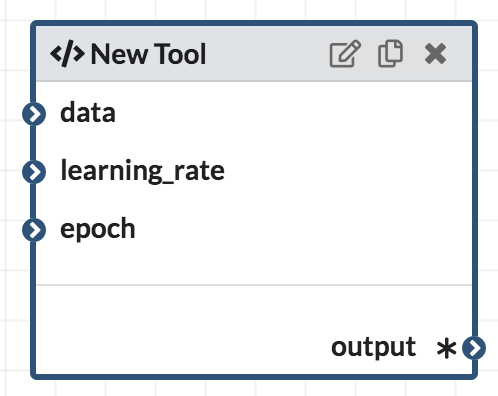
Function in CodaLang is currently more like macro. All functions will be eliminated after compilation. However, it do behave like a value in the sense that it can be passed around as an argument or as a return value from another function with correctly implemented closure. It has a function type which will be discussed in the type section.
We can specify cl run options in the CodaLang run expression.
@ --request-docker-image codalab/default --request-gpus 2 #echo Hello World@
Option specifications and the actual command are separated by #. The above example will be compiled to:
bundle_0=$(cl run --name codalang-1 --request-docker-image codalab/default --request-gpus 2 'echo Hello World')String expression is similar to a regular string expression in other language. It is defined with a pair of double quote with common quotation rules.
let lr = "1e-5" in @ echo $lr@Compiled to:
bundle_0=$(cl run --name codalang-1 ' echo 1e-5')String expression will be inlined directly when embedded in a run expression.
Special shell characters like $, white space and etc will be quoted. String expression has type string, which could be passed as argument.
let
gpuNum = "3";
max = "5";
in
@ --request-gpus=$gpuNum # echo $max @
Compiled result:
bundle_0=$(cl run --name codalang-1 --request-gpus=3 ' echo 5 ')
A record expression looks like:
let a = 0x3b5f831f09f04a22bcd3020b7a1cb69c
in
{data1: 0xd4c5712c156f41e48e6400f05cc5441c
, data2: a
}Record is just a series of key-value pairs enclosed by {}. It is mainly used for defining function with multiple results. We can lookup its content with the / operator. For example, {k1: v1, k2: v2 ...}/k1 will be evaluated to v1.
let
multiply[a: bundle] =
{
double: @cat $a $a@/stdout
, triple: @cat $a $a $a@/stdout
};
sextuple[file: bundle] =
let doubled = multiply[a: file]/double
in multiply[a: doubled]/triple;
data = 0x3b5f831f09f04a22bcd3020b7a1cb69c
in
sextuple[file: data]In this example, function multiply returns a record with two values: double and triple. The sextuple function is built by first picking the double key and then the triple key.
CodaLang acts like a "lazy" language, which means only the necessary commands that are required to compute the final result will be generated. For example, even though multiply is called twice, only two commands that are necessary for the final result are generated:
bundle_0=$(cl run --name doubled-2 data-1:0x3b5f831f09f04a22bcd3020b7a1cb69c 'cat data-1 data-1')
bundle_1=$(cl run --name codalang-7 doubled-4:$bundle_0/stdout 'cat doubled-4 doubled-4 doubled-4')
The values embedded in a run expression will be treated differently depending on whether it is a string or bundle.
If it is a bundle, we need to replace it with a name and then generate correct dependency declaration.
If it is a string, we just need to inline it in the command.
It is necessary for CodaLang to keep track of the type to behave correctly.
Types of some example expressions:
| Expression | Type |
|---|---|
| "a b c d" | string |
| 0x3b5f8 | bundle |
| 0x3b5f8/stdout | bundle |
| let a="a b c" in a | string |
| {a: "aa", b: 0x3b5f8} | {a: string, b: bundle} |
| [a: bundle] => @cat $a@ | [a: bundle] => bundle |
This package is intended to be used as a library, but it comes with a minimal CLI for interpreting CodaLang file through the system cl command. It can be built with stack
stack build && stack test