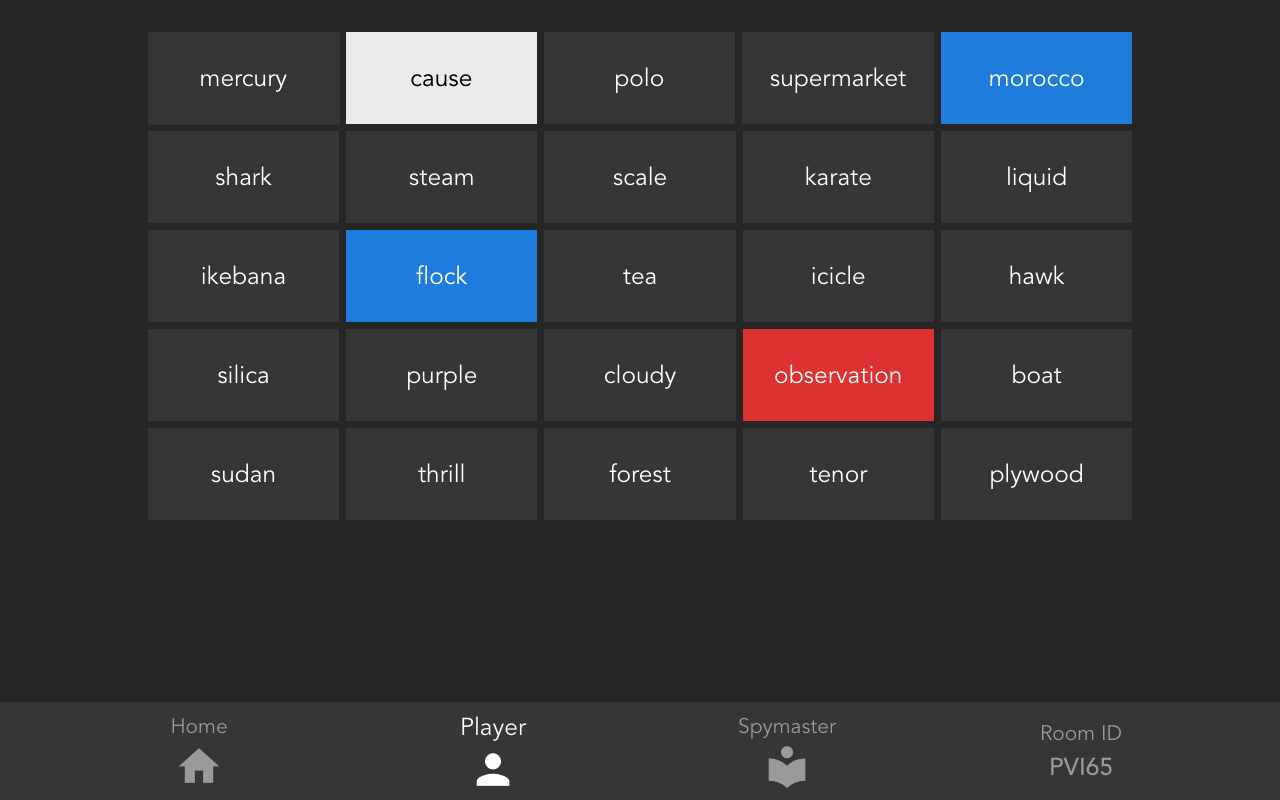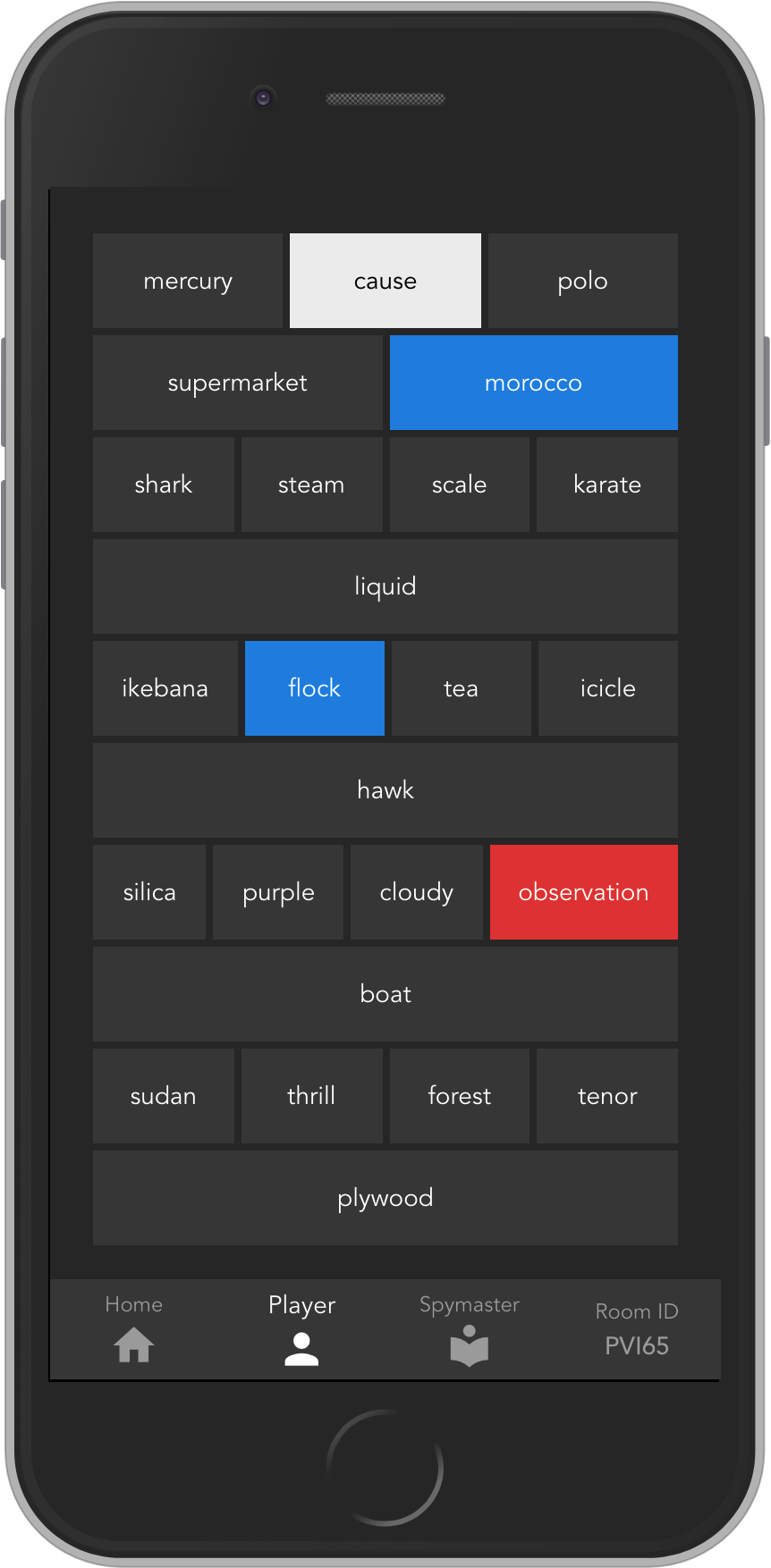codenames
Realtime webapp implementation of the classic social word game, Codenames, designed to be played on a TV and mobile devices. Based on a project by sprek.
Blog Series
To read more about how this project came to fruition and how to build an app using the same technologies, follow the links below!
- Part 1 - Introduction and Planning
- Part 2 - Enabling Websockets in Flask using Flask-SocketIO
- Part 3 - Scaffolding a Vue App with vue-cli and Managing State with Vuex
- Part 4 - Integrating Websockets into a Real-Time Vue App with Socket.io and Vuex
For content related to development, security, devops, AI, etc... check out SecDevOps.AI!
Rules
Rules for codenames can be found here.
Development
The app uses flask as its back-end and webpack as a front-end dev server.
Prerequesites
- npm
- python
- pip
- (optional) Gunicorn
- (optional) nginx
- (optional) Foreman (development only)
Install Dependencies
# optional: use a virtualenv
virtualenv venv
source venv/bin/activate
# install python and js dependencies
npm run setup
# install dependencies separately
pip install -r requirements.txt
npm install
# or
yarn installDevelopment Servers
I recommend using Foreman. Foreman allows us to run both servers simultaneously in one terminal window.
# install foreman
npm i -g foreman
# start foreman
nf start
# both flask and webpack-dev-server should be running
# run servers separately...
# start the flask server on port 5000
npm run flask
# start webpack dev server with hot reload at localhost:8080
npm run serve
# navigate to localhost:8080 in browserProduction
Build
# install dependencies
npm install
pip install -r requirements.txt
# or install both at once
npm run setup
# build for production with minification
npm run build
# build for production and view the bundle analyzer report
npm run build --reportRunning with nginx + Gunicorn
After installing Gunicorn and nginx...
- Add your username and/or project folder path to the configs in the
deploydirectory. - Copy
deploy/gunicorn.serviceto/etc/systemd/system - Copy
deploy/codenames.nginx.confto/etc/nginx/sites-available - Create a symbolic link from the new config to
sites-enabled