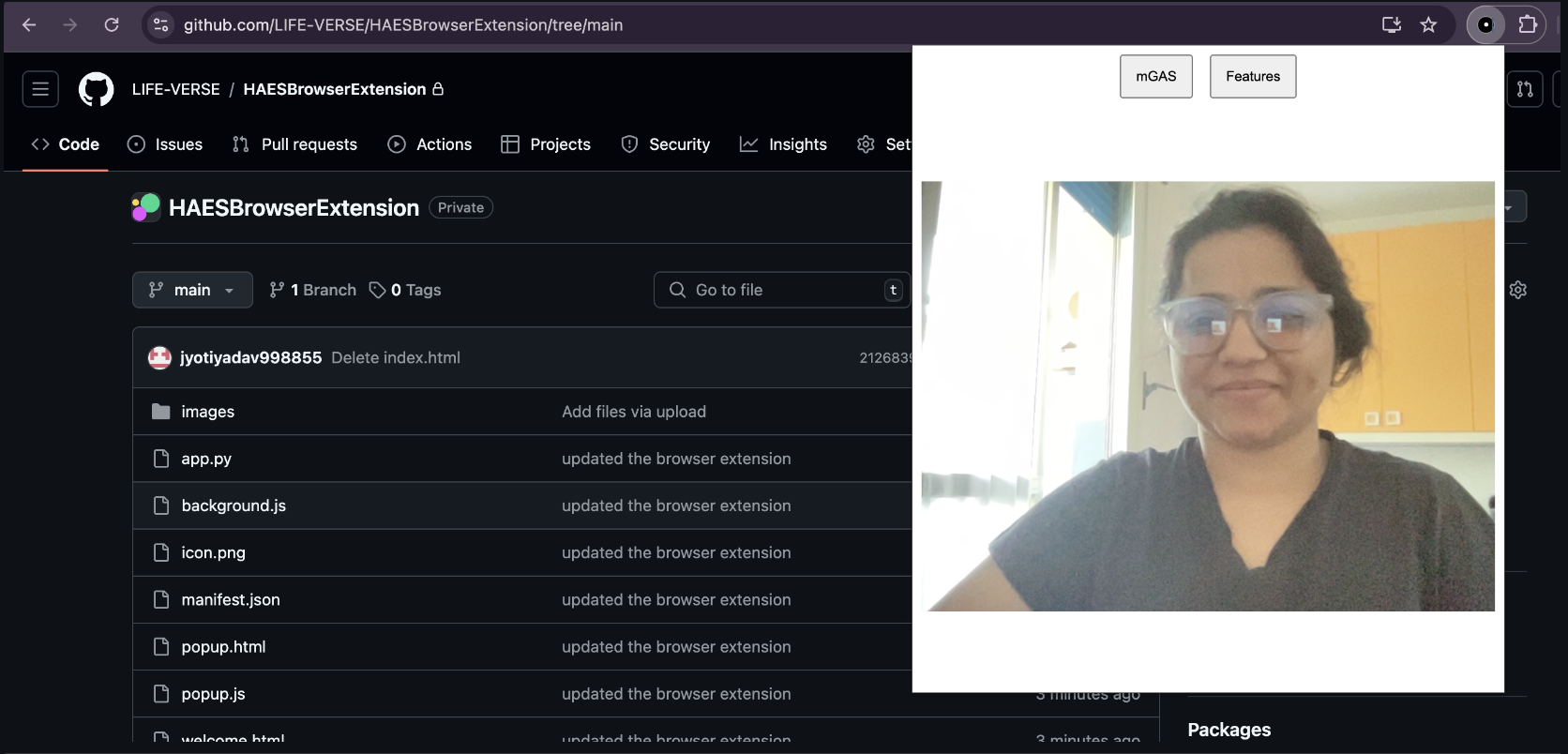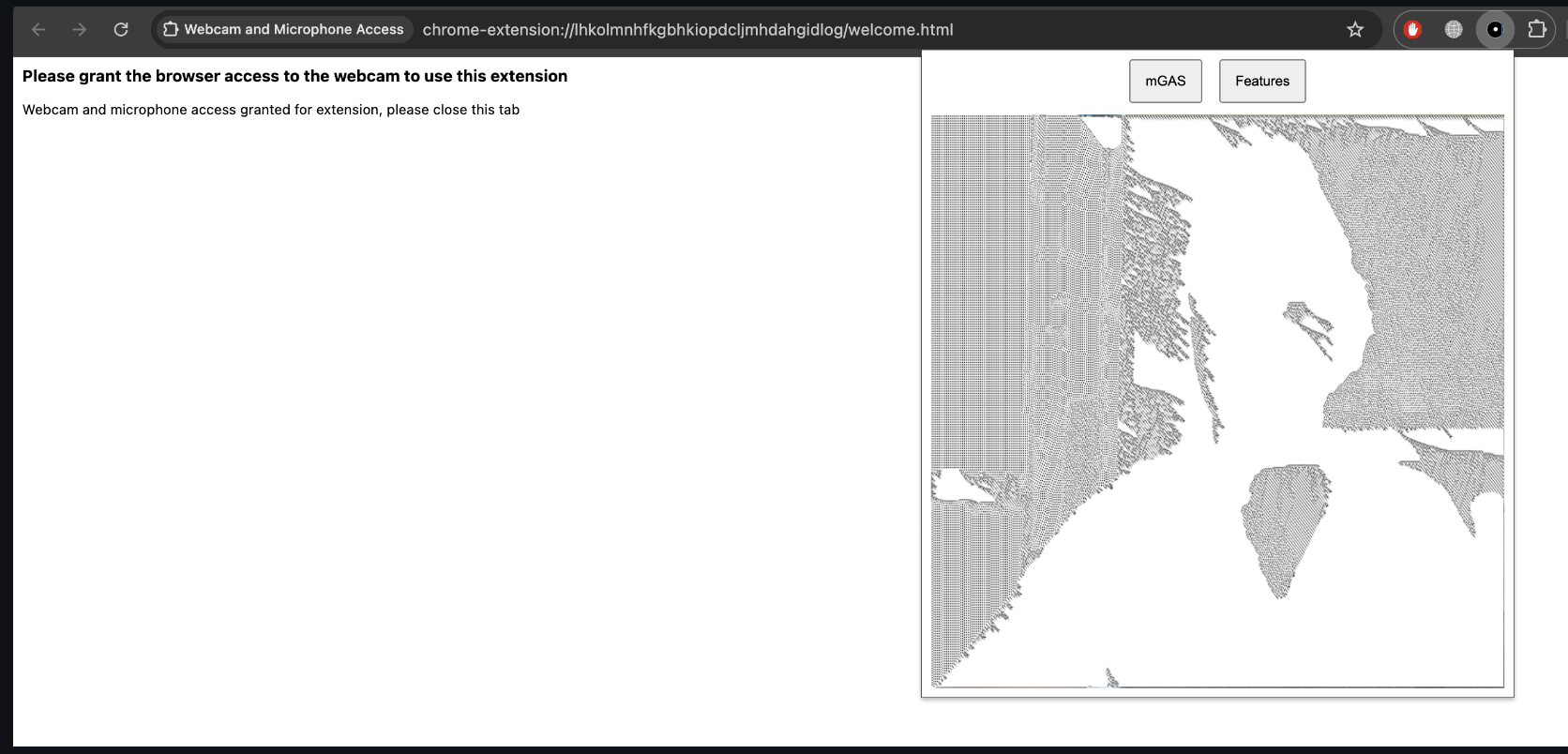The "Webcam and Microphone Access" Chrome extension allows users to access their webcam and microphone directly from the browser. It provides a simple user interface for toggling between the live video feed and an edge-detected version of the feed. The extension is useful for applications requiring real-time video processing and analysis.
- Access the webcam and microphone.
- Toggle between normal video feed and edge-detected view.
- Display edge detection results directly on top of the live video feed.
-
Clone or Download the Repository:
git clone https://github.com/your-username/webcam-microphone-extension.git cd webcam-microphone-extension
- Open Chrome and go to
chrome://extensions/. - Enable "Developer mode" by toggling the switch in the top right corner.
- Click on the "Load unpacked" button.
- Select the extension directory (
webcam-microphone-extension).
When the extension is installed, it will prompt you to grant access to your webcam and microphone. Accept the permissions to use the extension.
- Click on the extension icon in the Chrome toolbar.
- A popup window will appear with a live video feed from your webcam.
- Click the "Features" button to toggle edge detection on or off.
- When edge detection is active, the video feed will be overlaid with an edge-detected image.
- Click the "Features" button again to return to the normal video feed.
- The "mGAS" button is a placeholder for additional features or functionalities you might want to implement.
manifest.json: Defines the extension's metadata and permissions.background.js: Handles background tasks and state management.popup.html: Defines the HTML structure of the popup window.popup.js: Contains JavaScript to manage the video feed and apply edge detection.welcome.html: Provides a welcome page for permission prompts.welcome.js: Handles user media permissions and redirects to the popup.
The edge detection is implemented using a simple Sobel operator applied to the video feed. This can be customized or replaced with more sophisticated algorithms based on your needs.
To contribute to the project or make changes, follow these steps:
-
Fork the Repository:
- Click the "Fork" button on the GitHub repository page.
-
Create a New Branch:
- Create a new branch for your changes:
git checkout -b feature-branch
- Create a new branch for your changes:
-
Make Your Changes:
- Edit the files as needed.
-
Commit and Push:
- Commit your changes and push them to your forked repository:
git add . git commit -m "Describe your changes" git push origin feature-branch
- Commit your changes and push them to your forked repository:
-
Create a Pull Request:
- Open a pull request on the original repository to merge your changes.
This project is licensed under the MIT License. See the LICENSE file for details.
For any questions or issues, please open an issue on the GitHub repository or contact jojoyadav255@gmail.com.