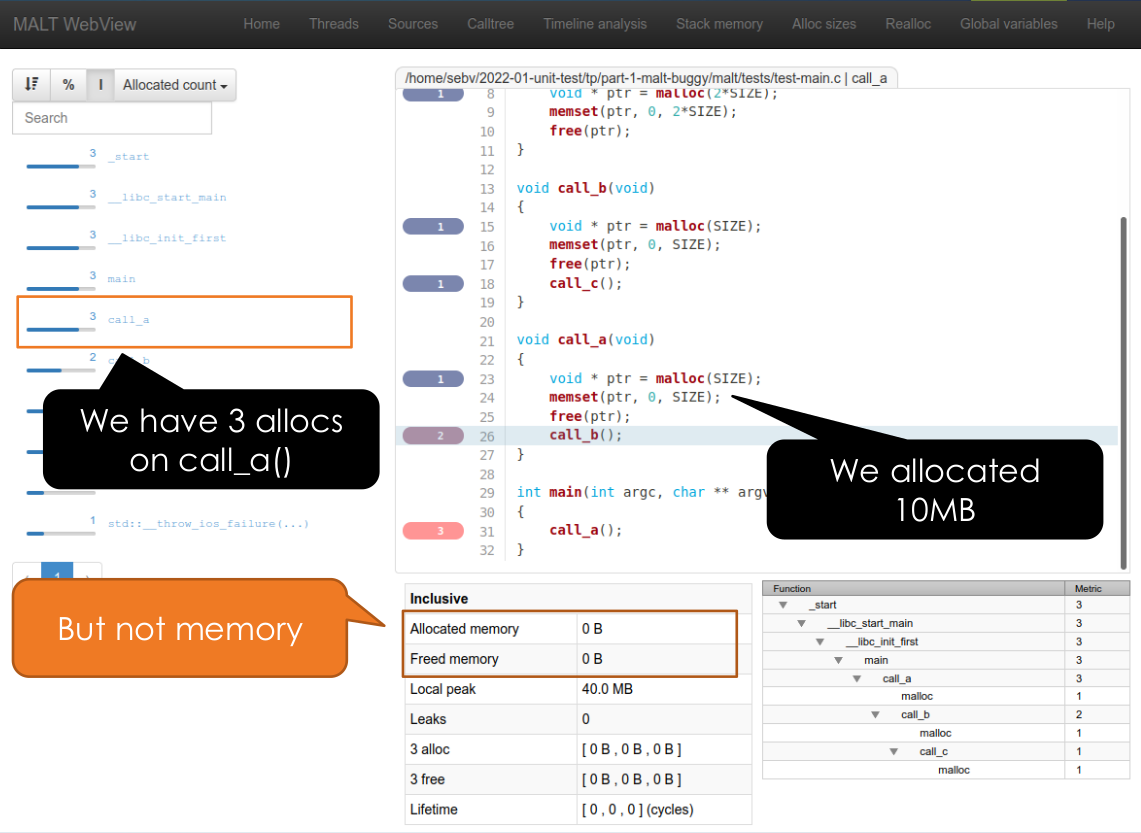Unit test practical session
Clone the sources
git clone /home/admin/sebv/unit-test-tp.git
cd unit-test-tpCorrection
You can find the correction in the correction branch.
What will be done
This practical sessoin proceed in three steps:
- See how fast can unit tests be to find and fix a bug in an unknown software compared to integration test or no tests (example on MALT).
- First unit tests on a particle class in python or C++
- First usage of mocking on a cache implementation in python or C++
Debugging MALT
Go into the part-1-malt-bug/malt directory and build malt.
cd part-1-malt-bug/malt
mkdir build
cd build
../configure --enable-debug --prefix=$HOME/usr
make
make install
# add the local binary path to $PATH
export PATH=$PATH:${HOME}/usr/binIf you work on a remote server, you will need to forward a port to get the malt webview rendered in your local browser. If the server you are running by multiple users doing this practical session randomly choose a port in place of the 8080.
# we forward the port to get access to the webview from
# our browser
ssh -i keys/{username}.key {username}@{server} -L8080:localhost:8080If you want to play with it:
# profile the application
malt ./tests/test-main
# launch the webview
# The first time it will ask the create a user/password to secure the GUI
malt-webview -i malt-test-main-{PID}.json -p 8080Now you can open your local browser on http://localhost:8080:
- Go in the source view
- Click on function
call_aon the left - Look on the page bottom table
- It says the allocated memory is 0
You can launch an integation test:
ctestMove to verbose mode to get its output;
ctest -VTry to debug like this. Not so easy if you don't know the code in advance (even like this). Take a few minutes to try anyway.
After a few minutes, lets enable the unit tests:
../configure --enable-debug --enable-tests
make
make testFind the faulty unit test;
You can run only this one with:
ctest -R {TEST_NAME} -VTODO: Find the source location of the test and go to it. TODO: Look on what is used and go in the implementation source (you might need to use grep to find the function). TODO: Look on the code and find the issue, look on comments.
Run again the tests to check the solution. Is it not easier with unit tests ?
First unit test in python
We will make out first unit test, in python.
TODO: Go in part-2-simple-ut-particle/python.
We will test a particle in a 1D space which can move and collide.
TODO: Look on test_basic.py and run the test with:
# pytest, on debian :
pytest-3REMARK: the tests should be named test_*.py.
Now to into test_particle.py, we will test the particle.
TODO: test the constructor and the move() function.
class Particle:
def __init__(x, vx)
def move(dt)
def get_x()
def get_vz()You can to:
- create a particle
- test the default properties
- move it
- test again the properties
There is also the physics implementation in physics.py which provide:
def collide(particle1: Particle, particle2: Particle, dt) -> bool:
def elastic_collision(particle1: Particle, particle2: Particle, dt) -> bool:
def get_collision_time(particle1: Particle, particle2: Particle):Now test the physics::collide() and physics::elastic_collision() in test-physics.cpp.
Particle in C++
If you know C++ you can transpose the tests in C++ in the part-2-simple-ut-particle/cpp directory. We ill use Google Test to
write our tests.
To build:
mkdir build
cd build
cmake ..
make
make testLook in test-basic.cpp for an example and implement the particle tests.
Apply mocking by testing a cache
If you go in part-3-cache-mock/python you will find a cache to be tested.
There is two components:
- The cache to keep the data in memory.
- A storage backend generic class to say how to write the data to/from its final destination.
class StorageBackend:
def pwrite(self, data: bytearray, offset) -> int:
def pread(self, offset, size) -> bytearray:
class Cache:
def __init__(backend: StorageBackend):
def pwrite(self, data, offset):
def pread(self, offset, size)
def flush():We will mock the storage backend to not have the real final implementation which can possiblty depend from an external comple database or any other storages.
You can first look on test_basic_mock.py to see how we mock a function.
We will make two king of mocking:
- A first one by hand (without any framework)
- A second one using the python default mocking framework.
First implement a mocked version of the storage backend. You should
hardcode the responses to return for the pread and pwrite calls.
pwrite() return the size which has been written, choose 5 if you will write "Hello". pread() will return a fixed bytearray.