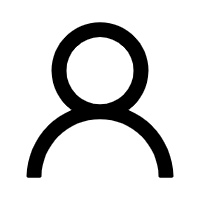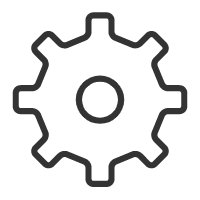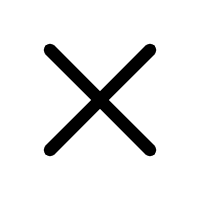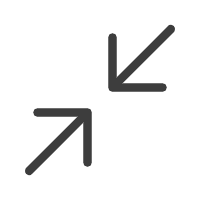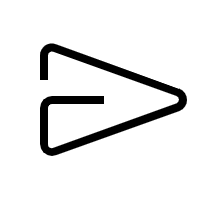Light ChatGPT is a light-weight application for ChatGPT. The client is buit with Python and PyQT5.
Python 3.8 and packages in envs/requirements.txt are recommanded.
You can choose to run the application in python or in .exe file freely :
1. Run the GUI with python:
python light_chat.py2. Install and run .exe application:
python install.pyThen the application is installed in folder ./dist/light_chat, and the application file is in ./dist/light_chat/light_chat.exe.
Light Chat consists of a main application and optional plugins. By default we provide two plugins : light chat and google translation.
It consists of Floating window, Main window and Tray icon.
A light plugin for OpenAI ChatGPT
- Display region - show the history questions / answers
questions- shown with white backgroundanswers- shown with gray background
- Control region - get input from you
A plugin for Google translation web server
- Display region - show the history translation items
text- shown with white backgroundresult- shown with gray background
- Control region - get input from you
You can program your own plugin and add it to the application
-
Program a plugin file (we provide a template in
GUI/plugins/template.py) -
Put it in
GUI/plugins/ -
Change the loaded plugins in
GUI/client.py:# this command is in LightChatGPTClient.__init__ : self.main_window = MainWindow([..., "your_plugin_file_name"], self) -
(For .exe) import the new .py files as a library in
light_chat.py:import GUI.plugins.xxx -
Run the application
- Plugin - ChatGPT
- Plugin - Google translation
- Plugin - (HTTP) File transfer
- Plugin - AI drawing
- GUI - relative size adjustment
- GUI - resize window
Contact us: