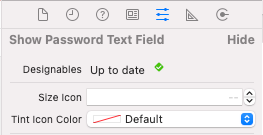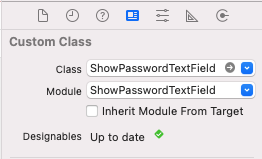ShowPasswordTextField provides way to show or hide password for secure textfield.
To run the example project, clone the repo, and run pod install from the Example directory first.
- Swift 5+
- IOS 13+
ShowPasswordTextField is available through CocoaPods. To install
it, simply add the following line to your Podfile and run pod install:
pod 'ShowPasswordTextField'Then you can import it when you need
import ShowPasswordTextField- In your storyboard, Drag and drop a
UITextFieldto a ViewController. - In Identity Inspector > Custom class, change the class to
ShowPasswordTextFieldand the module toShowPasswordTextField.
- Configure your properties in the Attribute Inspector.
let textField = ShowPasswordTextField(frame: CGRect(x: 0, y: 0, width: 240, height: 44))
textField.borderStyle = .bezel
textField.tintIconColor = .red
textField.sizeIcon = 32
view.addSubview(textField)k.angama, karim.angama@gmail.com
ShowPasswordTextField is available under the MIT license. See the LICENSE file for more info.