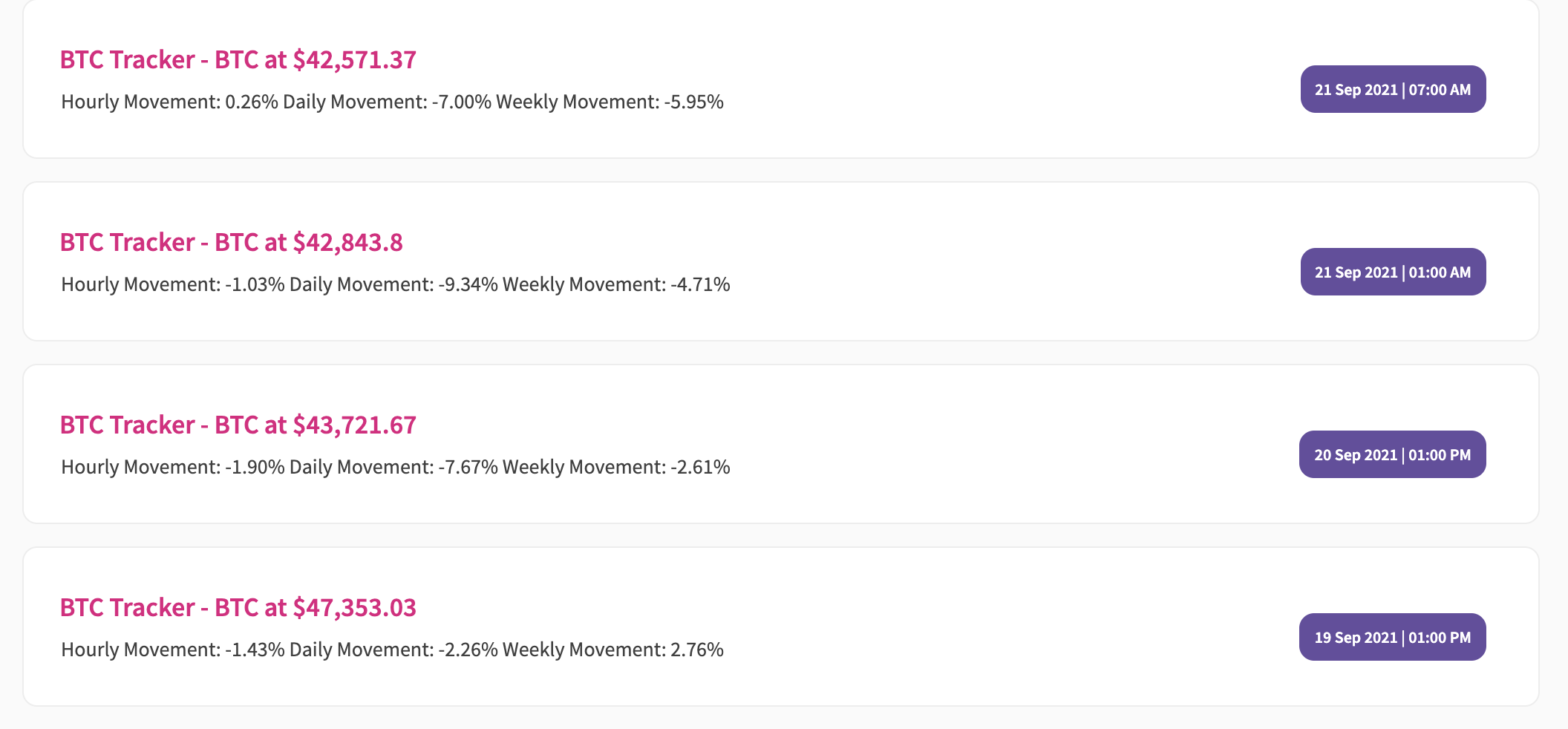| title | description | parent | tags | slug | contentType | root | |||
|---|---|---|---|---|---|---|---|---|---|
Integrating EPNS Notifications in Front ends |
Integrate EPNS into your dApp and Mobile Apps |
N/A |
|
EPNS-in-front-ends |
guides |
false |
Level: Beginner
Estimated Time: 10 minuntes
- Learn how to integrate the EPNS decentralized notification service into your React Frontend Dapp.
- Fetch and render all your notifications in a react application
- Basic knowledge of React.
- Setting up the environment
- Fetching the notifications
- Parsing the notifications
- Rendering the notifications
This project was bootstrapped with Create React App.
Runs the app in the development mode. Open http://localhost:3000 to view it in the browser. The page will reload if you make edits. You will also see any lint errors in the console.
The first step is to import the just installed package.
import { api, utils, NotificationItem } from "@epnsproject/frontend-sdk-staging";Then the next step is to define the required variables to make a request to fetch some notifications!
// define the variables required to make a request
const walletAddress = "0x1234567890abcdcdefghijklmnopqrstuvwxyz123";
const pageNumber = 1;
const itemsPerPage = 20;
// define the variables required to make a requestAnd finally we make a request to fetch some notifications!
//fetch the notifications
const fetchedNotifications = await api.fetchNotifications(walletAddress, itemsPerPage, pageNumber)
console.log(fetchedNotifications);
//fetch the notificationsoutput:
{
"count": 5,
"results": [{
"payload_id": 33724,
"channel": "0x34bdfafE0CE10FE1c4bb3a8A0699F312DecD43a2",
"epoch": "2021-09-21T11:31:13.000Z",
"payload": {
"apns": {
"payload": {
"aps": {
"category": "withappicon",
"mutable-content": 1,
"content-available": 1
},
},
"fcm_options": {
"image": "https://backend-staging.epns.io/cache/bafkreifib6dpdlvf2obmilzna3iwnqvfiiepylsqwlgcljyyzt7axpng5q.jpg"
}
},
"data": {
"app": "BTC Tracker",
"sid": "39499",
"url": "https://epns.io/btctracker",
"acta": "",
"aimg": "",
"amsg": "BTC at [d:$42,571.37]\n\nHourly Movement: [s:0.26%]\nDaily Movement: [t:-7.00%]\nWeekly Movement: [t:-5.95%][timestamp: 1632204001]",
"asub": "BTC Price Movement",
"icon": "https://backend-staging.epns.io/cache/bafkreifib6dpdlvf2obmilzna3iwnqvfiiepylsqwlgcljyyzt7axpng5q.jpg",
"type": "1",
"epoch": "1632223873",
"appbot": "0",
"hidden": "0",
"secret": ""
},
"android": {
"notification": {
"icon": "@drawable/ic_stat_name",
"color": "#e20880",
"image": "https://backend-staging.epns.io/cache/bafkreifib6dpdlvf2obmilzna3iwnqvfiiepylsqwlgcljyyzt7axpng5q.jpg",
"default_vibrate_timings": true
}
},
"notification": {
"body": "\nHourly Movement: 0.26%\nDaily Movement: -7.00%\nWeekly Movement: -5.95%",
"title": "BTC Tracker - BTC at $42,571.37"
}
}
}]
}l
The next step is to parse the just fetched notifications, essentially convert the massive object we have you above into a more readable format.
//parse the notification fetched
const parsedResponse = utils.parseApiResponse(fetchedNotifications.results);
console.log(parsedResponse);
//parse the notification fetched
output:
[{
cta: string,
title: string,
message: string,
icon: string,
url: string,
sid: string
}]
Finally we proceed to render the object above as a notification using JSX
// This is used to render the text present in a notification body as a JSX element
<NotificationItem
notificationTitle="ETH Tracker - ETH at $3,235.16"
notificationBody="\[d:Summary & Latest Balance]\n---------\n\n[➕] [d:ETH: ] [b:2.961] [t:ETH] [[dg:+-0.000 ETH]][timestamp: 1630069200]"
cta="www.cta.com"
/>