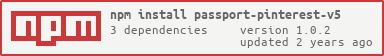INFO: Cloned from Passport-pinterest and upgraded the apis to pinterest v5.
Passport strategy for authenticating with Pinterest using the OAuth 2.0 API.
This module lets you authenticate using Pinterest in your Node.js applications. By plugging into Passport, Pinterest authentication can be easily and unobtrusively integrated into any application or framework that supports Connect-style middleware, including Express.
This is a module for node.js and is installed via npm:
npm install passport-pinterest-v5
yarn add passport-pinterest-v5The Pinterest authentication strategy authenticates users using a Pinterest account and OAuth 2.0 tokens. The strategy requires a verify callback, which accepts these credentials and calls done providing a user, as well as options specifying a client ID, client secret, scope, and callback URL.
passport.use(new PinterestStrategy({
clientID: PINTEREST_APP_ID,
clientSecret: PINTEREST_APP_SECRET,
callbackURL: "https://localhost:3000/auth/pinterest/callback",
state: true
},
function(accessToken, refreshToken, profile, done) {
User.findOrCreate({ pinterestId: profile.id }, function (err, user) {
return done(err, user);
});
}
));Pinterest only allows https callback urls. This blog article explains the quickest way to enable https for your Express server.
Use passport.authenticate(), specifying the 'pinterest' strategy, to authenticate requests.
For example, as route middleware in an Express application:
app.get('/auth/pinterest',
passport.authenticate('pinterestV5')
);
app.get('/auth/pinterest/callback',
passport.authenticate('pinterestV5', { failureRedirect: '/login' }),
function(req, res) {
// Successful authentication, redirect home.
res.redirect('/');
}
);To set up your development environment for Passport-Pinterest:
- Clone this repo to your desktop,
- in the shell
cdto the main folder, - hit
npm install, - hit
npm install gulp -gif you haven't installed gulp globally yet, and - run
gulp dev. (Or runnode ./node_modules/.bin/gulp devif you don't want to install gulp globally.)
gulp dev watches all source files and if you save some changes it will lint the code and execute all tests. The test coverage report can be viewed from ./coverage/lcov-report/index.html.
If you want to debug a test you should use gulp test-without-coverage to run all tests without obscuring the code by the test coverage instrumentation.
In case you never heard about the ISC license it is functionally equivalent to the MIT license.
See the LICENSE file for details.