Vale Server for VS Code
The official Visual Studio Code extension for Vale Server.
The Vale Server extension provides customizable spelling, style, and grammar checking for English text.
Installation
To get started,
- Install Vale Server;
- install
vale-servervia the Marketplace; and - restart VS Code (if necessary).
Features
| Detailed Problems View | Go-To Rule |
|---|---|
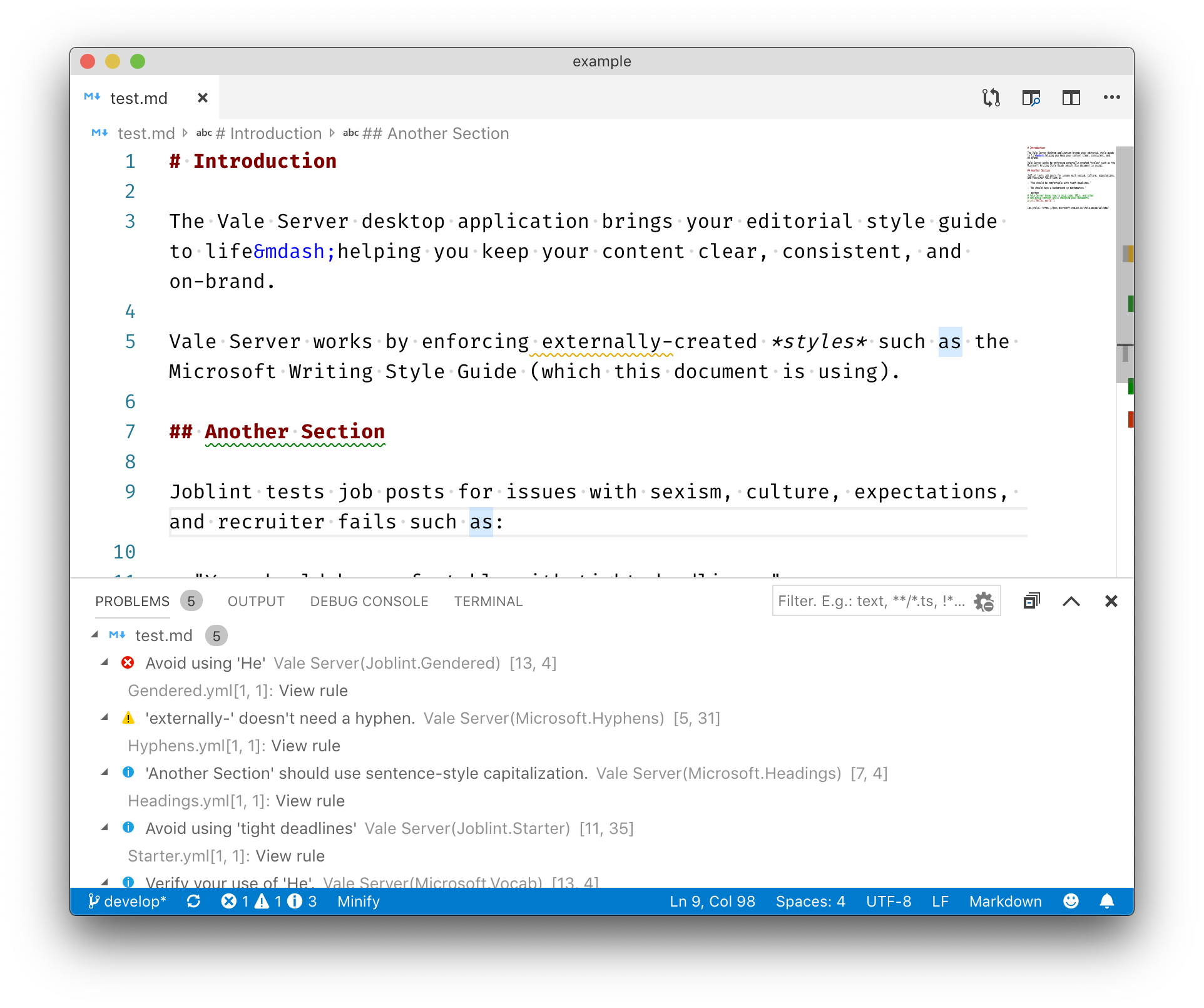
|

|
| Browse detailed information for each alert. | Easily navigate to any rule's implementation. |
| Quick Fixes | Build your own style according to custom rules |

|

|
| Choose from a selection of provided 'Quick Fixes'. | Implement your own rules or follow an existing style guide. |
Settings
The following settings are currently available:
{
"properties":{
"vale-server.serverURL":{
"type":"string",
"default":"http://localhost:7777",
"description":"URL to your running Vale Server instance."
},
"vale-server.extensions":{
"type":[
"string",
"array"
],
"items":{
"type":"string"
},
"default":[
".md",
".rst",
".adoc",
".txt"
],
"description":"File extensions to lint."
}
}
}