Description • Installation • Contributors • License
All sites created with WordPress have the same file and directory structure, and the database table structure is simple. So it's easy to imagine that it's a website that is fairly easy to attack from the attacker. This plugin doesn't easily make visitors aware that your site is written in WordPress and provides robust performance in terms of security. In addition, it retains the versatility of being able to track updates such as cores and plugins as usual.
By using this plugin, we can easily perform troublesome server-side access restrictions and maintenance of various configuration files as likes above from the admin panel.
Main plugin features:
- Move WordPress installation directory
- Update and move
wp-config.php .htaccessmaintenance- Cleanup HTML that output by WordPress
- Control behavior each route of WP REST API
- Set up a new login page URL
- Restricted access to login page
Let's get rid of our tedious configuration work right away and ignite the launch of the site!
- From the WP admin panel, click "Plugins" -> "Add new".
- In the browser input box, type "WP Ignitor".
- Select the "WP Ignitor" plugin and click “Install”.
1, 2, 3: You're done!
Ka2 (Katsuhiko Maeno)
If you liked using this app or it has helped you in any way, I'd like you send me an email at ka2@ka2.org about anything you'd want to say about this software. I'd really appreciate it!
Code and documentation copyright 2020 the ka2. Code released under the GPL v2 or later.
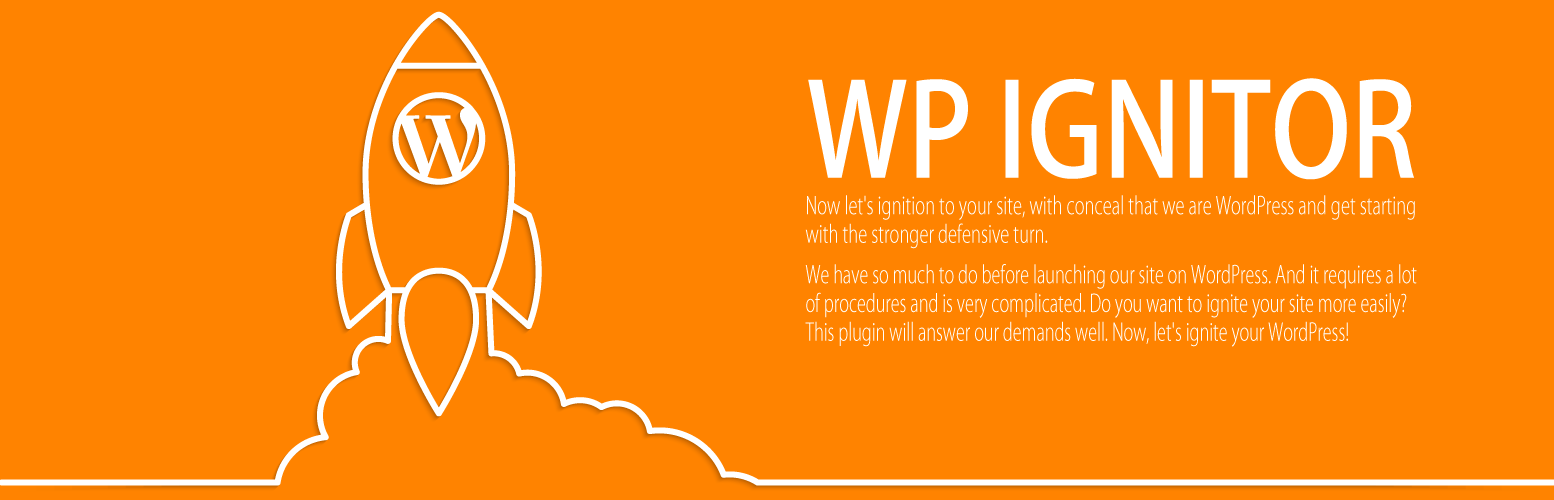






-blue?style=flat-square)