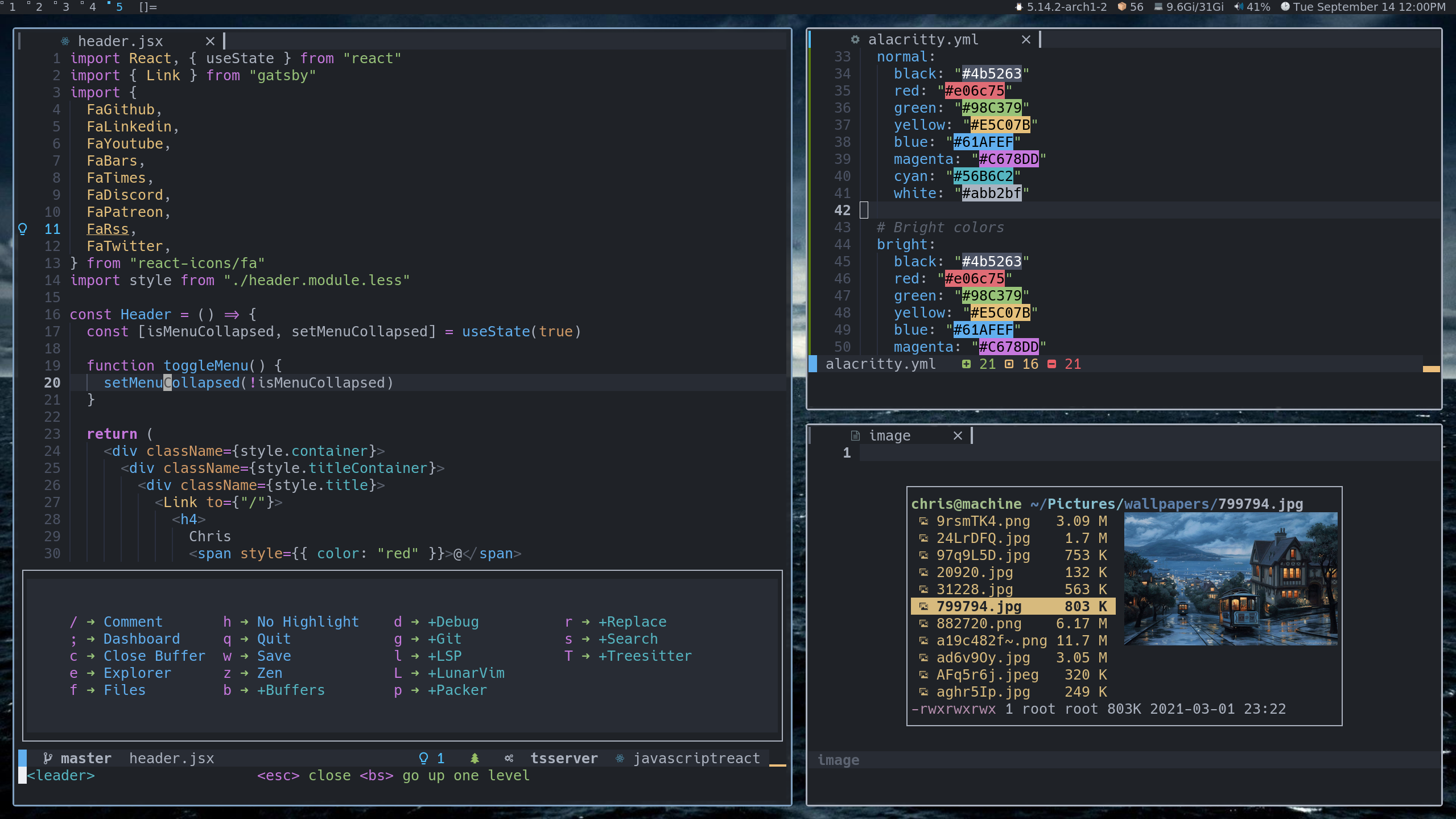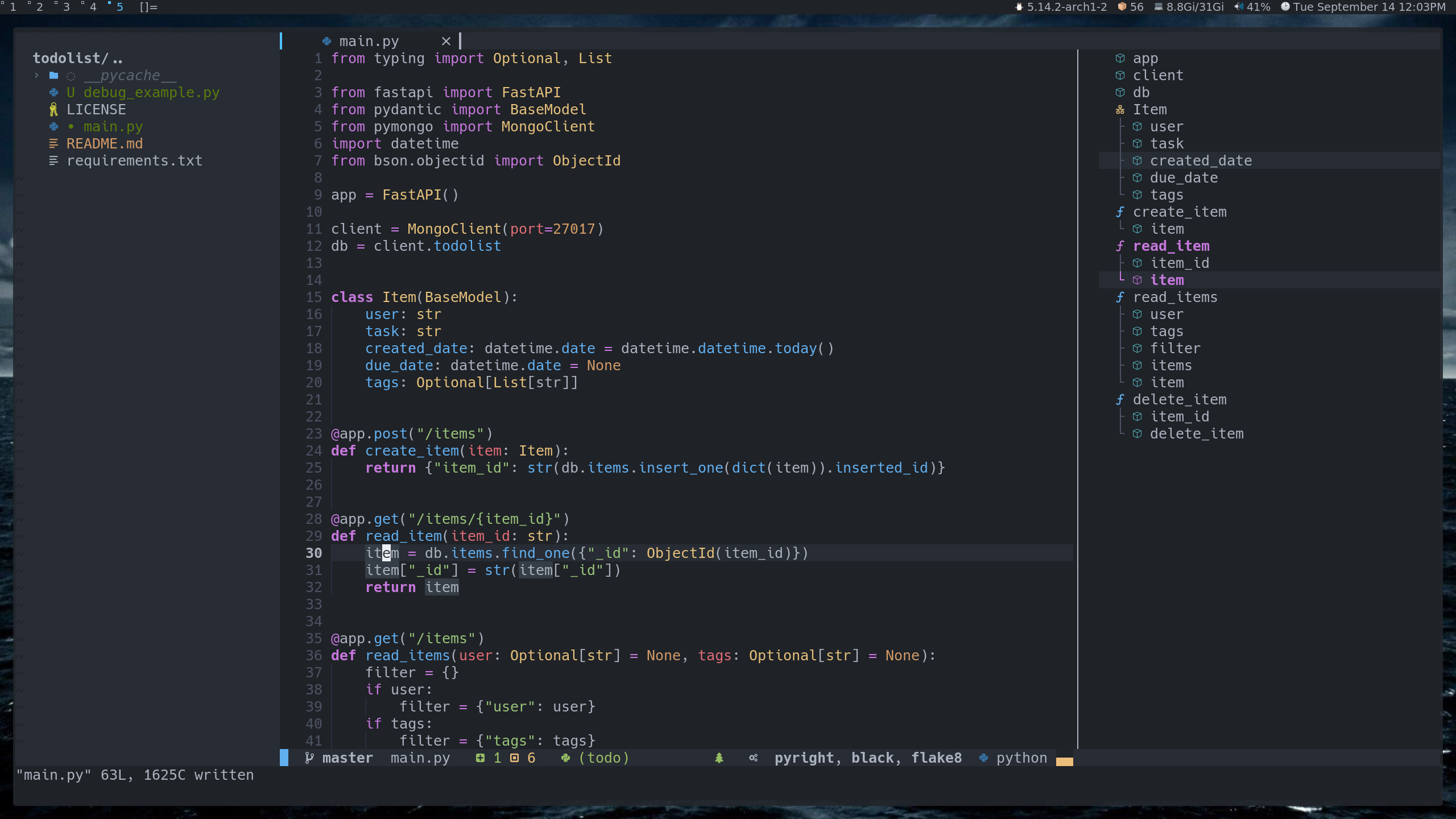You can find all of the documentation for Lunarvim at lunarvim.org
Make sure you have the release version of Neovim (0.5).
If you have previously installed LunarVim, make sure to remove /usr/local/bin/lvim, as we've moved the launcher to ~/.local/bin/lvim
bash <(curl -s https://raw.githubusercontent.com/lunarvim/lunarvim/master/utils/installer/install.sh)-
Enter
:LspInstallfollowed by<TAB>to see your options for LSP -
Enter
:TSInstallfollowed by<TAB>to see your options for syntax highlighting
NOTE I recommend installing lua for autocomplete in config.lua
To install plugins configure LunarVim use the config.lua located here: ~/.config/lvim/config.lua
Example:
-- general
lvim.format_on_save = true
lvim.colorscheme = "onedarker"
lvim.leader = "space"
-- add your own keymapping
lvim.keys.normal_mode["<C-s>"] = ":w<cr>"
-- unmap a default keymapping
-- lvim.keys.normal_mode["<C-Up>"] = ""
-- edit a default keymapping
-- lvim.keys.normal_mode["<C-q>"] = ":q<cr>"
-- set keymap with custom opts
-- lvim.keys.insert_mode["po"] = {'<ESC>', { noremap = true }}
-- Use which-key to add extra bindings with the leader-key prefix
-- lvim.builtin.which_key.mappings["P"] = { "<cmd>Telescope projects<CR>", "Projects" }
-- Configure builtin plugins
lvim.builtin.dashboard.active = true
lvim.builtin.terminal.active = true
-- Treesitter parsers change this to a table of the languages you want i.e. {"java", "python", javascript}
lvim.builtin.treesitter.ensure_installed = "maintained"
lvim.builtin.treesitter.ignore_install = { "haskell" }
-- Disable virtual text
lvim.lsp.diagnostics.virtual_text = false
-- set a formatter if you want to override the default lsp one (if it exists)
lvim.lang.python.formatters = {
{
exe = "black",
args = {}
}
}
-- set an additional linter
lvim.lang.python.linters = {
{
exe = "flake8",
args = {}
}
}
-- Additional Plugins
lvim.plugins = {
{"lunarvim/colorschemes"},
{"folke/tokyonight.nvim"}, {
"ray-x/lsp_signature.nvim",
config = function() require"lsp_signature".on_attach() end,
event = "BufRead"
}
}In order to update you should be aware of three things Plugins, LunarVim and Neovim
To update plugins:
:PackerUpdate
To update LunarVim:
cd ~/.local/share/lunarvim/lvim && git pull
lvim +LvimCacheReset +PackerUpdateIf you get either of the following errors
- init.lua:6: module 'bootstrap' not found:
- /home/user/.config/nvim/config.lua not found, falling back to /home/user/.config/nvim/lv-config.lua
Try the following methods:
- clear up the cache files used by the startup processing. You can either pass it as an argument
lvim +LvimCacheResetor just call it manually when inside LunarVim :LvimCacheReset
- make sure your
lvimbinary is up-to-date
LUNARVIM_RUNTIME_DIR="${LUNARVIM_RUNTIME_DIR:-$HOME/.local/share/lunarvim}"
bash "$LUNARVIM_RUNTIME_DIR/utils/installer/install_bin.sh""I have the processing power of a potato with 4 gb of ram and LunarVim runs perfectly."
- @juanCortelezzi, LunarVim user.
"My minimal config with a good amount less code than LunarVim loads 40ms slower. Time to switch."
- @mvllow, Potential LunarVim user.