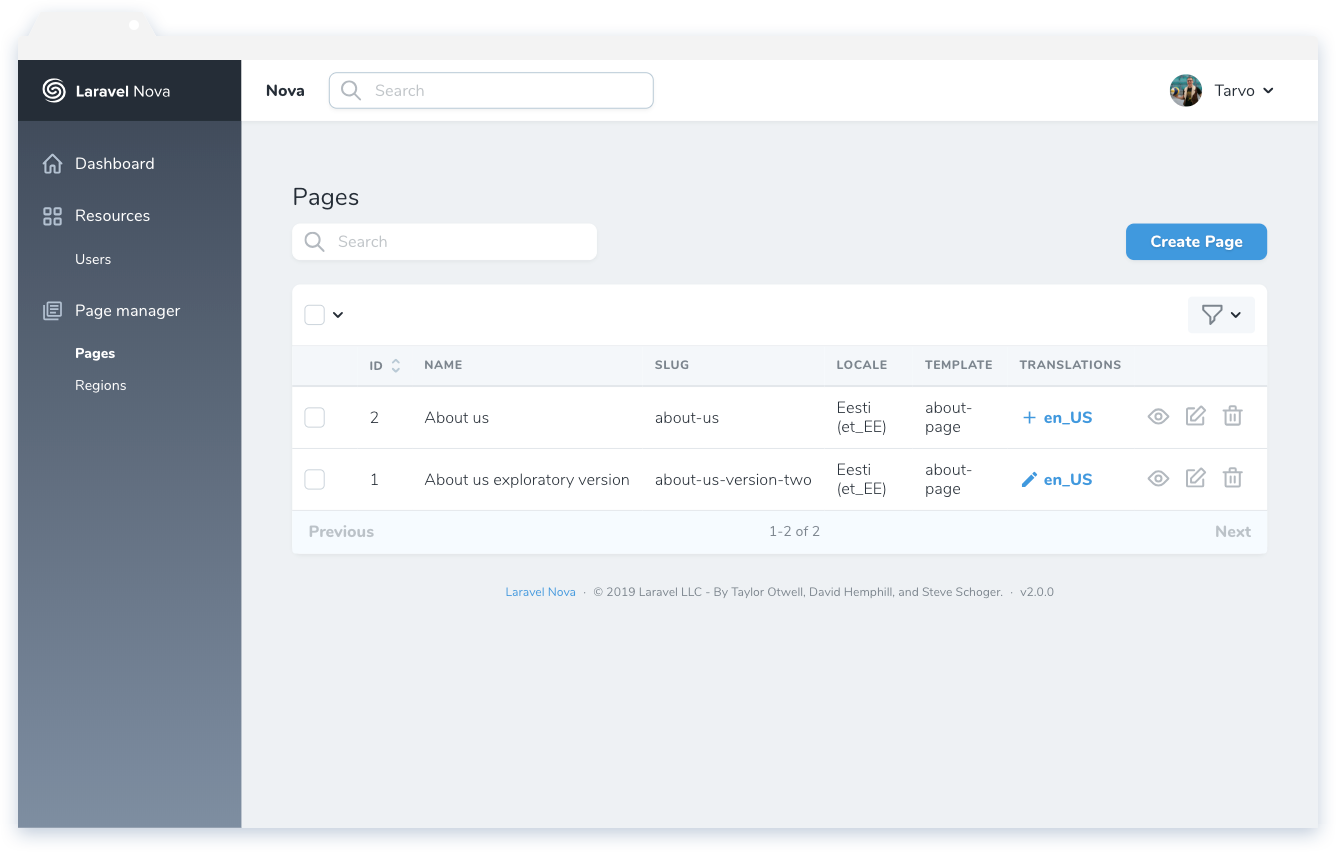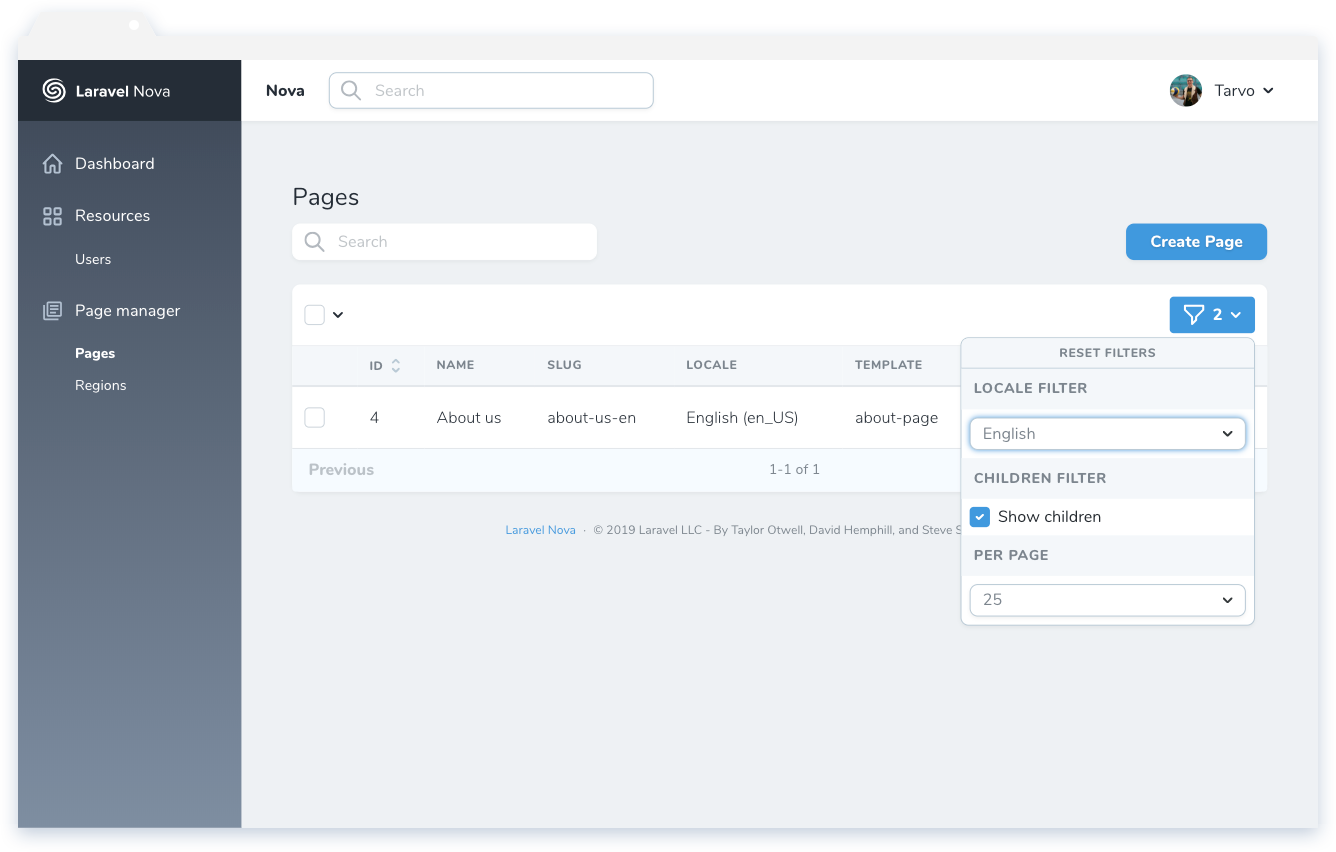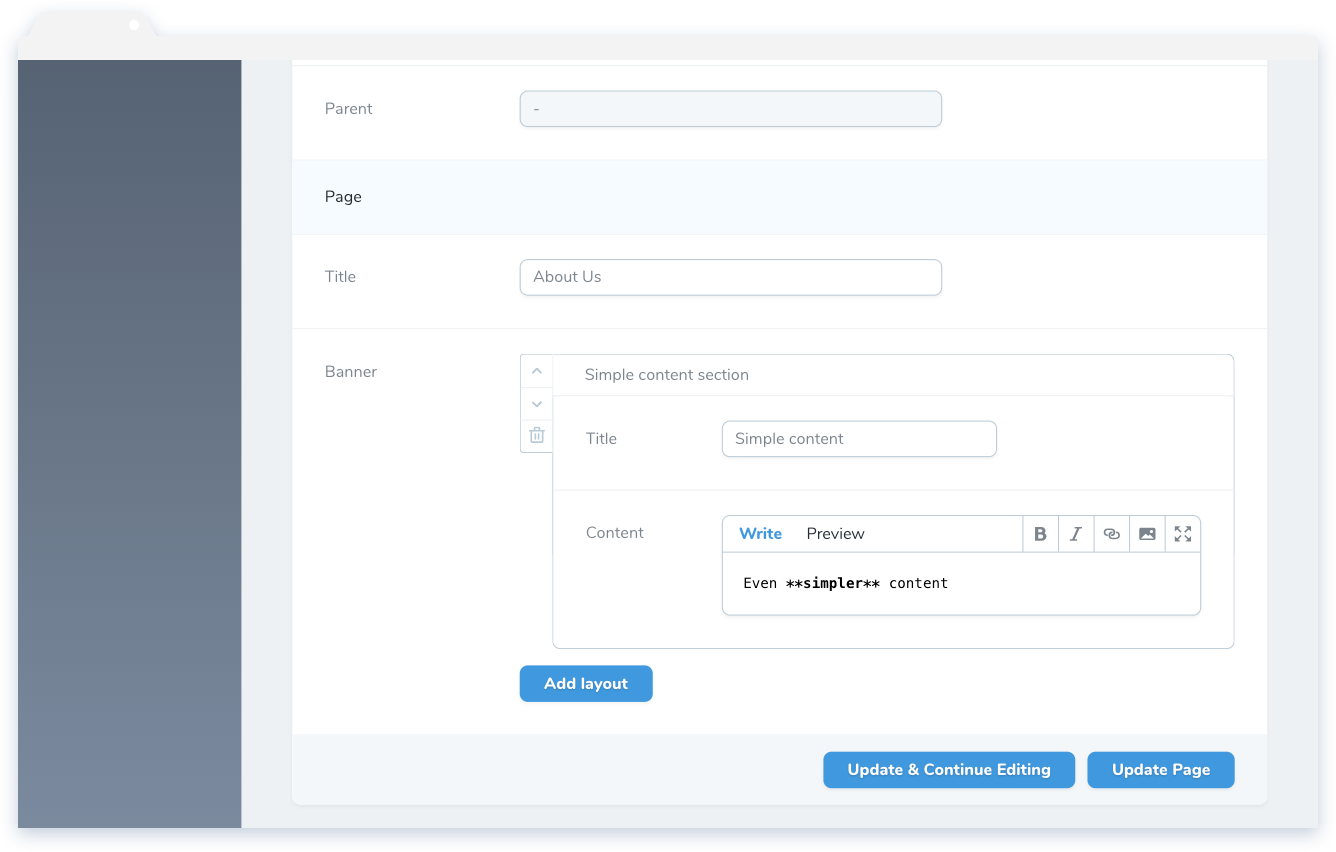This Laravel Nova package allows you to create and manage pages and regions. The package is geared towards headless CMS's.
- Laravel Nova <= 2.0.7 || >= 2.0.10
Laravel Nova 2.0.8 and later breaks the Nova Page Manager package in an unfixable way.
- Pages and Regions management
- Programmatically created templates for Pages and Regions
- Multilanguage support
- Optional pages draft support
Install the package in a Laravel Nova project via Composer:
composer require optimistdigital/nova-page-managerPublish the nova-page-manager configuration file and edit it to your preference:
php artisan vendor:publish --provider="OptimistDigital\NovaPageManager\ToolServiceProvider" --tag="config"Publish the database migration(s) and run migrate:
php artisan vendor:publish --provider="OptimistDigital\NovaPageManager\ToolServiceProvider" --tag="migrations"
php artisan migrateRegister the tool with Nova in the tools() method of the NovaServiceProvider:
// in app/Providers/NovaServiceProvider.php
public function tools()
{
return [
// ...
new \OptimistDigital\NovaPageManager\NovaPageManager
];
}Templates can be created using the following Artisan command:
php artisan pagemanager:template {className}This will ask you a few additional details and will create a base template in App\Nova\Templates.
The template base has a few properties:
// Define whether the template is for a page or a region
// Applicable values: 'page', 'region'
public static $type = 'page';
// The unique name for the page, usually similar to a slug
public static $name = 'about-us';
// The package has built in SEO fields support
// This boolean decides whether or not to display them
public static $seo = false;
// Return all fields here, just as you would inside a resource
public function fields(Request $request): array
{
return [
Text::make('Title', 'title')
];
}All your templates have to be registered using the NovaPageManager::configure() function, preferably in NovaServiceProvider's boot() function.
Example:
// in app/Providers/NovaServiceProvider.php
public function boot()
{
\OptimistDigital\NovaPageManager\NovaPageManager::configure([
'templates' => [
\App\Nova\Templates\HomePageTemplate::class
],
'locales' => []
]);
}Locales can be defined similarly to how templates are registered. Pass the dictionary of languages to the NovaPageManager::configure() function.
Example:
// in app/Providers/NovaServiceProvider.php
public function boot()
{
\OptimistDigital\NovaPageManager\NovaPageManager::configure([
'templates' => [],
'locales' => [
'en_US' => 'English',
'et_EE' => 'Estonian'
]
]);
}Draft feature allows you to create previews of pages before publishing them. By default this feature is disabled but can be turned on with draft setting in NovaPageManager::configure() function.
Example:
// in app/Providers/NovaServiceProvider.php
public function boot()
{
\OptimistDigital\NovaPageManager\NovaPageManager::configure([
'templates' => [],
'locales' => [],
'draft' => true
]);
}You can overwrite the package resources (Page & Region) by setting the config options in nova-page-manager.php.
Note: If you create your resources under App\Nova namespace, to avoid key duplication you must manually register all other resources in the NovaServiceProvider. See Registering resources
The helper function nova_get_pages_structure($previewToken) returns the base pages structure (slugs, templates, child-parent relationships) that you can build your routes upon in the front-end. This does not return the pages' data. Preview token is optional and used only if draft feature is enabled. By default drafts will not be included in the structure.
Example response:
[
{
"locales": ["en_US", "et_EE"],
"id": {
"en_US": 3,
"et_EE": 4
},
"name": {
"en_US": "Home",
"et_EE": "Kodu"
},
"slug": {
"en_US": "/",
"et_EE": "/"
},
"template": "home-page",
"children": [
{
"locales": ["en_US"],
"id": {
"en_US": 5
},
"name": {
"en_US": "About"
},
"slug": {
"en_US": "about"
},
"template": "home-page"
}
]
}
]The helper function nova_get_regions() returns all the regions and their data.
Example response:
[
{
"locales": ["en_US"],
"id": {
"en_US": 3
},
"name": {
"en_US": "Main header"
},
"template": "main-header",
"data": {
"en_US": {
"content": [
{
"layout": "horizontal-text-section",
"attributes": {
"text": "Lorem ipsum"
}
}
]
}
}
}
]The helper function nova_get_page($pageId) finds and returns the page with the given ID.
Example response for querying page with ID 3 (nova_get_page(3)):
{
"locale": "en_US",
"id": 3,
"name": "Home",
"slug": "/",
"data": {
"banner": [],
"categories_grid": []
},
"template": "home-page"
}The helper function nova_get_page_by_slug($slug, $previewToken) finds and returns the page with the given slug. Preview token is optional and used to query draft pages when draft feature is enabled.
Example response for querying page with slug /home and preview token L1SVNKDzBNVkBq8EQSna (nova_get_page("home", "L1SVNKDzBNVkBq8EQSna")):
{
"locale": "en_US",
"id": 3,
"name": "Home",
"slug": "/",
"data": {
"banner": [],
"categories_grid": []
},
"template": "home-page",
"preview_token": "L1SVNKDzBNVkBq8EQSna"
}Nova page manager is open-sourced software licensed under the MIT license.