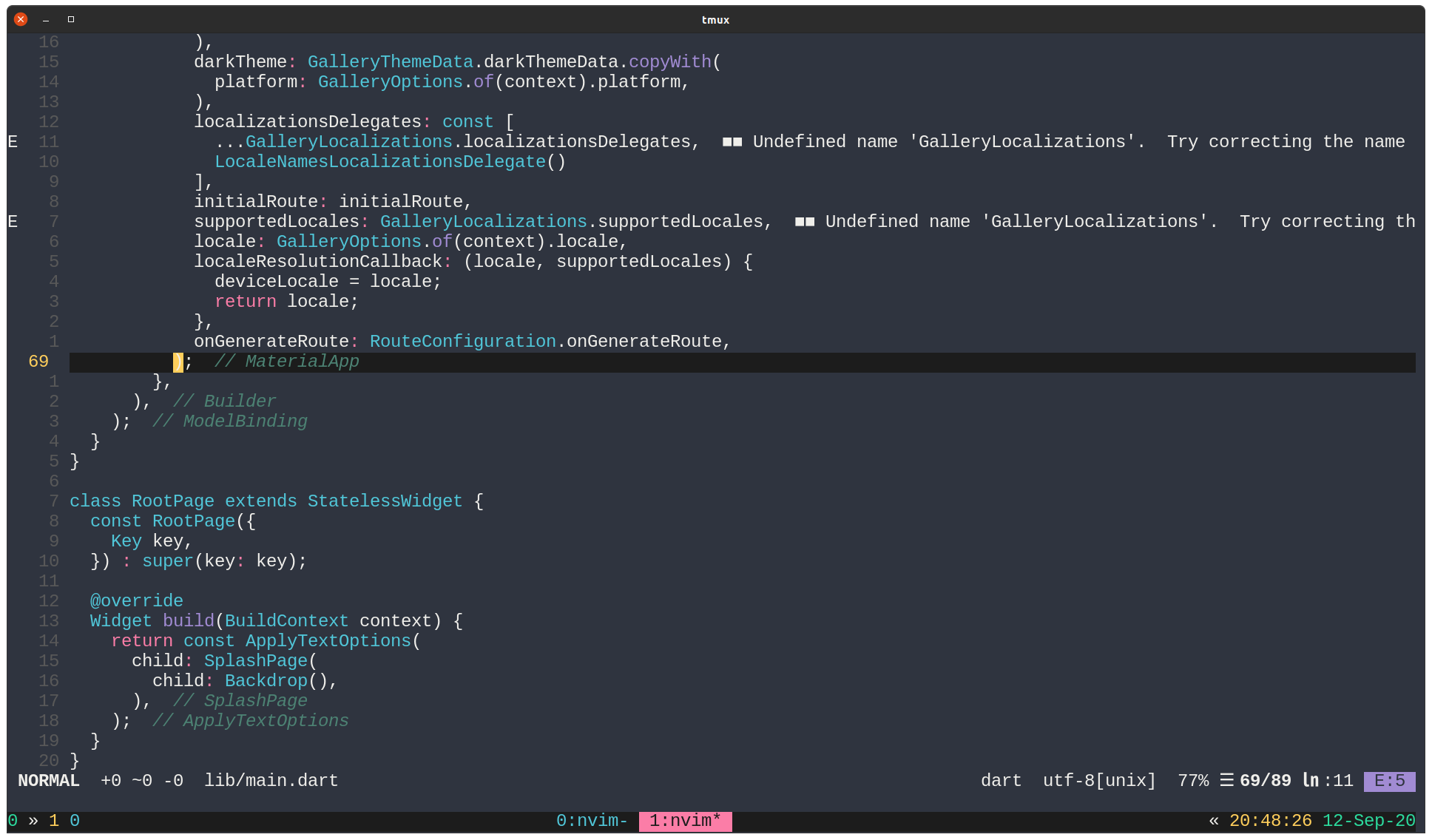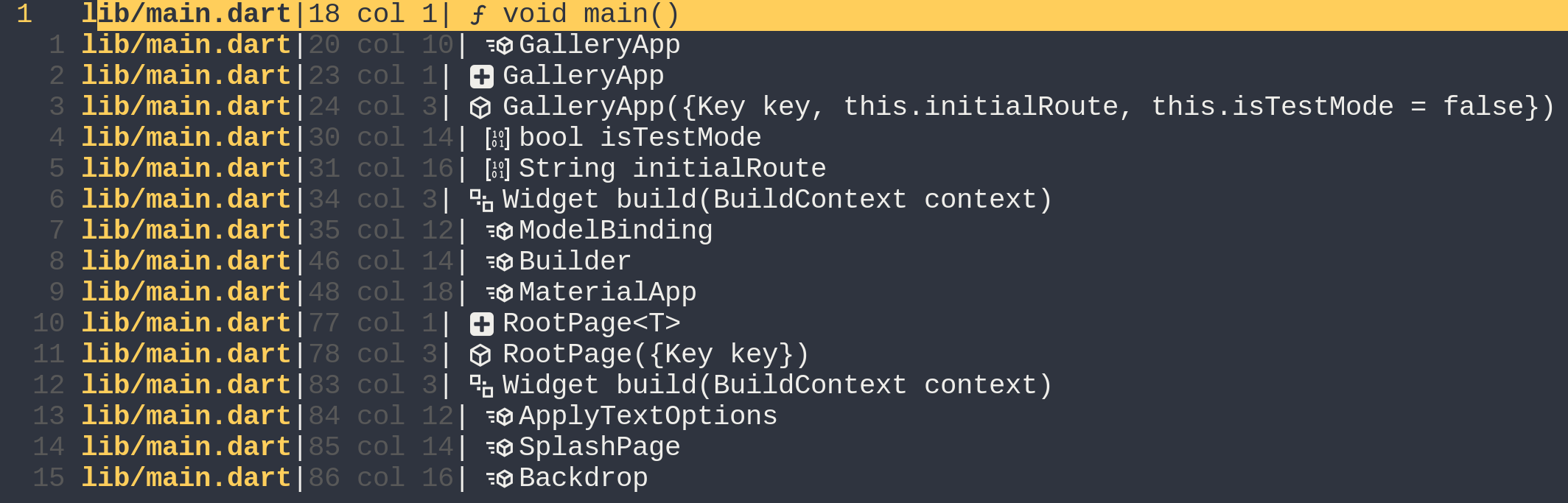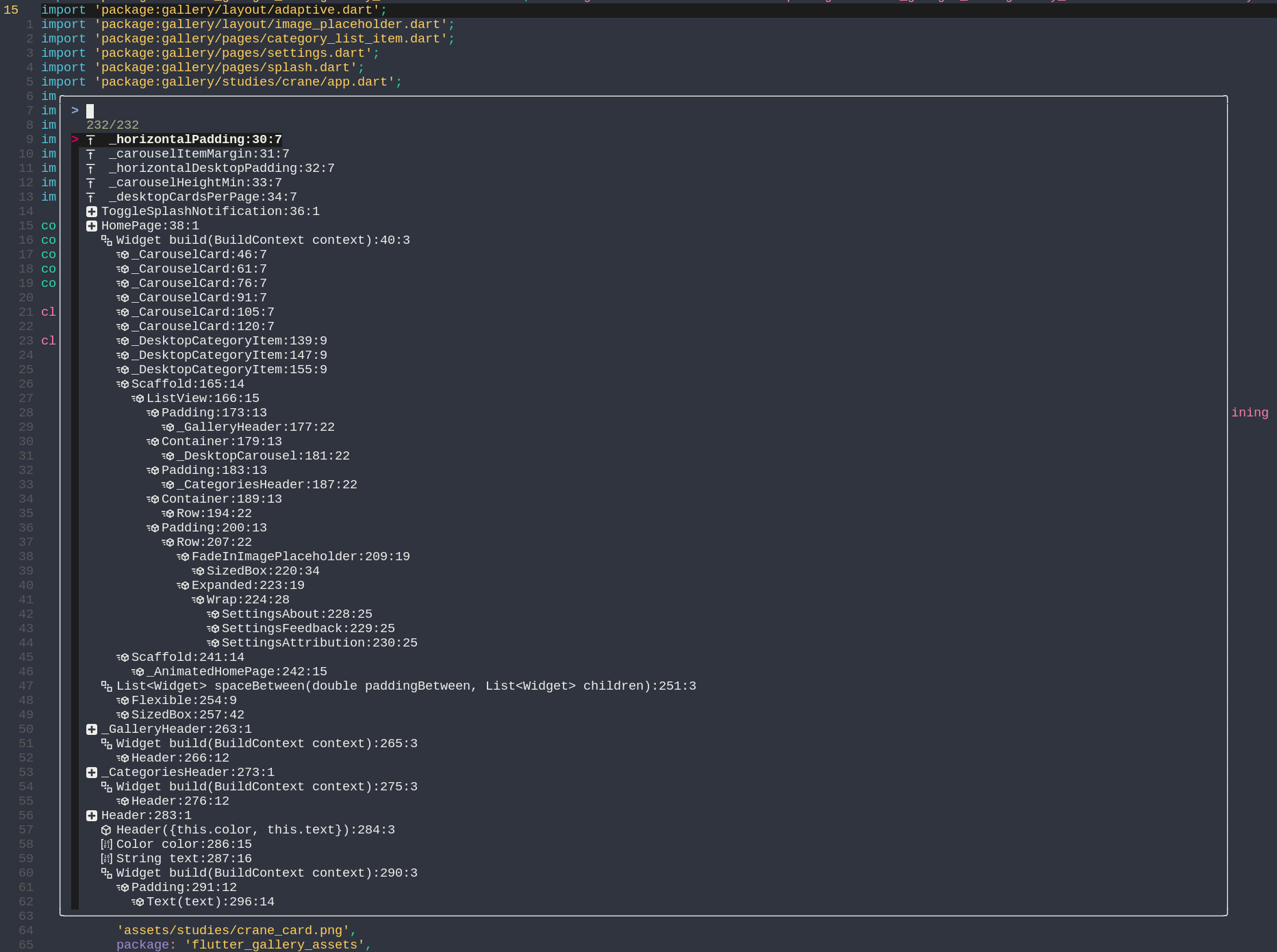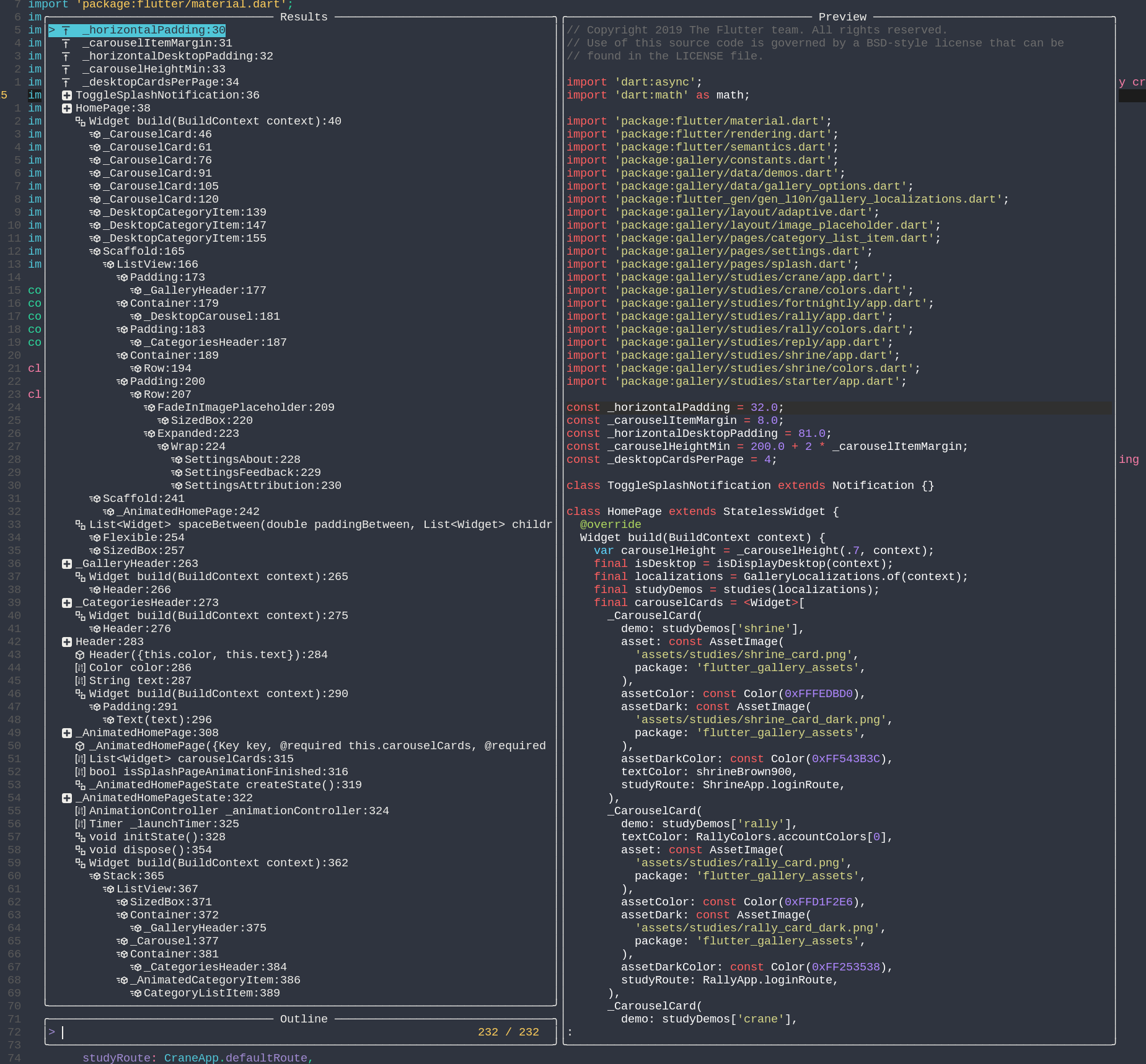Repo to hold a bunch of info & extension callbacks for built-in LSP. Use at your own risk 😉
Requires Built-in LSP, Neovim Nightly, nvim-lsp
" LSP Extensions
Plug 'nvim-lua/lsp_extensions.nvim'
Inlay hints for the whole file:
nnoremap <Leader>T :lua require'lsp_extensions'.inlay_hints()
Only current line:
nnoremap <Leader>t :lua require'lsp_extensions'.inlay_hints{ only_current_line = true }
Run on showing file or new file in buffer:
autocmd BufEnter,BufWinEnter,TabEnter *.rs :lua require'lsp_extensions'.inlay_hints{}
On cursor hover, get hints for current line:
autocmd CursorHold,CursorHoldI *.rs :lua require'lsp_extensions'.inlay_hints{ only_current_line = true }
By default only ChainingHint is enabled. This is due to Neovim not able to add virtual text injected into a line. To enable all hints: Note: Hints will overwrite if other hints using this. Only the last hint will be shown.
:lua require('lsp_extensions').inlay_hints{ enabled = {"TypeHint", "ChainingHint", "ParameterHint"} }
Available Options (Showing defaults):
require'lsp_extensions'.inlay_hints{
highlight = "Comment",
prefix = " > ",
aligned = false,
only_current_line = false,
enabled = { "ChainingHint" }
}autocmd InsertLeave,BufEnter,BufWinEnter,TabEnter,BufWritePost *.rs :lua require'lsp_extensions'.inlay_hints{ prefix = ' » ', highlight = "NonText", enabled = {"ChainingHint"} }
Check out the example file for setup
Check out the example file for setup
To enable workspace diagnostics, you'll want do something like this:
-- use the same configuration you would use for `vim.lsp.diagnostic.on_publish_diagnostics`.
vim.lsp.handlers["textDocument/publishDiagnostics"] = vim.lsp.with(
require('lsp_extensions.workspace.diagnostic').handler, {
signs = {
severity_limit = "Error",
}
}
)To use workspace diagnostics, you can do some of the following:
-- Get the counts from your curreent workspace:
local ws_errors = require('lsp_extensions.workspace.diagnostic').get_count(0, 'Error')
local ws_hints = require('lsp_extensions.workspace.diagnostic').get_count(0, 'Hint')
-- Set the qflist for the current workspace
-- For more information, see `:help vim.lsp.diagnostic.set_loc_list()`, since this has some of the same configuration.
require('lsp_extensions.workspace.diagnostic').set_qf_list()-
Showing Line Diagnostics: https://clips.twitch.tv/ProductiveBoxyPastaCoolStoryBro
-
This Plugin:
-
N E O V I M: https://clips.twitch.tv/SmoothGoodTurnipCmonBruh