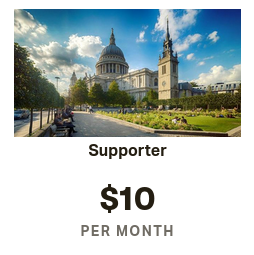MLFinLab is an open source package based on the research of Dr Marcos Lopez de Prado (QuantResearch.org) in his new book Advances in Financial Machine Learning as well as various implementations from the Journal of Financial Data Science. This implementation started out as a spring board for a research project in the Masters in Financial Engineering programme at WorldQuant University and has grown into a mini research group called Hudson and Thames Quantitative Research (not affiliated with the university).
The following is the online documentation for the package: read-the-docs
A special thank you to our sponsors! It is because of your contributions that we are able to continue the development of academic research for open source. If you would like to become a sponsor and help support our research, please sign up on Patreon.
- John B. Keown
- Roberto Spadim
- Zack Gow
- Jack Yu
- Егор Тарасенок
- Joseph Matthew
- Justin Gerard
As most of you know, getting through the first 3 chapters of the book is challenging as it relies on HFT data to create the new financial data structures. Sourcing the HFT data is very difficult and thus we have resorted to purchasing the full history of S&P500 Emini futures tick data from TickData LLC.
We are not affiliated with TickData in any way but would like to recommend others to make use of their service. The full history cost us about $750 and is worth every penny. They have really done a great job at cleaning the data and providing it in a user friendly manner.
TickData does offer about 20 days worth of raw tick data which can be sourced from their website link.
For those of you interested in working with a two years of sample tick, volume, and dollar bars, it is provided for in the research repo..
You should be able to work on a few implementations of the code with this set.
Recommended versions:
- Anaconda 3
- Python 3.6
The package can be installed from the PyPi index via the console:
- Launch the terminal and run:
pip install mlfinlab
Clone the package repo to your local machine then follow the steps below.
- Make sure you install the latest version of the Anaconda 3 distribution. To do this you can follow the install and update instructions found on this link: https://www.anaconda.com/download/#mac
- Launch a terminal
- Create a New Conda Environment. From terminal:
conda create -n <env name> python=3.6 anacondaaccept all the requests to install. - Now activate the environment with
source activate <env name>. - From Terminal: go to the directory where you have saved the file, example: cd Desktop/mlfinlab/.
- Install Python requirements, by running the command:
pip install -r requirements.txt
- Download and install the latest version of Anaconda 3
- Launch Anaconda Navigator
- Click Environments, choose an environment name, select Python 3.6, and click Create
- Click Home, browse to your new environment, and click Install under Jupyter Notebook
- Launch Anaconda Prompt and activate the environment:
conda activate <env name> - From Anaconda Prompt: go to the directory where you have saved the file, example: cd Desktop/mlfinlab/.
- Install Python requirements, by running the command:
pip install -r requirements.txt
On your local machine open the terminal and cd into the working dir.
- Code style checks:
./pylint - Unit tests:
python -m unittest discover - Code coverage:
bash coverage
BlackArbsCEO has a great repo based on de Prado's research. It covers many of the questions at the back of every chapter and was the first source on Github to do so. It has also been a good source of inspiration for our research.
We have recently opened access to our Slack channel to help form a community and encourage contributions.
Looking forward to hearing from you!
This project is licensed under the 3-Clause BSD License - see the LICENSE.txt file for details.