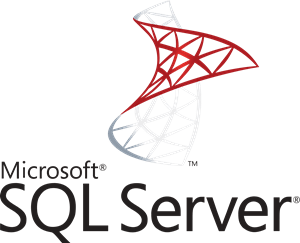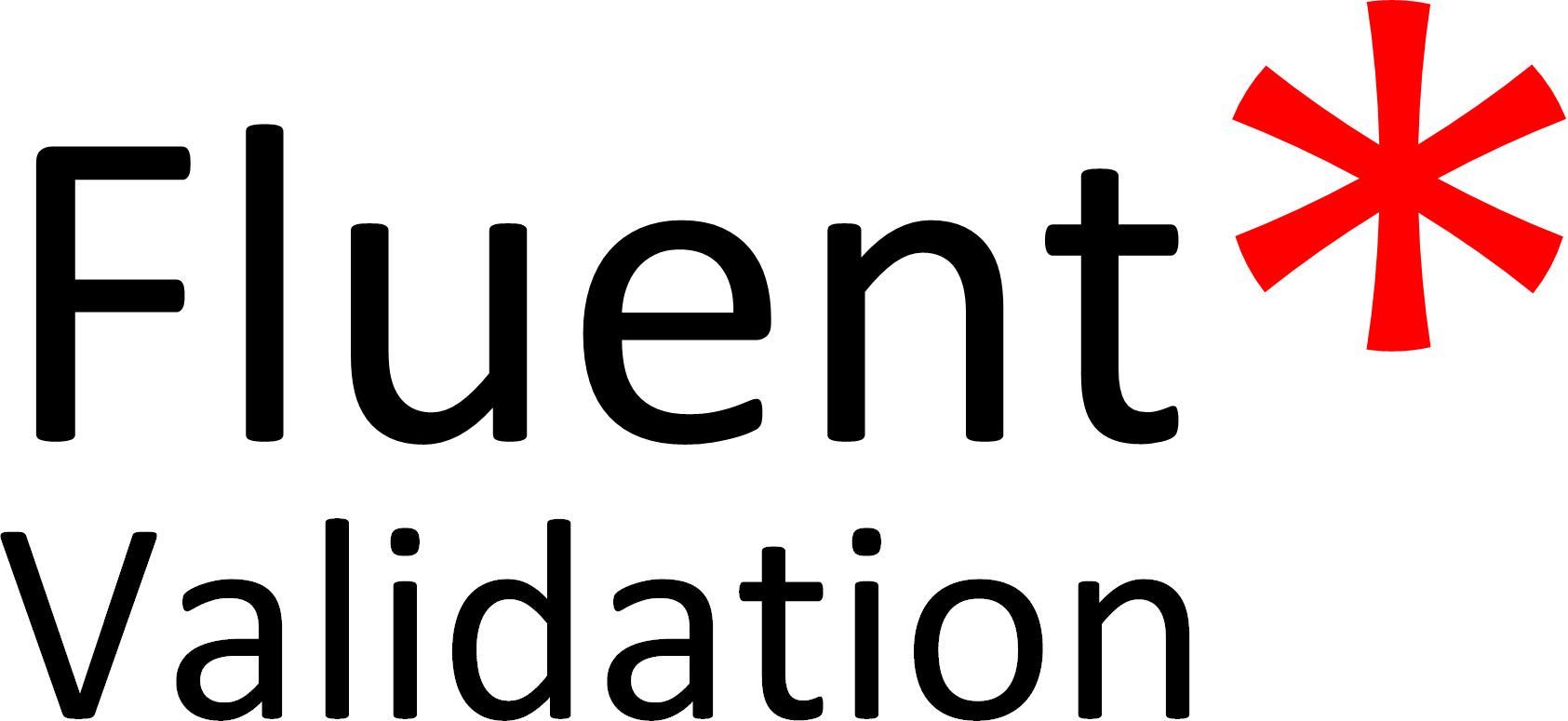Kurumsal mimari yapısı kullanılarak Clean Code ile SOLID kuralları dahilinde oluşturulmuş, Angular frameworkü ile yazılmış, Araba kiralama fikri üzerinden ilerlenmştir.
Bağlı Olduğu Restful API: Rent A Car BackEnd
#Kiralama İşleminde Findeks Sorgulama - Yetersiz Findeks Puan
#Kiralama İşleminde Findeks Sorgulama - Geçerli Findeks Puan
#Ödeme İşleminde Kredi Kartı Kayıt Etme
#Ödeme İşleminde Önceden Kayıt Edilmiş Kredi Kartını Kullanma
- CRUD Operasyonlar
- Add, Ekleme
- Read, Okuma
- Update, Güncelleme
- Delete, Silme
- Filtreleme
- String veri ile
- Id ile çoklu filtreleme
- Auth
- Login
- Register
- Profile Update
- Password Update
- Reactive Forms
- Validasyon işlemleri
- Toastr
- Componentler arası veri Transfer, Child to Parent Data Binding
- Locale Storage kontrolü
- Models
- Services
- Custom pipes
- Interceptor
- Auth: Http isteklerinde, Access Token'ı gönderiyor
- Expiration: Access Token'in süresi dolduğunda, oturum bilgilerini silip, giriş sayfasına yönlendiriyor
- Bootsrat v5 Beta 2
- Bootsrap Icons v1.4.0
This project was generated with Angular CLI version 11.2.3.
Run ng serve for a dev server. Navigate to http://localhost:4200/. The app will automatically reload if you change any of the source files.
Run ng generate component component-name to generate a new component. You can also use ng generate directive|pipe|service|class|guard|interface|enum|module.
Run ng build to build the project. The build artifacts will be stored in the dist/ directory. Use the --prod flag for a production build.
Run ng test to execute the unit tests via Karma.
Run ng e2e to execute the end-to-end tests via Protractor.
To get more help on the Angular CLI use ng help or go check out the Angular CLI Overview and Command Reference page.