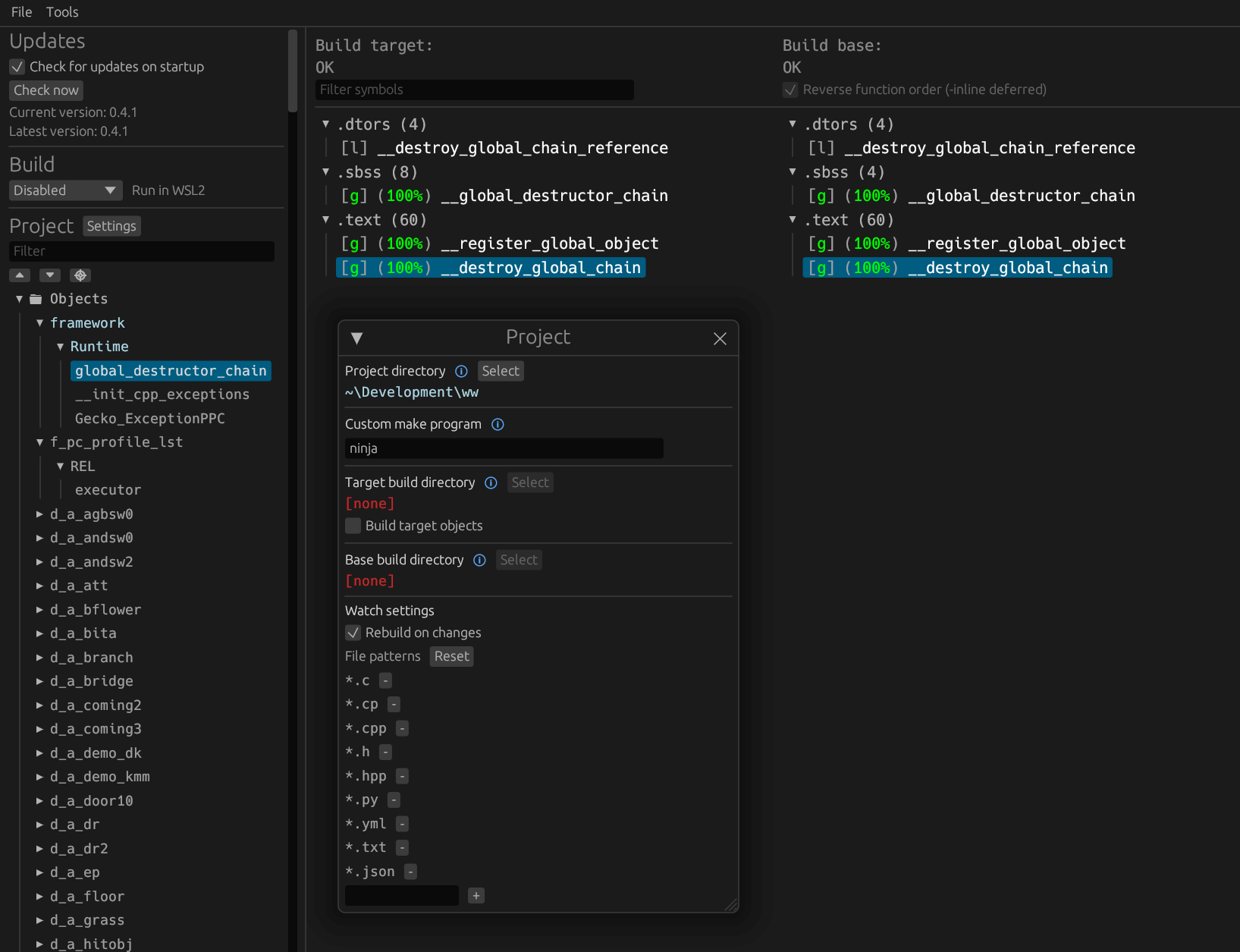A work-in-progress decompilation of The Legend of Zelda: The Wind Waker for GameCube.
This repository does not contain any game assets or assembly whatsoever. An existing copy of the game is required.
All GameCube versions are supported:
GZLE01: Rev 0 (USA), Rev 48 (KOR)GZLP01: Rev 0 (PAL)GZLJ01: Rev 0 (JPN)
On Windows, it's highly recommended to use native tooling. WSL or msys2 are not required.
When running under WSL, objdiff is unable to get filesystem notifications for automatic rebuilds.
- Install Python and add it to
%PATH%.- Also available from the Windows Store.
- Download ninja and add it to
%PATH%.- Quick install via pip:
pip install ninja
- Quick install via pip:
- Install ninja:
brew install ninja - Install wine-crossover:
brew install --cask --no-quarantine gcenx/wine/wine-crossover
After OS upgrades, if macOS complains about Wine Crossover.app being unverified, you can unquarantine it using:
sudo xattr -rd com.apple.quarantine '/Applications/Wine Crossover.app'- Install ninja.
- For non-x86(_64) platforms: Install wine from your package manager.
- For x86(_64), WiBo, a minimal 32-bit Windows binary wrapper, will be automatically downloaded and used.
- Clone the repository:
git clone https://github.com/zeldaret/tww.git - Using Dolphin Emulator, extract your game to
orig/GZLE01(orGZLJ01for JPN,GZLP01for PAL).
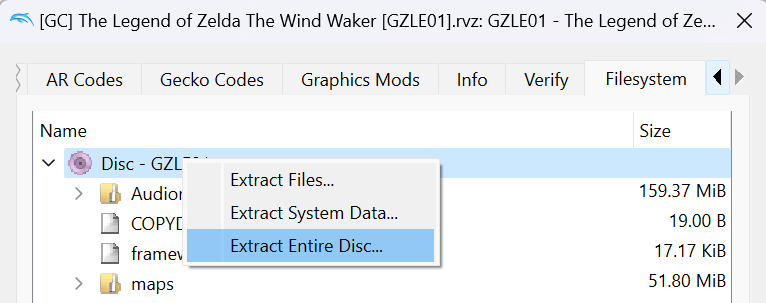
- To save space, the only necessary files are the following. Any others can be deleted.
sys/main.dolfiles/rels/*.relfiles/RELS.arc
- To save space, the only necessary files are the following. Any others can be deleted.
- Configure:
To use a version other than
python configure.pyGZLE01(USA), specify--version GZLJ01(JPN) or--version GZLP01(PAL). - Build:
ninja
Once the initial build succeeds, an objdiff.json should exist in the project root.
Download the latest release from encounter/objdiff. Under project settings, set Project directory. The configuration should be loaded automatically.
Select an object from the left sidebar to begin diffing. Changes to the project will rebuild automatically: changes to source files, headers, configure.py, splits.txt or symbols.txt.