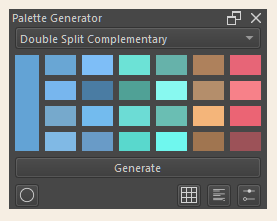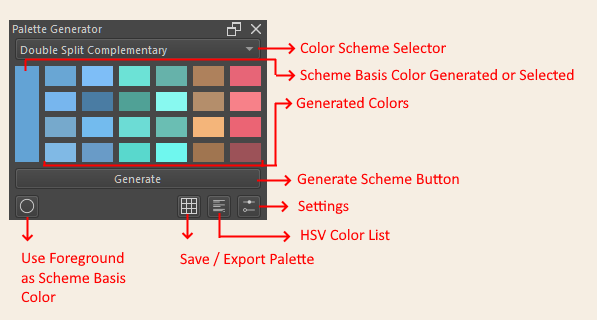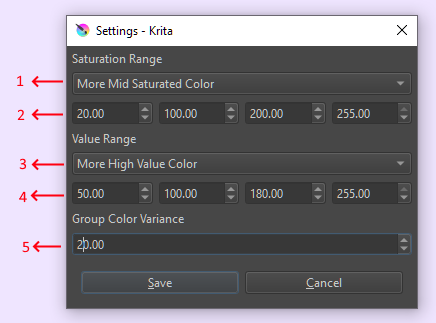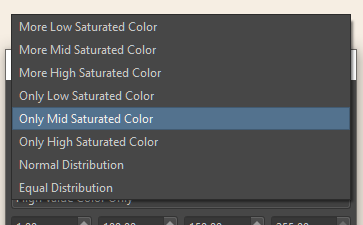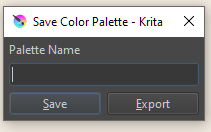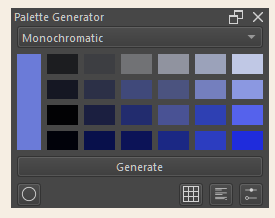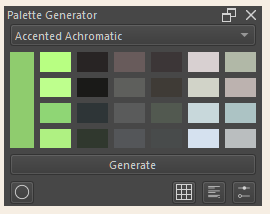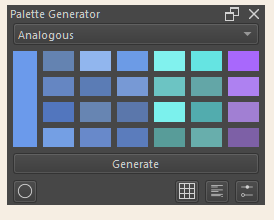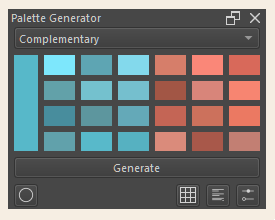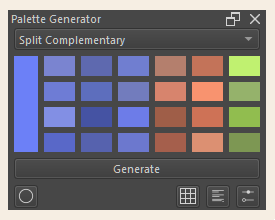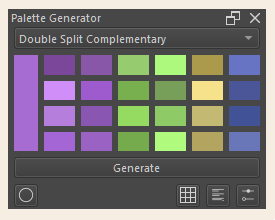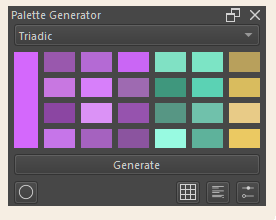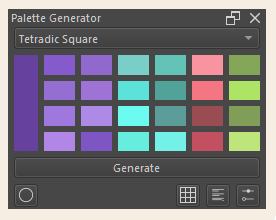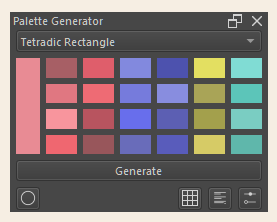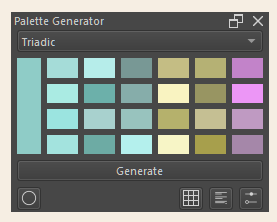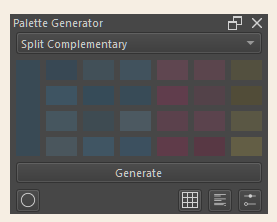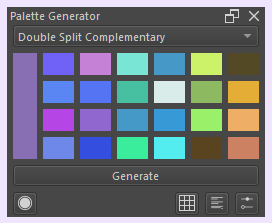A plugin for Krita.
PaletteGenerator is a docker that generates color scheme palette randomly or based of the selected scheme. There are 9 color scheme available togenerate from. Works best on srgb profile documents.
| Part | Description | |
|---|---|---|
| 1 | Color Scheme Selector | Choose Color Scheme that will be use in generating the palette. |
| 2 | Main/ Basis Color | The color where the palette will be based of off. this can be randomly generated or you can use the Foreground Color. |
| 3 | Generated Color Boxes | This are all the colors generated. Clicking on a box will select them as foreground color. |
| 4 | Generate Button | Press this button to generate a palette |
| 5 | Use Foreground as Main Color | Uses the selected foreground color as base color for the generated palette |
| 6 | Save/ Export Palette | Save / Export Palette as KPL file. |
| 7 | Show HSV Color List | Show a dialog that list the HSV value of each generated colors |
| 8 | Settings | Set the value and saturation range that will be used in generating colors |
Note 1: At start the color palette slot starts as gray blocks
Note 2: Buttons will not respond until a canvas is created
Note 3: Save KPL will save it straight to krita palette folder but Krita need to be restarted to see the palette
Note 4: Exporting KPL and importing KPL via resource managers shows the palette in krita palette list
*Note 5 : Color distribution depends on the scheme, Main color is generated more than second and so on."
The configuration dialog allows the customization and control of the randomization settings. Configuration is available for color odds and ranges, timer setting to categories and items.
- Saturation Odds : Changes the odds to favor a range of saturation
- Saturation Ranges : Set up the ranges of saturation points
- Value Odds : Changes the odds to favor a range of value
- Value Ranges : Set up the ranges of value points
- Group Color Variance : Set the variation of color within a color group
- Low Saturation/Value Box : Sets the lowest possible value / saturation of the color generated can have.
- Mid Saturation/Value Box : Marks the end point of Low sat/val range and start point of Mid sat/val range
- High Saturation/Value Box : Marks the end point of Mid sat/val range and start point of High sat/val range
- Saturation/Value Limit Box: Sets up the highest possible value / saturation of the color generated can have.
- More Low Saturation/Value Color - Skew the odds of generated more color to generate more low saturation or value color.
- More Mid Saturation/Value Color - Skew the odds of generated more color to generate more mid saturation or value color.
- More High Saturation/Value Color- Skew the odds of generated more color to generate more high saturation or value color.
- Only Low Saturation/Value Color - Select Only colors in low saturation or value color.
- Only Mid Saturation/Value Color - Select Only colors in mid saturation or value color.
- Only High Saturation/Value Color - Select Only colors in high saturation or value color.
- Normal Distribution - Attempts to distribute odds based on Normal Bell curve.
- Equal Distribution - Make the odds of generating low, high, mid saturation/value equal .
Odds Distribution
| Odds Skew | %Low | %Mid | %High |
|---|---|---|---|
| More Low | 90 | 5 | 5 |
| More Mid | 5 | 90 | 5 |
| More High | 5 | 5 | 90 |
| Only Low | 100 | 0 | 0 |
| Only Mid | 0 | 100 | 0 |
| Only High | 0 | 0 | 100 |
| Normal | 14 | 72 | 14 |
| Equal | 33 | 34 | 33 |
- Even if the odds is skewed to low there is still 10% chance of getting color with higher saturation/value.
- Palette Name
- Save - Directly Save palette to Krita Palette folder, needs to restart krita to show on krita palette list
- Export - Export palette to a directory of your own choosing. You can import it to krita via resource manager. Importing this way will make it show up int the palette list immediately.
Sample Color Palette Generated By Color Scheme
- Note that color generated in each level is also dependent on the range setup as low, mid, high.
- Only Monochromatic is not affected by this. The gray tones in Accented Achromatic are not affected as well
- Theres is a slight wiggle room (-2 to -5, +2 to +5 hue) from the base color to the generated color. Making sure colors are close but are still different.
Monochromatic
This scheme is not affected by value and saturation odds and ranges
Accented Achromatic
*Generates One Key color, and a bunch of gray tone, gray leaning neutral colors.
Analogous
*Generates Color that are nearby each other in the color wheel
Complementary
Generates Color that are opposite in the color wheel This is the only scheme, not counting the main color, with equal generated color distribution
Split Complementary Generates Color one color and colors that are nearby the opposite color in the color wheel
Double Split Complementary
Generates two sets of complementary color *this is limited to only color near each other and their opposite.15 to 60 deg apart. *
Triadic
Generates 3 group of colors that are of equal distance to each other. 120 deg apart each other.
Tetradic Square
Generates 4 group of colors that are of equal distance to each other. 90 deg apart each other.
Tetradic Rectangle
Generates 4 group of colors, similar to Double Split, but are more 2 same side distance.
Other Sample Color Scheme : Pastel and Low Value/ Low Saturation
Sample With Group Color Variance at 40 Higher Color Variance results in more color
This plugin main function are;
- Generate a color pallete based of a selected color scheme.
- Save palette as kpl
Video Palette Generator in Action
- This plugin utilizes HSV color model in generating color.
- Limit for color box is 24 + 1 Main Color
- Color Distribution varies depending on scheme and number of generated color groups.
- 1 color group : All boxes is for 1 color
- 2 color group : Equal distribution
- 3 color group : 12 more Main color, 8 for Secondary, 4 for Tertiary
- 4 color group : 8 for Main, 8 for Secondary, 4 for Tertiary, 4 Quaternary
- Fix Saving to automatically update palette list
- Open Krita
- Got to Tools -> Scripts -> Import Python Plugins and select
PaletteGenerator.zip archive. 3. Restart Krita 4. Make sure Palette Generator is enabled in Plugin Manager. if not enable it by going to Settings -> Configure Krita -> Python Plugin Manager and click to check Palette Generator. 5. Restart Krita. 6. View Palette Generator to your screen by going to Settings -> Dockers -> Palette Generator
- Krita 5.1.4
2023-09-09 : Version 0.1.4
- Added border for selected color
- Fix error in randomizer
2023-09-09 : Version 0.1.3b
- Change setupColor to use MangeColor.fromQcolor
2023-01-06 : Version 0.1.0
- First Released Version
2023-01-06 : Version 0.1.1
- Add group color variance setting
- Allow dialog to popup on left when docker is on right side of screen
2023-04-23 : Version 0.1.2
- Fix bug on color missing color variance setting
2023-08-21 : Version 0.1.3
- remove datetime in random.seed
Palette Generator is released under the GNU General Public License (version 3 or any later version).
Palette Generator is free software: you can redistribute it and/or modify it under the terms of the GNU General Public License as published by the Free Software Foundation, either version 3 of the License, or (at your option) any later version.
Palette Generator is distributed in the hope that it will be useful, but WITHOUT ANY WARRANTY; without even the implied warranty of MERCHANTABILITY or FITNESS FOR A PARTICULAR PURPOSE. See the GNU General Public License for more details.
You should have received a copy of the GNU General Public License along with this program. If not, see https://www.gnu.org/licenses/