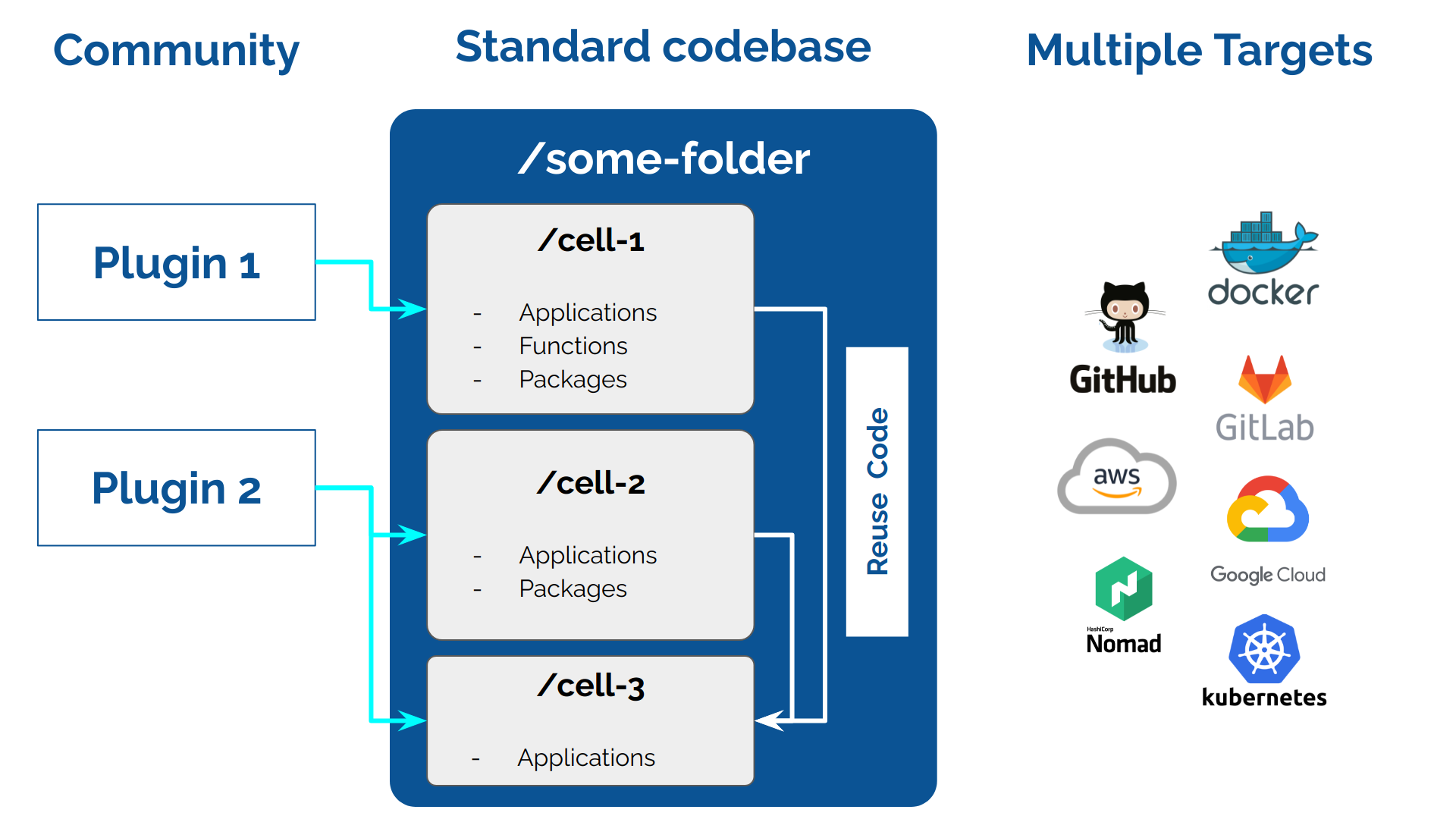Standard is THE opinionated, generic, Nix Flakes framework that will allow you to grow and cultivate Nix Cells with ease.
Nix Cells are the fine art of code organization using flakes.
As a Nix Cell Cultivator, you can focus on building for your use cases and ride on the marvels of nix flakes while wasting virtually no thoughts on boilerplate code organization.
Because Standard is a proper framework, you benefit from continued performance and feature upgrades over time with minimum effort. ✨
Code Organization
Standard has a pre-defined place for all your code. Packages, applications, functions, libraries, modules, profiles: they all have a home.
Developer Experience
Standard projects are as declarative as possible; we eliminate most boilerplate; zero-config workflows... everything Just Works™.
Standard places all the code in a directory of your choice.
Related code is grouped into Cells that can be composed together to form any functionality you can imagine.
A Cell provides functionality through Organelles of Clade:
- Runnables
- Installables
- Functions
The built-in default Organelles are:
-
Applications (Runnables)
Instructions that can be run. For example:
cd,ls, andcatare applications. -
Packages (Installables)
Contents (files and/or directories) generated in a pure and reproducible way, also known as derivations.
-
Libraries (Functions)
Instructions on how to turn the given inputs into something else.
They act like a library that you and others can use in order to abstract, share and re-use code.
A potential alternative to the default Organelle types could be:
- NixOS Modules (Functions)
- NixOS Profiles (Functions)
- DevShell Profiles (Functions)
- Just Tasks (Runnables)
- Entrypoints (Runnables)
Standard features a special project structure
that brings some awesome innovation
to this often overlooked (but important) part of your project.
With the default Organelles, an app.nix file tells Standard
that we are creating an Application.
flake.nix is in charge
of explicitly defining
the inputs of your project.
-
/my/project-
/flake.nix{ inputs.std.url = "github:divnix/std"; outputs = { std, ... } @ inputs: std.grow { inherit inputs; cellsFrom = ./cells; }; }
-
/cells-
/hello-
/app.nix{ inputs , ... }: inputs.nixpkgs.stdenv.mkDerivation rec { pname = "hello"; version = "2.10"; src = inputs.nixpkgs.fetchurl { url = "mirror://gnu/hello/${pname}-${version}.tar.gz"; sha256 = "0ssi1wpaf7plaswqqjwigppsg5fyh99vdlb9kzl7c9lng89ndq1i"; }; }
-
-
-
$ nix run /my/project#hello
Hello, world!You see? from nothing to running your first application in just a few seconds ✨
Cross compilation is a first class citizen in Standard.
To the previous example, let's add what systems we would like to perform the builds on and which systems are going to run (host) our application:
{
inputs.std.url = "github:divnix/std";
outputs = { std, ... } @ inputs:
std.grow {
inherit inputs;
cellsFrom = ./cells;
+ systems = [
+ {
+ build = "x86_64-unknown-linux-gnu"; # GNU/Linux 64 bits
+ host = "i686-w64-mingw32"; # Windows 32 bits
+ }
+ ];
};
}You see, we are currently on Linux:
$ uname -ms
Linux x86_64And we can build hello for Windows:
$ nix build /my/project#hello-i686-w64-mingw32The result is indeed a Windows executable:
$ file ./result/bin/hello.exe
PE32 executable (console) Intel 80386 (stripped to external PDB), for MS WindowsLet's emulate Windows on Linux with wine:
$ wine ./result/bin/hello.exe
Hello, world!May systems are supported ✨
aarch64-apple-darwin, aarch64-apple-ios, aarch64-none-elf, aarch64-unknown-linux-android, aarch64-unknown-linux-gnu, aarch64-unknown-linux-musl, aarch64_be-none-elf, arm-none-eabi, arm-none-eabihf, armv5tel-unknown-linux-gnueabi, armv6l-unknown-linux-gnueabihf, armv6l-unknown-linux-musleabihf, armv7a-apple-ios, armv7a-unknown-linux-androideabi, armv7l-unknown-linux-gnueabihf, avr, i686-apple-ios, i686-elf, i686-unknown-linux-gnu, i686-unknown-linux-musl, i686-w64-mingw32, js-unknown-ghcjs, m68k-unknown-linux-gnu, mipsel-unknown-linux-gnu, mipsel-unknown-linux-uclibc, mmix-unknown-mmixware, msp430-elf, or1k-elf, powerpc-none-eabi, powerpc64-unknown-linux-gnu, powerpc64-unknown-linux-musl, powerpc64le-unknown-linux-gnu, powerpc64le-unknown-linux-musl, powerpcle-none-eabi, riscv32-none-elf, riscv32-unknown-linux-gnu, riscv64-none-elf, riscv64-unknown-linux-gnu, s390-unknown-linux-gnu, s390x-unknown-linux-gnu, vc4-elf, wasm32-unknown-wasi, x86_64-apple-darwin, x86_64-apple-ios, x86_64-elf, x86_64-unknown-linux-gnu, x86_64-unknown-linux-musl, x86_64-unknown-netbsd, x86_64-unknown-redox, x86_64-w64-mingw32
If you'd like to see some examples of what a Standard project looks like, take a look at the following:
🚧 Work in progress, would like to help us extend this section?
Please get ourself the appropriate environment:
direnv allownix develop ./devshell#__default -c $SHELL
menu