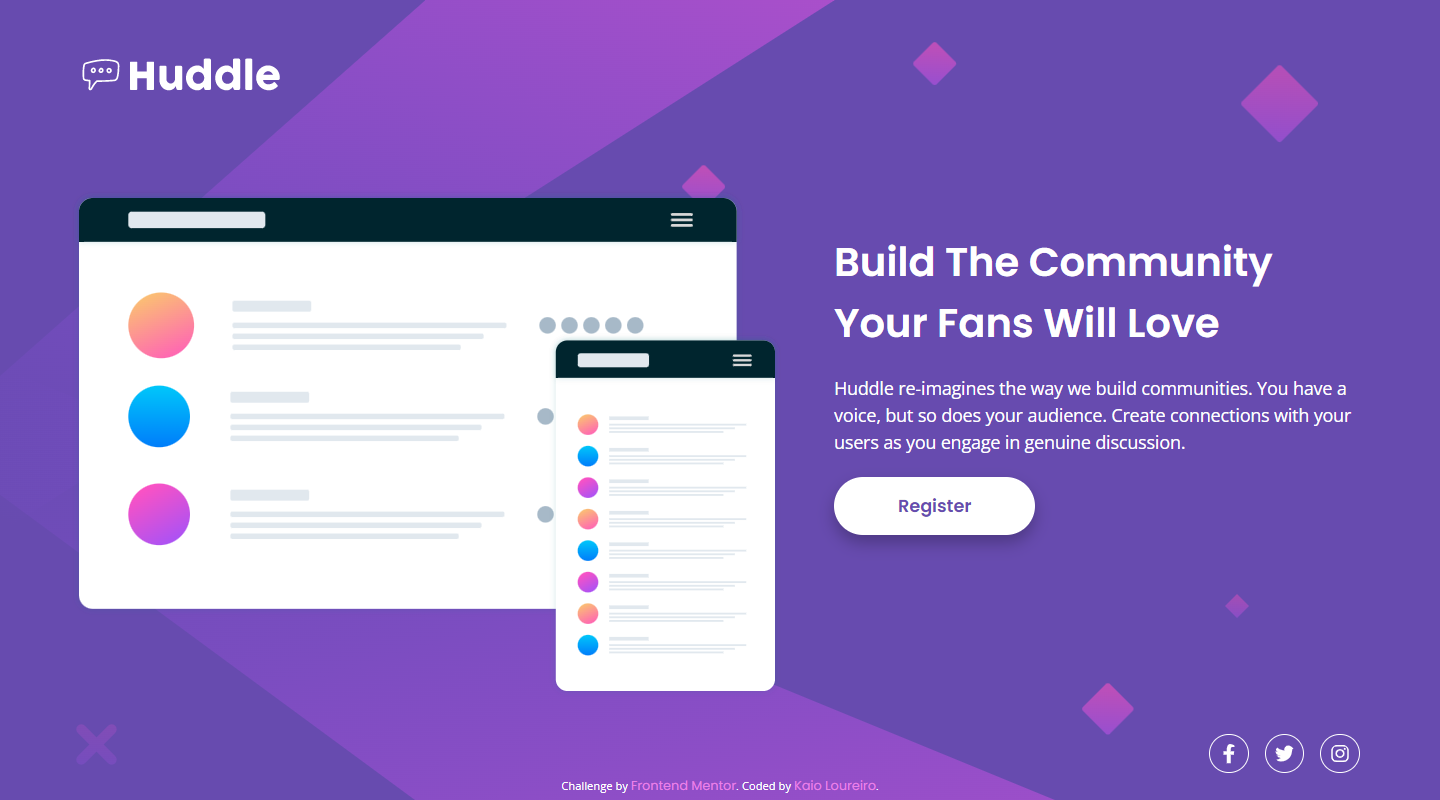This is a solution to the Huddle landing page with single introductory section challenge on Frontend Mentor.
Users should be able to:
- See hover states for all interactive elements on the page
- Solution URL: Solution Page on Frontend Mentor
- Live Site URL: Huddle Landing Page – Demo
- Semantic HTML5 markup
- CSS custom properties
- Flexbox
- CSS Grid
Learned how to work a little bit with svg, changing it colors:
<svg xmlns="http://www.w3.org/2000/svg" viewBox="0 0 320 512">
<path d="M279.14 288l14.22-92.66h-88.91v-60.13c0-25.35 12.42-50.06 52.24-50.06h40.42V6.26S260.43 0 225.36 0c-73.22 0-121.08 44.38-121.08 124.72v70.62H22.89V288h81.39v224h100.17V288z" />
</svg>svg {
fill: hsl(300, 69%, 71%);
}Implementing full responsiveness, which is still a weakness of mine, is in my plans.
- GitHub - Kaio Loureiro
- Frontend Mentor - @kaioloureiro
- LinkedIn - Kaio Loureiro