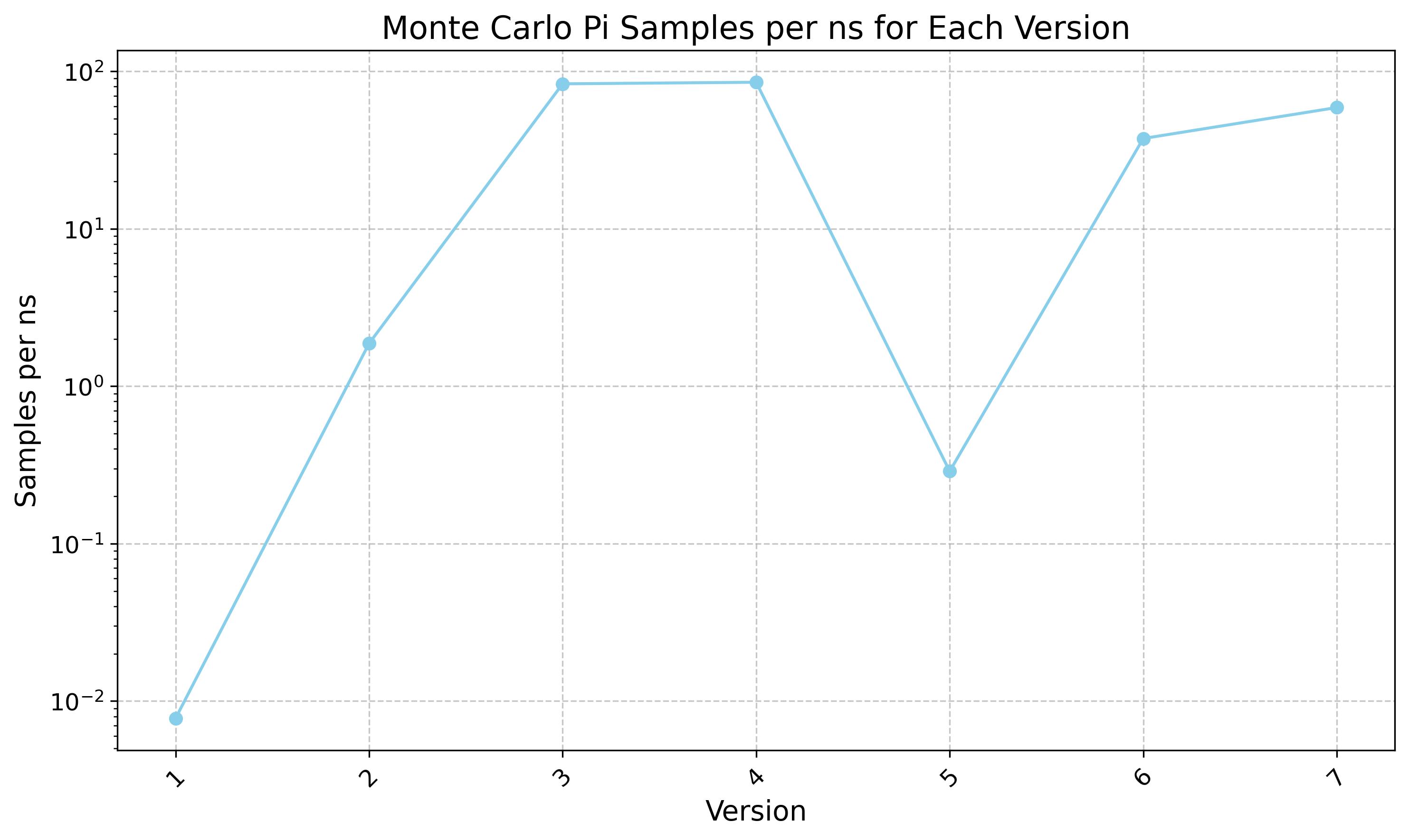This repository contains different implementations of a Monte Carlo method for approximating the value of pi using CUDA. The project explores various optimization techniques and strategies to improve performance inspired by Blog Post Link.
-
Version 1 (Naive): A basic (very naive) serial implementation of the Monte Carlo Pi approximation algorithm.
-
Version 2 (Parallel Blocks): This version introduces parallelism by launching multiple CUDA blocks to perform the Monte Carlo simulations.
-
Version 3 (Parallel Blocks and Threads): Building upon Version 2, this implementation also utilizes CUDA threads within each block for additional parallelism.
-
Version 4 (Warp Reduction): This version employs warp reduction to efficiently combine the results from individual threads within a warp, reducing the number of global memory accesses.
-
Version 5 (Atomics): This implementation uses atomic operations to update a shared counter in global memory. However, due to the high contention for the shared counter, this approach is generally not recommended for performance.
-
Version 6 (Warp Reduction with Philox RNG): Similar to Version 4, but it uses the Philox random number generator (RNG) instead of the default CUDA RNG.
-
Version 7 (Float4 Philox RNG): This version further optimizes Version 6 by using the
float4data type with the Philox RNG, generating four random numbers per thread simultaneously.
The following chart shows the performance of each version in terms of Monte Carlo Pi samples computed on NVIDIA GeForce GTX 1650:
To run the code and compare the performance of different versions, follow these steps:
-
Clone the repository
-
Navigate to the project directory
-
Compile and run each version individually. For example, to run Version 7: nvcc version_7/pi_v7.cu -o pi_v7 ./pi_v7 Copy code This will compile the CUDA code and run the executable, printing the performance results to the console.
-
Repeat step 3 for each version you want to test and compare the performance.
Contributions to this project are welcome! If you find any bugs or have suggestions for further optimizations, please open an issue or submit a pull request.
This project is licensed under the MIT License.