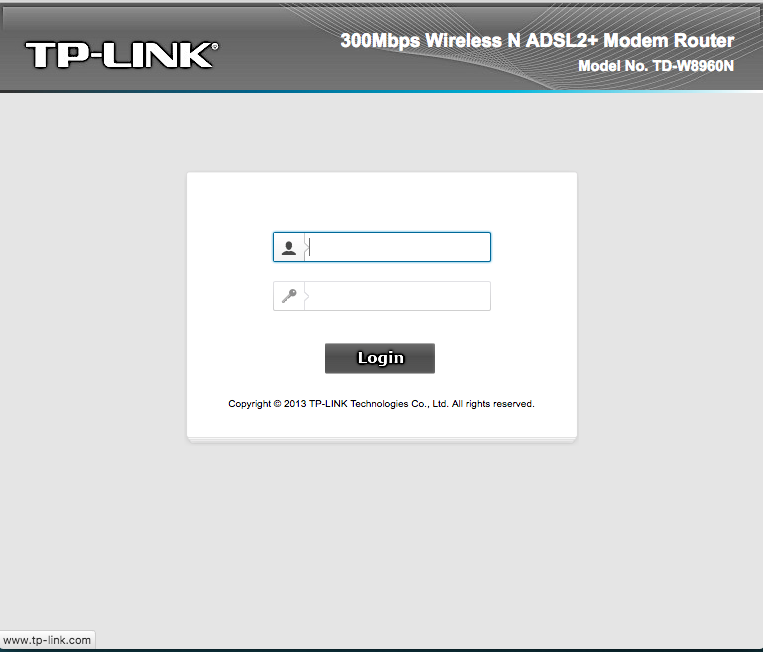Tp-link-W8960NV5-firmware-source-code
download link https://drive.google.com/file/d/11WJ8CjQKWqkitMXwSBY5FbCtMtFkUPXT/view?usp=sharing
step 1
-
install dependencies
-
NOTE: the whole procedure was tested on a 32-bit ubuntu machine
sudo apt-get install libncurses5-dev gawk gettext unzip file libssl-dev sudo apt-get install flex bison gcc-multilib g++ zlib1g-dev build-essential -
Decompress the archive with your favorite tool.
-
Use the ./prepare script to install and decompress uclibc and source or do this manually moving the toolchain to / opt.
step 2
- cd TD-W8960Nv5.0_consumer
- make PROFILE=W8960NV5
- the images can be found in {ROOTDIR}/images
step 3
- Flash the firmware using Broadcom CFE bootloader https://wiki.openwrt.org/doc/techref/bootloader/cfe
NOTE
The image produced is fully functional ( including the ADSL(+) part ) , some nodes have been modified for the correct startup and the interface of the uhttpd webserver has been modified. You can add new binary and more .To restore the original image , download the right firmware version and then do