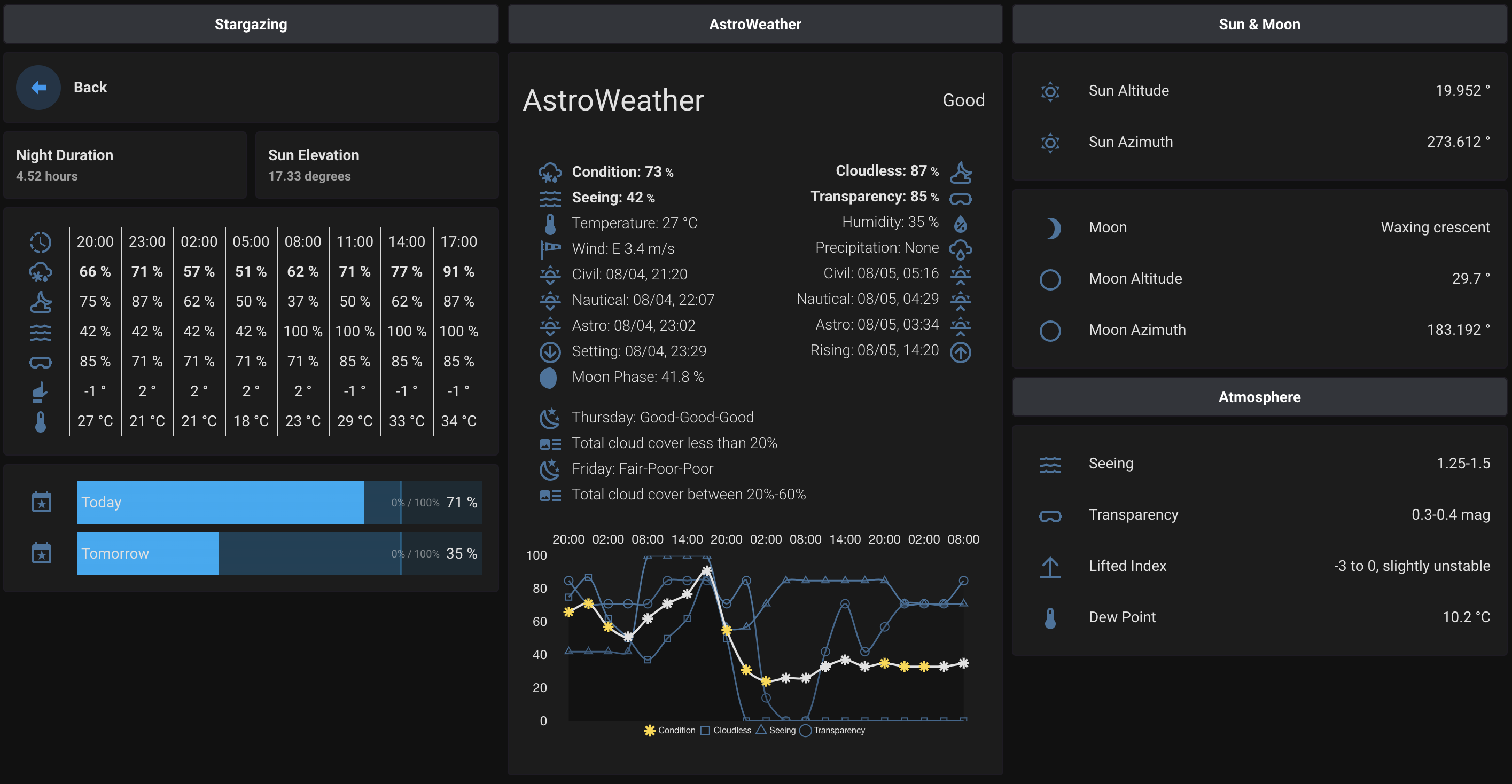AstroWeather
This is a Custom Integration for Home Assistant. It uses the forecast data from 7Timer! to create sensor data for Home Assistant. It uses the public Machine-readable API to pull data from 7Timer!.
There is currently support for the following entity types within Home Assistant:
- Sensor
- Binary Sensor
- Weather
Forecast data is provided by 7Timer! on a three hourly basis.
There is also a custom weather card available here.
Amongst other calculations, the deep sky viewing conditions are calculated out of the combination of cloud coverage, seeing and transparency. For this calculation the cloud coverage is weighted three times and seeing two times in relation to the transparency.
NEW RELEASE: AstroLive - Monitor your observatory from within Home Assistant.
Table of Content
How It Works
- The AstroWeather integration has a dependency to pyastroweatherio which is in charge to retrieve the forecast data and do the required calculations.
- During setup of the integration you're asked for some location info via a config flow.
- AstroWeather will then create a couple of sensors, a binary sensor and a weather component to integrate with Home Assistant.
- For Lovelace you can either build your own configuration or use the AstroWeather Card.
- All data is updated within a configurable interval in between 30 minuts to 4 hours.
- The data has a resolution of 10 km (6.21 miles) and is updated by the 7timer service every 4 hours.
- It is possible to use multiple instances of AstroWeather at the same time, even within different timezones.
Usage
HACS installation
This Integration is part of the default HACS store, so go to the HACS page and search for AstroWeather within the integrations.
Manual Installation
To add AstroWeather to your installation, create this folder structure in your /config directory:
custom_components/astroweather.
Then drop the following files into that folder:
__init__.py
binary_sensor.py
config_flow.py
const.py
entity.py
manifest.json
sensor.py
strings.json
weather.py
translation (Directory with all files)Configuration
To add AstroWeather to your installation, go to the Integration page inside the configuration panel and AstroWeather.
During installation you will have the option to:
- verify the longitude and latitude for the forecast
- set the elevation
- set the timezone
- set the interval for updating forecast data
- set the weightings for cloud coverage, seeing, and transparency for the condition calculation
The interval for updating forecast data and the weightings can also be changed after you add the Integration, by using the Options link on the Integration widget.
Lovelace
There is a custom weather card available here.
Entities
The following entities are being added to Home Assistant. All have a unique ID, so you can rename them to whatever you like afterwards.
Binary Sensors:
| Name | Explanation |
|---|---|
| binary_sensor.astroweather_deep_sky_view | True, if current conditions should allow deep sky observation. |
Sensors:
| Name | Explanation |
|---|---|
| sensor.astroweather_10m_wind_direction | Wind direction at 10m height. |
| sensor.astroweather_10m_wind_speed | Wind speed in m/s |
| sensor.astroweather_10m_wind_speed_plain | Wind speed in plain text |
| sensor.astroweather_2m_relative_humidity | Relative humidity at 2m |
| sensor.astroweather_2m_temperature | Temperature at 2m in °C |
| sensor.astroweather_clouds | Cloud cover as a percentage |
| sensor.astroweather_cloudless | The inverse of cloud cover |
| sensor.astroweather_condition | Viewing conditions as a percentage (the higher, the better) |
| sensor.astroweather_condition_plain | Viewing conditions as plain text as a percentage range |
| sensor.astroweather_deepsky_forecast_today | Forecast for viewing conditions this evening as a percentage (the higher, the better) |
| sensor.astroweather_deepsky_forecast_today_description | Forecast for viewing conditions this evening in plain text |
| sensor.astroweather_deepsky_forecast_today_plain | Forecast for viewing conditions this evening as Good-Excellent-Good |
| sensor.astroweather_deepsky_forecast_tomorrow | Forecast for viewing conditions tomorrow evening as a percentage (the higher, the better) |
| sensor.astroweather_deepsky_forecast_tomorrow_desc | Forecast for viewing conditions tomorrow evening in plain text |
| sensor.astroweather_deepsky_forecast_tomorrow_plain | Forecast for viewing conditions tomorrow evening as Good-Excellent-Good |
| sensor.astroweather_elevation | Elevation configured for this AstroWeather instance |
| sensor.astroweather_latitude | Latitude configured for this AstroWeather instance |
| sensor.astroweather_longitude | Longitude configured for this AstroWeather instance |
| sensor.astroweather_forecast_length | The available time period of forecast data in hours |
| sensor.astroweather_lifted_index | Lifted index in degrees |
| sensor.astroweather_lifted_index_plain | Lifted index in plain text |
| sensor.astroweather_moon_altitude | Current Moon altitude in degrees |
| sensor.astroweather_moon_azimuth | Current Moon azimuth in degrees |
| sensor.astroweather_moon_next_rising | Next rising of the Moon |
| sensor.astroweather_moon_next_setting | Nect setting of the Moon |
| sensor.astroweather_moon_phase | Current Moon phase as a percentage |
| sensor.astroweather_precipitation_type | Expected Precipitation Type in plain text (snow, rain, frzr (freezing rain), icep (ice pellets), none) |
| sensor.astroweather_seeing | Seeing conditions as a percentage (the higher, the better) |
| sensor.astroweather_seeing_plain | Seeing conditions in plain text in arcsec range |
| sensor.astroweather_sun_altitude | Current Sun altitude in degrees |
| sensor.astroweather_sun_azimuth | Current Sun azimuth in degrees |
| sensor.astroweather_sun_next_rising (-6°) | Next rising of the Sun, calculated for the civil dawn |
| sensor.astroweather_sun_next_rising_nautical | Next rising of the Sun, calculated for the nautical dawn (-12°) |
| sensor.astroweather_sun_next_rising_astronomical | Next rising of the Sun, calculated for the astronomical dawn (-18°) |
| sensor.astroweather_sun_next_setting (-6°) | Next setting of the Sun, calculated for the civil dawn |
| sensor.astroweather_sun_next_setting_nautical | Next setting of the Sun, calculated for the nautical dawn (-12°) |
| sensor.astroweather_sun_next_setting_astronomical | Next setting of the Sun, calculated for the astronomical dawn (-18°) |
| sensor.astroweather_timestamp | Timestamp of current data |
| sensor.astroweather_transparency | Atmospheric transparency as a percentage (the higher, the better) |
| sensor.astroweather_transparency_plain | Atmospheric transparency in plain text in magnitudes |
Weather:
| Name | Explanation |
|---|---|
| weather.astroweather_LONGITUDE_LATITUDE | An instance of a weather object for Home Assistant |
It contains some of the sensor values as additional state attributes for use in the custome Lovelace card.