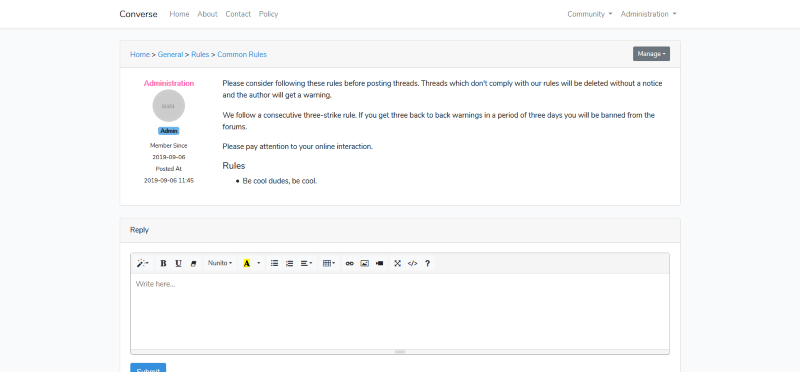Converse is a forum engine that is based on Laravel.
Brief features are installation wizard, role editor, summernote implementation ...
Converse uses PHP 7.3.8, MySQL 8.0.17, Laravel 6.0, Composer 1.8.6.
Download the source and extract it.
Go to the source path where you can see composer.json file and run below command:
composer update
In order to configure your Converse instance, you can create a .env file to store your environment settings or tweak files in config/ folder directly.
Tweak the configuration in your .env file for database connection and create a database respectively, then run the following command to migrate database tables:
php artisan migrate
Next we have to make a symbolic link for storage folder by running the following command:
php artisan storage:link
Almost good to go!
To start Converse, you can use NGINX or Apache as your webserver, but you can also use PHP's development server for testing purposes by going to installation path and running the below command:
php artisan serve
After you are satisfied with the web server of your choice, let's go to the host address that is running Converse in the browser of your choice. If everything went as planned, you will be prompted with the installation message.
For example, let's say you have started Converse via PHP's development server, you can go to http://localhost:8000/install to proceed with the installation.
Follow the installation wizard instructions and install Converse.
Installation wizard makes a seal proof file at storage/app/installation at the end so we can tell if installation is already done. There is also an options.json file which stores Converse configurations.
After installation you are going to be logged in as administration to make changes.
One last thing to mention is queued jobs. Emails sent for thread subscription are queued as jobs in the database. For these jobs to be processed, run the following command to start a queue worker:
php artisan queue:work
Note that once the queue:work command has started, it will continue to run until it is manually stopped or you close your terminal.
Also make sure your mail configurations are set properly to send emails.
If you want to perform a re-installation for any purpose you can delete installation seal proof file and run the following command:
php artisan migrate:fresh
Then you can go to /install route on your host to perform a fresh installation.
Remember to run the following command to restart the queue workers if you have any:
php artisan queue:restart
If you are willing to deploy, you can follow deployment instructions on Laravel's website to have a better performance.
- Installation wizard.
- Theme customization.
- Background customizations.
- User editor with role assignment.
- Role editor with dynamic authorization rules.
- Dynamic menu and page editor.
- Categorization of topics and threads.
- Direct messaging.
- Profile editor.
- User ban.
- Thread closing.
- Thread pinning.
- Thread subscription.
- Thread favoriting.
- Subscribed, favorited threads list.
- In-place content management.
- Human friendly URLs.
- Cookie consent notice display.
- summrnote WYSIWYG editor implementation for pages, threads and comments.