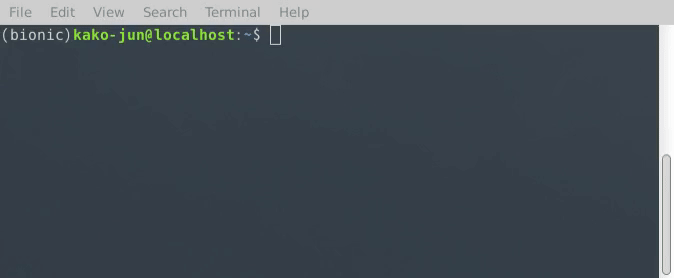日本語はこっち (Let's try reading in Japanese.)
cdand is a simple CLI command.
It can launch every commands(e.g. git, yarn) in your target directory without cd.
It's written in Go, so it will work on many operating systems.
There are many commands that expect you already changed the current directory before launch.
For example, pwd.
$ pwd
/media/removable/SD Card/current
$ pwd subdir/subsubdir
/media/removable/SD Card/current
By using cdand, you can type simply.
$ cdand subdir/subsubdir pwd
/media/removable/SD Card/current/subdir/subsubdirIf you don't use cdand, there is no way to get expected results without changing the current directory.
And one more command will be required to restore the current directory.
$ cd subdir/subsubdir; pwd
$ cd ../..By adding cdand to PATH, you can say good-bye to cd ../...
-
Operating System
- Windows
- macOS
- Linux
-
Windows: cdand_win.zip
-
macOS: cdand_mac.dmg
-
Linux (
chmod u+x cdandrequired)- x64: cdand_linux_amd64.tar.gz
- ARM: cdand_linux_arm64.tar.gz
- Raspberry Pi: cdand_linux_armv7l.tar.gz
$ go get github.com/kako-jun/cdand
$ cdand subdir/subsubdir ls -alF
drwxrwxr-x. 2 kako-jun kako-jun 4096 Apr 2 04:20 ./
drwxr-xr-x. 10 kako-jun kako-jun 4096 Apr 2 04:20 ../
-rw-rw-r--. 1 kako-jun kako-jun 0 Apr 2 04:20 my_secrets.txt
"Why is cdand useful?" Here are the examples.
$ cdand your/git/repository git status$ cdand your/node/project yarn
The point is, you don't need to care the difference between options of each command.
e.g.
-Coption ofgit-prefix,-cwdoptions ofnode
They are hard to remember, aren't they?
How is the following?
$ (cd subdir/subsubdir; ls)It's a cool way for who likes typing many brackets.
After you typed cd, if you saw a troublesome future, let's append and.
After that, use TAB key to autocomplete the target directory name.
$ cdand ../sister_project npm installIt's also helpful to keep indoors(subdirectory).
cdand can be called recursively.
$ cdand subdir cdand .. cdand subdir cdand .. lsUmmmm...are there any merits? (Probably nothing.)
e.g. ls -G
vimcan launch, but not shown in terminal.lesscan launch, but cannnot paging.- The stdout from interactive command is shown at the same time.
For example, in case you type as below
$ cdand subdir cat my_secrets.txt | grep treasureAt first,
$ cdand subdir cat my_secrets.txtruns.
Next,
$ grep treasureruns for the first result.
In pipe case, the above order may not be a problem.
But in redirect case, a problem occurs.
$ cdand subdir cat my_secrets.txt > my_will.txtmy_will.txt isn't created in subdir but in the current directory.
If you want to get it in subdir, you have to create a script as below.
cat my_secrets.txt > my_will.txtAnd put the above script in subdir.
Lastly,
$ cdand subdir foo.shBut it probably has no benefit... 😭
import "github.com/kako-jun/cdand/cdand-core"
cdand.Exec("subdir/subsubdir", "ls", "-alF")I'm always looking for new contributing.
- Adding features
- Overwriting with better code
- Finding (and fixing) bugs
- Improving translation
kako-jun
 https://github.com/kako-jun
https://github.com/kako-jun- 📓 https://gist.github.com/kako-jun
- 🏠 https://llll-ll.com
- 🐦 https://twitter.com/kako_jun_42
Your donation turns into my cat's food.
Please open the following link, and enter kako.hydrajin@gmail.com into 'To' box.
- Tell me your impressions in 'Message' box.
- The sender is hidden.
- From $1
This project is licensed under the MIT License.
See the LICENSE file for details.
- Go
- and you