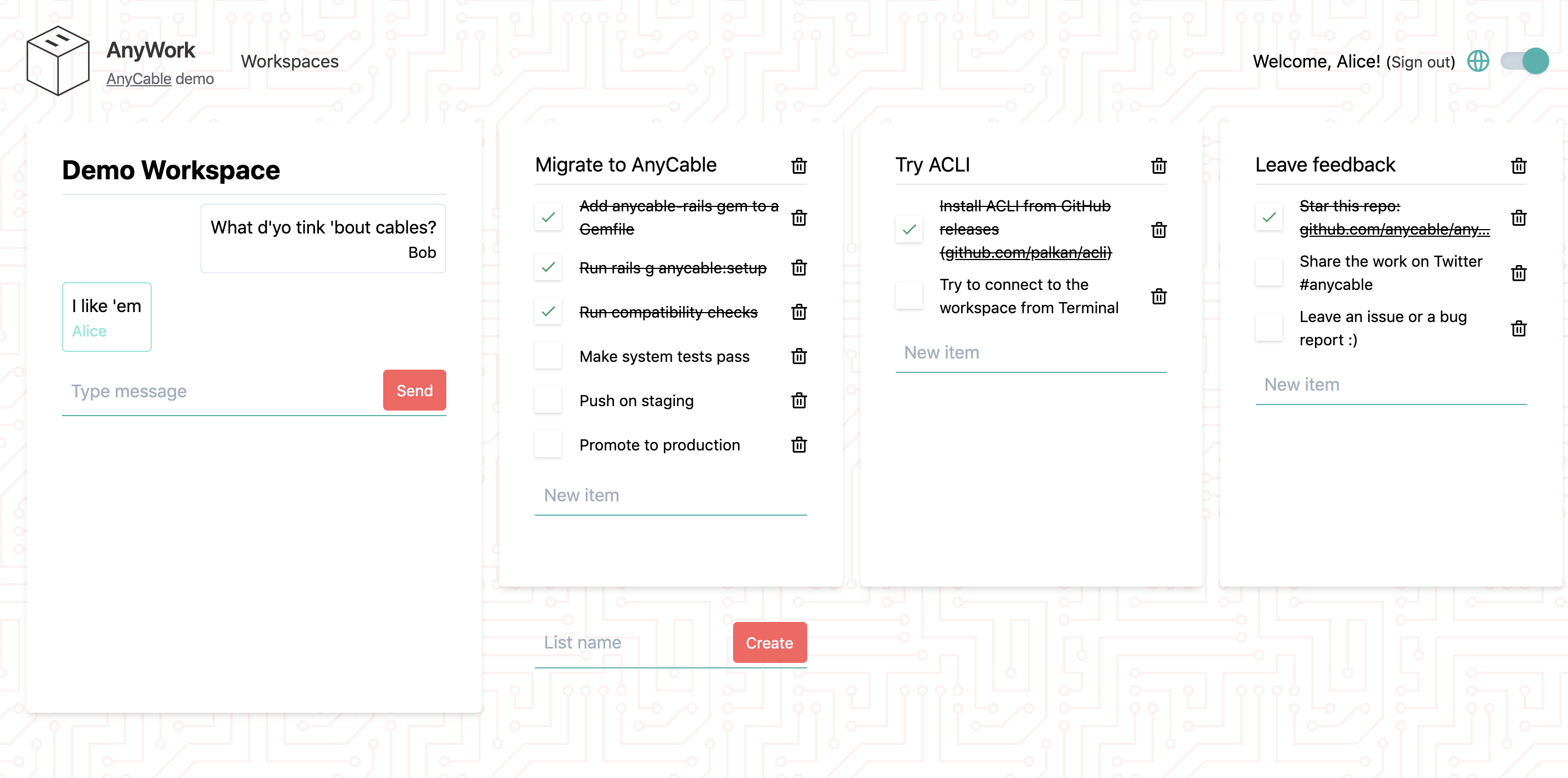This repository contains the code for AnyCable Rails demo application and its different variations.
This app has a Docker-first configuration based one the Ruby on Whales post.
You need:
- Docker installed.
For MacOS just use official app.
- Dip installed.
Run the following command to build images and provision the application:
dip provisionYou can start Rails server along with AnyCable by running:
dip up webThen go to http://localhost:3000/ and see the application in action.
If you want to run Rails server and/or with debugging capabilities, run the following commands:
# for Rails server
dip rails sWe separate unit and system specs and provide convenient Dip commands to run them:
# only unit tests
dip rspec
# only system tests
dip rspec system- Ruby on Whales—learn about the Docker development setup used for this application.
- RuboCoping with legacy—this is how we configure RuboCop.
- Evil Front—some frontend ideas are borrowed from this post.
- Ruby Next—we're using the edge Ruby syntax!
- System of a test—our system tests setup.
Built and tested with the help of these awesome technologies:
Bug reports and pull requests are welcome on GitHub at https://github.com/anycable/anycable_rails_demo.
The application is available as open source under the terms of the MIT License.