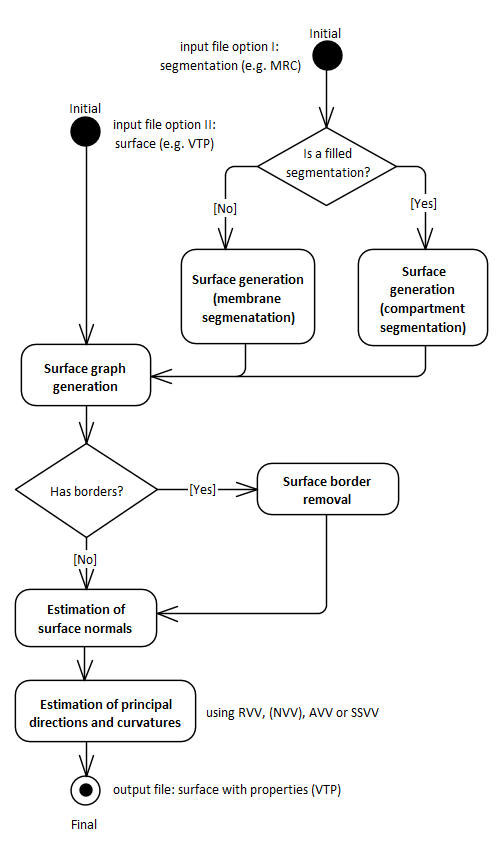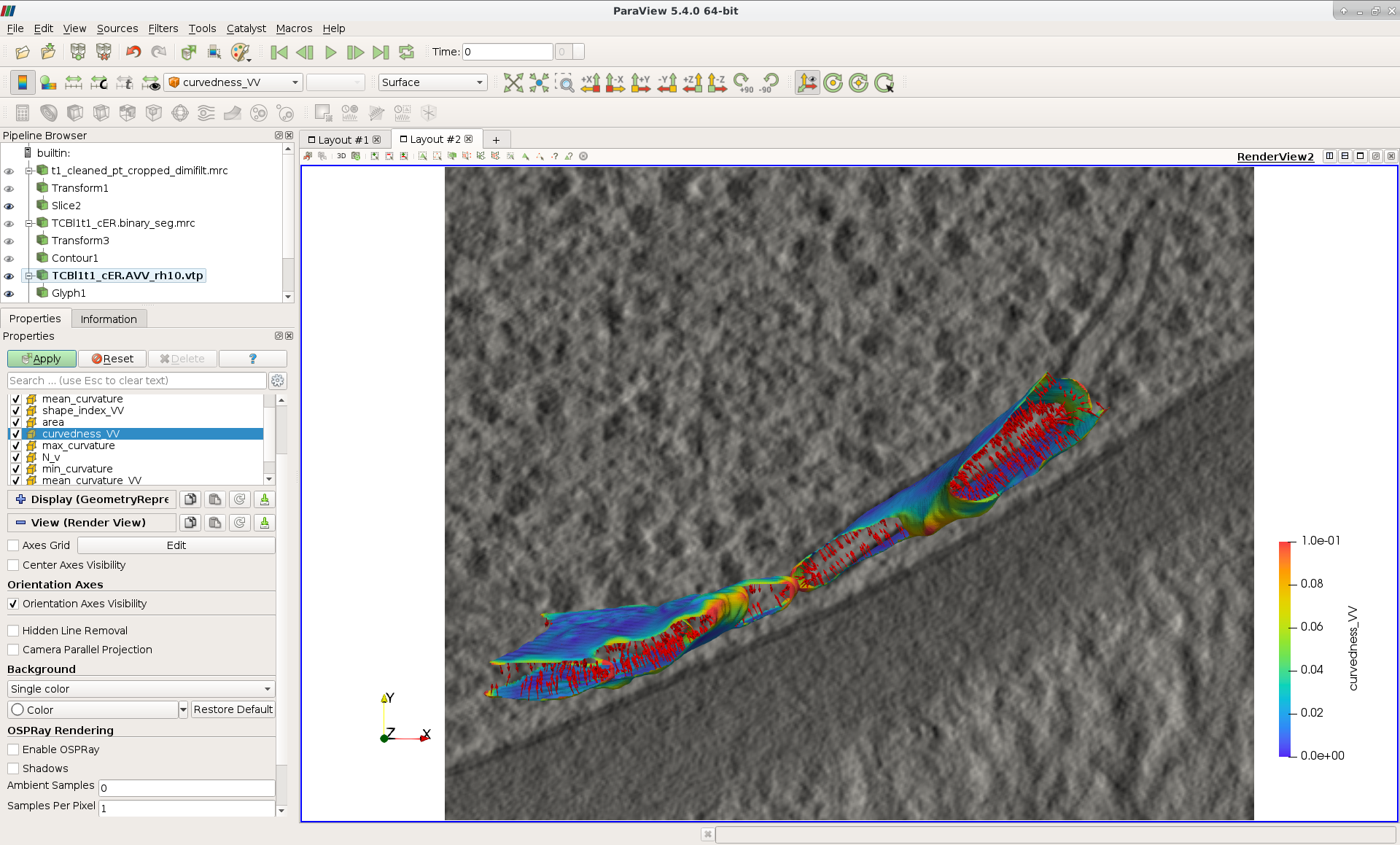This Python-based software was developed mainly to analyse curvature of membranes in 3D originating from high-resolution, noisy cryo-electron tomograms. Additionally, the software was also applied to other volumetric data with segmented structures or directly surface data, e.g. brain or organs from MRI and cells from confocal light microscopy. Accepted image data formats are: MRC, EM, VTI, NII. Accepted surface data formats are: VTP, VTK, STL, PLY.
Moreover, the software can be used to calculate distances between two adjacent membranes and thicknesses of a membrane organelle.
Furthermore, the software enables to calculate density distribution of particles mapped on a membrane, e.g. membrane-bound ribosomes.
The software output is mostly in VTP format (triangle-mesh surfaces with numerical properties like curvatures, distances or densities), which can be visualized and further analysed in 3D using an external tool, ParaView. Also CSV table files for plotting the results are produced and many plotting functions are included.
This is the main Python package containing modules, classes and functions used for the following analyses:
-
Estimation of membrane curvature using our several tensor voting-based methods based on (Page et al. 2002, Graphical Models) and (Tong and Tang 2005, IEEE Transactions on Pattern Analysis and Machine Intelligence), details available in (Salfer et al. 2020, PLoS Computational biology). The workflow consists of the following main steps:
- signed surface generation from a segmentation
- surface graph generation and surface cleaning
- estimation of normal vectors of the true surface per triangle
- principle directions and curvatures estimation per triangle.
The main parameter of our methods,
radius_hit(borrowed from Tong and Tang 2005 ) should be set to the radius of the smallest feature of interest on the input surface (in the target units, e.g. nanometers). It is used to define a geodesic neighborhood of triangles for each central triangle.Our method of choice is AVV (augmented vector voting), because it proved to be the most robust to noisy and irregularly triangulated surface and to variable feature size.
-
Calculation of distances between two adjacent membranes and thicknesses of a membrane organelle, using the membrane surfaces and outgoing normal vectors (estimated as in step iii. in the curvature estimation workflow) from the first, flat membrane surface.
-
Calculation of ribosome density on ER and vesicle membranes using a mask with ribosome coordinates on the membranes and the membrane mask.
This package contains Python scripts applying the PyCurv package and combining different functions into the workflows described above, the main are:
curvature_calculation.pyscript for membrane curvature calculation workflows used in (Bäuerlein et al. 2017, Cell) and (Collado et al. 2019, Developmental Cell)distances_calculation.pyscript for membrane distances and thicknesses calculation used in (Collado et al. 2019)ribosome_density_calculation.pyscript for ribosome density calculation used in (Bäuerlein et al. 2017).
Python and bash scripts running Mindboggle (Klein et al. 2017, PLoS Computational Biology) and FreeSurfer (Pienaar et al. 2008, International Journal of Imaging Systems and Technology) curvature estimation functions and extracting the values to CSV files.
This package was used for testing our and external curvature estimation algorithms from VTK (Schroeder et al., 2006, Kitware), FreeSurfer and Mindboggle. It contains:
- code used to generate synthetic surfaces
- error calculation module
- scripts getting FreeSurfer's and Mindboggle's curvatures and calculating errors from their output VTK files.
- integration and unit tests for the main PyCurv workflows and functions
- a collection of plotting functions.
- folders with output of curvature tests, e.g.
test_vector_voting_output), and the test surfaces, e.g.torus/noise0/torus_rr25_csr10.surface.vtp.
Some experimental data can be found here:
- vesicle: membrane segmentation of a vesicle from a cryo-electron tomogram (Bäuerlein et al. 2017)
- ER: compartment segmentation of a cortical ER membrane from a cryo-electron tomogram (Collado et al. 2019), deposited in EM Data Bank (EMD-10765)
- Golgi and vesicles: compartment segmentations of the Golgi apparatus and Golgi-derived vesicles from a cryo-electron tomogram, deposited in EM Data Bank (EMD-10766)
- embryo: surfaces of C. elegans embryo cells imaged by confocal light microscopy and segmented by LimeSeg (Machado et al., BMC Bioinformatics 2019)
- brain: cortical pial surfaces of both human brain hemispheres imaged by MRI and segmented by FreeSurfer, taken from Mindboggle example data.
Output of the following curvature algorithms is included for experimental data (AVV and SSVV output also includes minimum and maximum principal curvatures calculated by VTK):
- vesicle: AVV
- ER: AVV, SSVV and Mindboggle
- Golgi and vesicles: AVV
- embryo: AVV
- brain: AVV, Mindboggle, FreeSurfer
Please note that PyCurv depends on a publicly available Python package, Pyto (Lučić et al., 2016, PMID: 27742578, DOI: 10.1016/j.jsb.2016.10.004), it can be found here.
The following instruction were tested on SUSE Linux Enterprise Server 12, but they should work on other Linux-based systems.
-
Install miniconda (faster than anaconda, but some packages like jupyter notebook are missing) with graph-tool (Peixoto, 2014) and its dependencies:
targetFold=<your_conda_path> wget https://repo.anaconda.com/miniconda/Miniconda3-4.7.10-Linux-x86_64.sh bash Miniconda3-4.7.10-Linux-x86_64.sh -b -p $targetFold export PATH=$targetFold/bin:$PATH conda config --set allow_conda_downgrades true conda install conda=4.6.14 conda config --set allow_conda_downgrades true conda config --add channels pkgw-forge conda config --add channels conda-forge conda install -c pkgw-forge gtk3 conda install -c conda-forge pygobject conda install -c conda-forge matplotlib conda install -c conda-forge/label/cf202003 graph-tool export PATH=$targetFold/bin:$PATHFrom the same bash shell,
which pythonshould output<your_conda_path>/bin/python.You should be able to import
graph_toolfrom apythonoripythonshell:from graph_tool.all import *
In order that your conda python is found every time you open a new bash shell, add it to PATH by adding the following line to your
~/.bashrc:export PATH=<your_conda_path>/bin:$PATH -
Add the path to the Pyto package to PYTHONPATH in your
~/.bashrc(See https://stackoverflow.com/questions/19917492/how-to-use-pythonpath and https://docs.python.org/3.6/tutorial/modules.html):export PYTHONPATH=<your_path_to_pyto>:$PYTHONPATH -
To download the PyCurv package, run from a bash shell:
cd <path_to_installation> # your destination folder git clone https://github.com/kalemaria/pycurv.gitThe folder
pycurvshould be created, containing the modules and folders listed here. -
Install dependencies from the
setup.py:cd <path_to_installation>/pycurv python setup.py installYou should be able to import
pycurv,pycurv_testingandpycurv_scriptsfrom apythonoripythonshell.
The following instruction were tested on Ubuntu 18.04, but the process should be
equivalent for other Ubuntu versions. Ubuntu can be installed for free, also in
a virtual machine on other operating systems (Windows or Mac).
Ubuntu 18.04 has python3 version 3.6.7 preinstalled.
-
Install graph-tool (Peixoto, 2014) for Ubuntu according to [instructions](https://git.skewed.de/count0/ graph-tool/wikis/installation-instructions#debian-ubuntu),
DISTRIBUTION=bionic, but before runningapt-get updateadd the public key:apt-key adv --keyserver pgp.skewed.de --recv-key 612DEFB798507F25Unfortunately, this installation of the graph-tool package does not work with conda python.
-
Add the path to the Pyto package to PYTHONPATH in bashrc.
-
Install pip3 (includes setuptools), venv (from Python version 3.3 on, recommended from version 3.5 on) in e.g.
~/workspace:python3 -m venv ./venv –system-site-packagesand activate:
source venv/bin/activateipython3should be present and you should be able to importgraph_tool:from graph_tool.all import *
-
To download the PyCurv package, run from a bash shell:
cd <path_to_installation> # your destination folder git clone https://github.com/kalemaria/pycurv.gitThe folder
pycurvshould be created, containing the modules and folders listed here. -
Install dependencies from the
setup.py:cd <path_to_installation>/pycurv python setup.py installYou should be able to import
pycurv,pycurv_testingandpycurv_scriptsfrom apythonoripythonshell. -
To re-create the environment on another computer or after re-installation, freeze the current state of the environment packages:
pip freeze > requirements_pycurv.txtTo re-create the environment:
pip install -r requirements_pycurv.txt
To test your PyCurv installation, you can run tests on synthetic surfaces or
workflow scripts on the provided experimental data sets, as explained in the
next subsections.
Then, you can build your own PyCurv curvature estimation workflow, as explained
step-by-step in the "User manual" subsection.
For the full documentation of all modules and functions, please consult
<path_to_installation>/pycurv/docs/_build/html/py-modindex.html).
To run the integration tests of the curvature workflow on synthetic surfaces, execute from a bash shell:
pytest -q --disable-pytest-warnings <path_to_installation>/pycurv/pycurv_testing/
test_vector_voting.py
To run a specific test, for example test_sphere_curvatures, run:
pytest -q --disable-pytest-warnings <path_to_installation>/pycurv/pycurv_testing/
test_vector_voting.py::test_sphere_curvatures
If it does not work, try to replace pytest -q by python -m pytest.
A folder test_vector_voting_output containing the test results will be created
inside the current directory.
In the same manner, you can run:
- the integration tests of the distances and thicknesses workflow
(
test_distances_calculation.py) - the unit test of histogram area calculation
(
test_histogram_area_calculation.py) - the unit test for some linear algebra functions (
test_linalg.py)
To run the curvature estimation workflow on the vesicle and ER segmentation in
the experimental_data_sets folder, just run in a bash shell:
cd <path_to_installation>/pycurv/pycurv_scripts
python curvature_calculation.py
The output will be generated in the respective subfolders of the input,
vesicle and ER.
You can change the parameters and find more workflow examples in the script.
If the tests and the examples above worked for you, now you can learn how to build your own PyCurv curvature estimation workflow.
Fist, import the following:
from pycurv import pycurv_io as io
from pycurv import run_gen_surface, THRESH_SIGMA1, TriangleGraph, MAX_DIST_SURF
import numpy as np
from scipy import ndimage
from graph_tool import load_graphInitialize the following parameters for your run:
fold = <your_path_to_input> # output will be also written there
base_filename = <prefix_for_your_output_files>
pixel_size = <nanometers> # pixel size of the (underlying) segmentation
radius_hit = <nm> # radius of the smallest feature of interest (neighborhood)
# alternative or optional:
# for step 1.:
# for segmentation input:
seg_file = <your_segmentation_file> # MRC in this example
label = <membrane_label>
cube_size = <pixels> # try 3 or 5
filled_label = <lumen_label> # if compartment segmentation
# for surface input:
surf_file = <your_surface_file> # VTP in this example
# for step 2.:
# to remove small disconnected surface components within this size (default 100)
min_component = <number_triangles>
# for step 3.:
methods = ["VV", "SSVV"] # list of algorithms to run (default "VV")
area2 = <True_or_False> # if method "VV": True for AVV (default), False for RVV
cores = <cores> # number of cores to run VV in parallel (default 6)-
Generate or load the surface.
-
If the input is a segmentation (here MRC), load it first:
seg = io.load_tomo(fold + seg_file) data_type = seg.dtype
-
If the segmentation is not filled (contains only membrane label), generate the surface using the membrane segmentation algorithm. First, get the membrane segmentation:
binary_seg = (seg == label).astype(data_type)
Then, generate surface delineating the membrane segmentation:
surf = run_gen_surface(binary_seg, fold + base_filename, lbl=1)
However, the surface is not always oriented properly, especially if there are holes in the segmentation. To close small holes (fitting in the given cube) in the segmentation, run before
run_gen_surface:cube = np.ones((cube_size, cube_size, cube_size)) binary_seg = ndimage.binary_closing( binary_seg, structure=cube, iterations=1).astype(data_type)
-
If the segmentation is filled, generate the surface using the compartment segmentation algorithm. This is the preferred approach, because the surface is always properly oriented. As in the previous case, first, get the membrane segmentation:
binary_seg = (seg == label).astype(data_type)
Second, combine the membrane segmentation with the lumen segmentation into compartment (filled) segmentation:
filled_binary_seg = np.logical_or( seg == label, seg == filled_label).astype(data_type)
Then, generate isosurface around the slightly smoothed compartment segmentation and apply the mask of membrane segmentation:
surf = run_gen_surface( filled_binary_seg, fold + base_filename, lbl=1, other_mask=binary_seg, isosurface=True, sg=1, thr=THRESH_SIGMA1)
In both above cases, the surface is saved to a VTP file named
fold + base_filename + ".surface.vtp". -
-
If the input is a surface (here VTP), omit the above steps and load it:
surf = io.load_poly(fold + surf_file)
-
-
From the surface, generate a "triangle" graph, with vertices at triangle centers and edges between neighboring triangles:
tg = TriangleGraph() scale = (pixel_size, pixel_size, pixel_size) tg.build_graph_from_vtk_surface(surf, scale)
If the surface has borders, they have grown a bit during the surface generation (in order to bridge upon small holes) and should be removed:
tg.find_vertices_near_border(MAX_DIST_SURF * pixel_size, purge=True)
You may filter out possibly occurring small disconnected fragments:
tg.find_small_connected_components( threshold=min_component, purge=True, verbose=True)
You can check the number of graph vertices and edges before / after each step:
print('The graph has {} vertices and {} edges'.format( tg.graph.num_vertices(), tg.graph.num_edges()))
It might be a good idea to save the graph and the clean surface into files:
clean_graph_file = '{}.scaled_cleaned.gt'.format(base_filename) clean_surf_file = '{}.scaled_cleaned.vtp'.format(base_filename) tg.graph.save(fold + clean_graph_file) surf_clean = tg.graph_to_triangle_poly() io.save_vtp(surf_clean, fold + clean_surf_file)
This way, you can load the graph and the surface to continue later:
surf_clean = io.load_poly(fold + clean_surf_file) tg = TriangleGraph() tg.graph = load_graph(fold + clean_graph_file)
-
Then, you can estimate surface normals at each triangle center using a geodesic neighborhood of triangles, and finally, estimate principle directions and curvatures as well as calculate different combined indices using one of the tensor voting-based algorithms: RVV, AVV (default) or SSVV:
method_tg_surf_dict = normals_directions_and_curvature_estimation( tg, radius_hit, methods=methods, area2=area2, cores=cores, poly_surf=surf_clean) # required only for SSVV
Save the output (graph and surface objects) for later filtering or inspection in ParaView:
for method in list(method_tg_surf_dict.keys()): (tg, surf) = method_tg_surf_dict[method] if method == 'VV': if area2 is False: method = 'RVV' else: method = 'AVV' gt_file = '{}{}.{}_rh{}.gt'.format( fold, base_filename, method, radius_hit) tg.graph.save(gt_file) surf_file = '{}{}.{}_rh{}.vtp'.format( fold, base_filename, method, radius_hit) io.save_vtp(surf, surf_file)
The output VTP file is a surface with all the calculated values stored as triangle properties, which can be visualized in ParaView.
- normal: original triangle normal
- area: triangle are in the input units (e.g. nm)
The following properties are estimated using each of our algorithms:
N_v: estimates triangle normalT_1: maximal principal directionT_2: minimal principal directionkappa1: maximal principle curvaturekappa2: minimal principle curvaturemean_curvature_VV: mean curvaturegauss_curvature_VV: Gauss curvaturecurvedness_VV: curvednessshape_index_VV: Shape Index
The following properties are calculated using VTK per triangle vertex using only 1-ring neighbors, 3 triangle values are averaged per triangle:
max_curvature: maximal principle curvaturemean_curvature: minimal principle curvaturemean_curvature: mean curvaturegauss_curvature: Gauss curvature
To extract the curvatures into a CSV file, run:
extract_curvatures_after_new_workflow(
fold, base_filename, radius_hit, methods=['VV'], exclude_borders=1Because of the last option, two files will be output: with all values and excluding those within 1 nm to the surface border.
Finally, you can plot your results in the CSV file, using for example
<path_to_installation>/pycurv/pycurv_testing/plotting.py.
If you have found a bug or have an issue with the software, please open an issue here.
If you have used PyCurv for a scientific work, please cite the publication "Reliable estimation of membrane curvature for cryo-electron tomography" (Salfer et al. 2020, PLoS Computational biology).