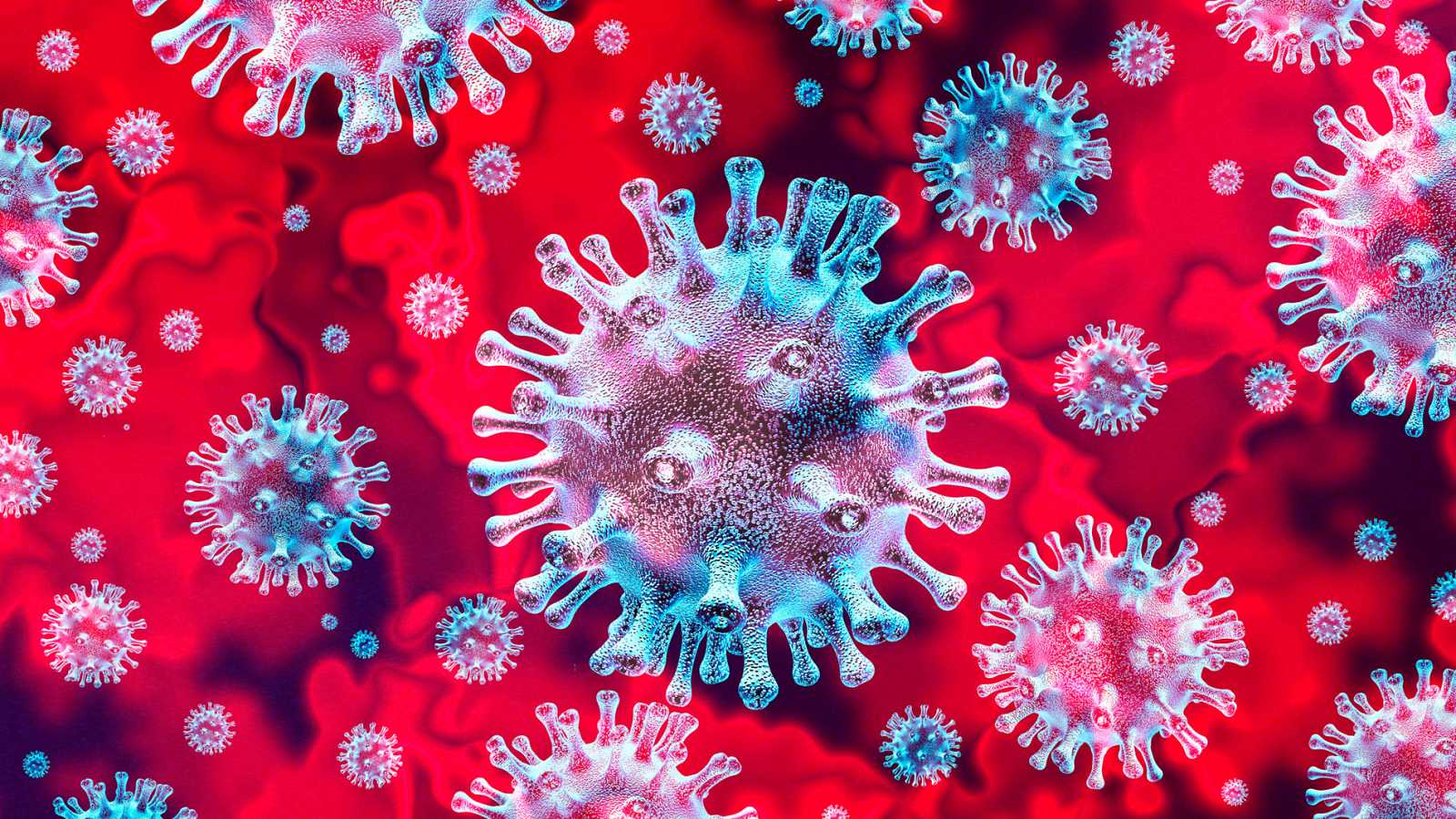Karla y Mar
Data Part Time Barcelona Dic 2019
Índice
The following notebook contains interactive dashboards with the information of COVID-19 cases worldwide.
Data information it's provided by an api conection request: https://covid19api.com/. This API refresh every day its information from the official information source https://github.com/CSSEGISandData/COVID-19 from the Center for Systems Science and Engineering at John Hopkins University
URL: https://api.covid19api.com/all Contains all the aggregated data by countries
Country: country/region name conforming to WHO (will be updated).Province: China - province name; US/Canada/Australia/ - city name, state/province nameOthers: name of the event (e.g., "Diamond Princess" cruise ship); other countries - blank.Lat: Latitude at Province/State level - China, US, Canada, Australia; Country level - other countries. All points shown on the map are based on geographic centroids, and are not representative of a specific address, building or any location at a spatial scale finer than a province/state.Lon: Longitude at Province/State level - China, US, Canada, Australia; Country level - other countries. All points shown on the map are based on geographic centroids, and are not representative of a specific address, building or any location at a spatial scale finer than a province/state.Date: YYYY/MM/DDTHH:mm:ssZ format ISO_8601.Cases: Number of casesStatus:Confirmed: the number of confirmed cases. For Hubei Province: from Feb 13 (GMT +8), we report both clinically diagnosed and lab-confirmed cases. For lab-confirmed cases only (Before Feb 17), please refer to who_covid_19_situation_reports. For Italy, diagnosis standard might be changed since Feb 27 to "slow the growth of new case numbers." (Source)Deaths: the number of deaths.Recovered: the number of recovered cases.
The dashboards pressent in the final part a little insight of the data obtained.
-
Explore data and understand what the fields mean.
-
Examine the relationships between the sales price and other features in the dataset. Use data visualization techniques to help you gain intuitive understanding of the relationships.
-
Make informed guess on which features should be investigated in depth.
-
Data cleaning & manipulation. Apply the following techniques as appropriate:
- Adjust skewed data distribution.
- Remove columns with high proportion of missing values.
- Remove records with missing values.
- Feature reduction.
- Convert categorical data to numerical.
-
Compute field relationship scores with the chosen statistical model.
-
Present your findings in statistical summary and/or data visualizations.