nvim-mapperprovides wrappers aroundvim.keymap.setwhich allows you to pass through a callback for the right side of you keymap which gets fed the previous mapping as an argument so you can use it as a fallback in your new mapping.
Regular lazy installation. No setup required as you are just importing and
using the function to map your key:
{ "kamalsacranie/nvim-mapper" }Sometimes I want to multiple things one key can do depending on some conditions.
For example, in insert mode, I want <C-f> to jump me forward in my snippet, if
there is text on the line, I want it to put me at the end of my line, and
finally, if the line is empty, I want it to indent my cursor to the correct
position (the default behavour). nvim-mapper allows me to do this.
Let's say I define the following mappings, in this order, with nvim-mapper:
-- jumps my cursor to the end of the line if there is text on the line
require("nvim-mapper").map_keymap("i", "<C-f>", function(fallback)
if vim.fn.len(vim.fn.getline(".")) > vim.fn.getpos(".")[3] then
return "<C-o>$"
else
fallback()
end
end)Note if I just wanted to map
<C-f>to<C-o>\$, I would just put the raw string in the 3rd argument ofmap_keymap.fallbackis the default behaviour vim has for using that mapping. In the case of<C-f>, it indents our cursor at the correct line in our current scope. Note also that we return the string which must be done otherwise the keys won't be sent to neovim
Then let's define a function which jumps our cursor forward if we are in a luasnippet.
local ls = require("luasnip")
require("nvim-mapper").map_keymap({ "i", "s" }, "<C-f>", function(fallback)
if ls.jumpable(1) then
return ls.jump(1)
else
fallback()
end
end)As long as these are defined in the correct order, now we have a keymap which does the following:
- If we are in a snippet, we jump
- If we are on a line with characters, we jump to the end of the line
- If we are on a blank line, we indent our cursor
map_keymaptakes the same arguments asvim.keymap.setso it's pretty my an in place substituion- Because of the way I am passign through the fallback argument, the fallback
function MUST BE anonymous. I.e., you must define it in the argument place and
not define it before you call
map_keymap - You also have a convenience fucntions to map multiple keymaps at once
map_keymap_listwhich does exactly what you think it does