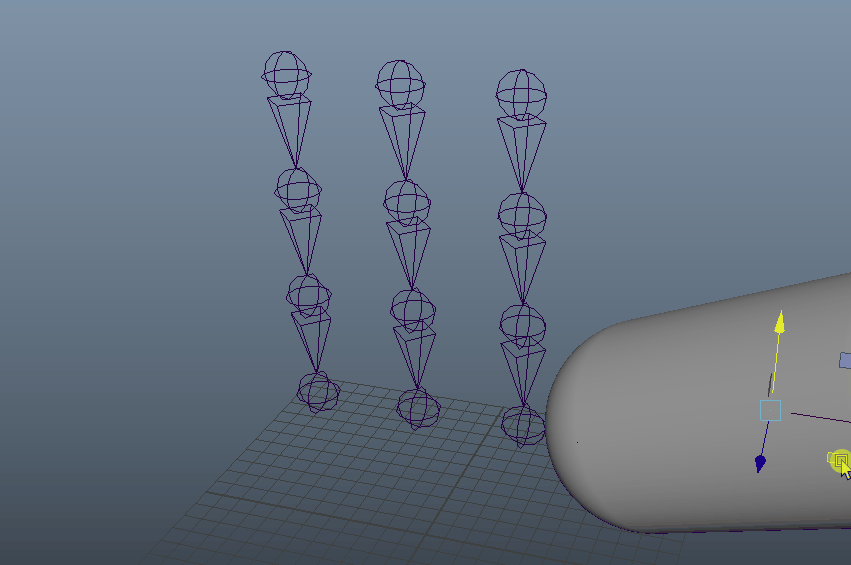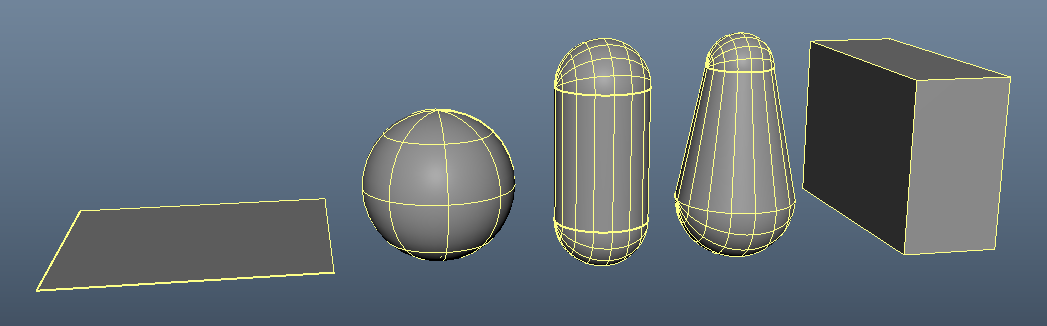Create collision detection using expression node.
It is created only with expression node of Maya standard function. No plug-in node or other installation is required.
Tested with :
- Maya 2024 (Python3.10.8)
- Maya 2023 (Python3.9.7)
- Maya 2022 (Python3.7.7)
- Maya 2020 (Python2.7.11)
- Maya 2019 and below are not supported
- Infinite Plane
- Sphere
- Capsule
- Capsule2 (radius individually)
- Cuboid
Please do one of the following:
- Copy the expCol directory into the
C:\Users\<username>\Documents\maya\scripts. - Add the parent directory of expCol to PYTHONPATH environment variable.
- Add the parent directory of expCol to PYTHONPATH in Maya.env.
Note
expColmodule is required on rigging, but is not needed on animation.
from expCol import collider
collider.iplane() # Infinite Plane
collider.sphere() # Sphere
collider.capsule() # Capsule
collider.capsule2() # Capsule2 (radius individually)
collider.cuboid() # Cuboidfrom expCol import detection
detection.create(
'parent',
'input',
'output',
'controller',
colliders=collider_list,
groundCol=True,
scalable=False,
radius_rate=None,
)parent |
str | Parent 'transform' or 'joint'. |
input |
str | Child 'transform' or 'joint' before correction. |
output |
str | Child 'transform' or 'joint' after correction. |
controller |
str | Any node to add attributes for control. |
colliders |
list, optional | List of collider names. Defaults to []. |
groundCol |
bool, optional | Add horizontal plane collision. Defaults to False. |
scalable |
bool, optional | Allow for parent scale of joint-chain and parent scale of colliders. Defaults to False. |
radius_rate |
float, optional | Rate at which radius and tip radius are interpolated, between 0 and 1. Defaults to None. |
Note
For more information onparent,inputandoutput, please click here.
If you just want to add an attribute to a controller, do the following. It is also called in detection.create.
detection.add_control_attr(
'controller',
groundCol=True,
tip_radius=True
)Running the following code will create a sample joint, create a collider, and even create a detection.
from maya import cmds
from expCol import collider, detection
# Create sample joint chain
rootCtl = cmds.createNode('transform', n='rootCtl')
jointList = []
for i in range(5):
jointList.append(cmds.joint(n='joint_{}'.format(i), p=[i*3,0,0]))
cmds.setAttr(rootCtl+'.ty', 5)
for i in range(len(jointList)-1):
p = cmds.listRelatives(jointList[i], p=True)[0]
pos1 = cmds.xform(jointList[i], q=True, ws=True, t=True)
pos2 = cmds.xform(jointList[i+1], q=True, ws=True, t=True)
prt = cmds.createNode('transform', n='parent_{}'.format(i), p=p)
ipt = cmds.createNode('transform', n='input_{}'.format(i), p=p)
out = cmds.createNode('transform', n='output_{}'.format(i), p=p)
cmds.xform(prt, ws=True, t=pos1)
cmds.xform(ipt, ws=True, t=pos2)
cmds.xform(out, ws=True, t=pos2)
cmds.aimConstraint(out, jointList[i], u=[0,0,1], wu=[0,0,1], wut='objectrotation', wuo=prt)
# Create Colliders
collider_list = []
collider_list.append(collider.iplane())
collider_list.append(collider.capsule())
# Create Detections
for i in range(len(jointList)-1):
detection.create(
'parent_{}'.format(i),
'input_{}'.format(i),
'output_{}'.format(i),
'rootCtl',
colliders=collider_list,
groundCol=True,
scalable=True,
radius_rate=float(i)/float(len(jointList)-2)
)Setting groundCol to True adds an invisible horizontal collision. The height can be changed with the GroundHeight value.
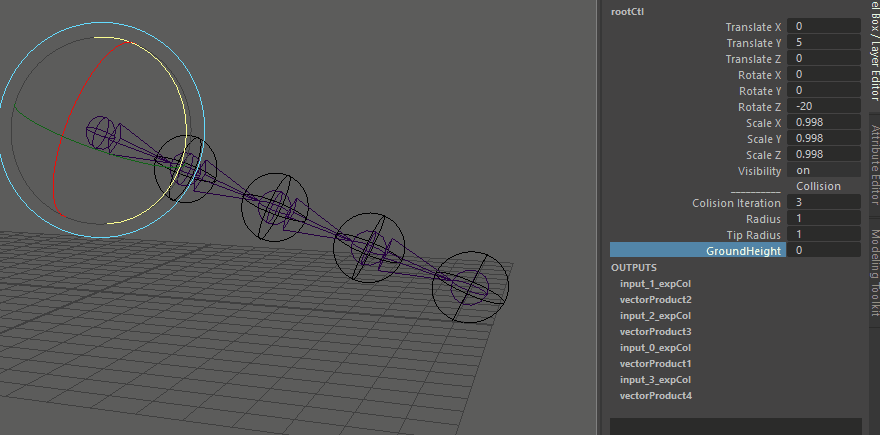
If scalable is set to True, the scale of the parent of the joint-chain or the parent of the collider is reflected.
| scalable=True | scalable=False |
|---|---|
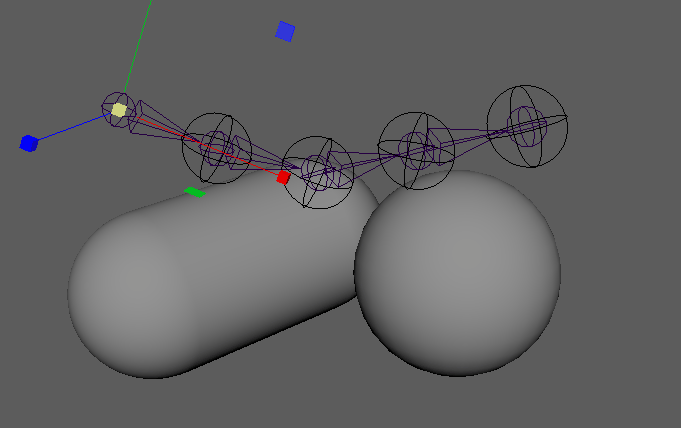 |
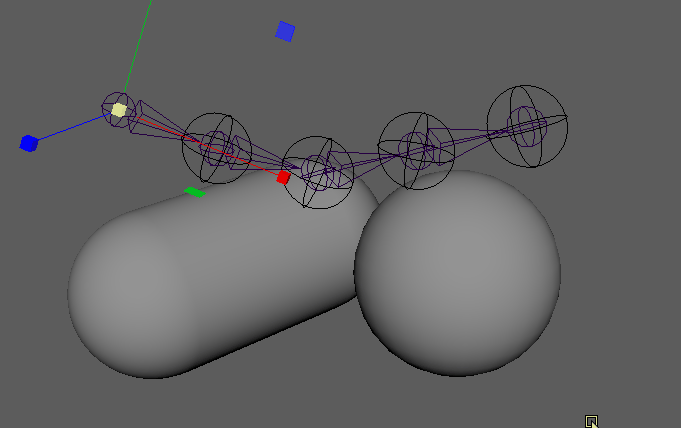 |
Interpolate radius and tip_radius by the radius_rate value. 0.0 matches radius and 1.0 matches tip_radius.
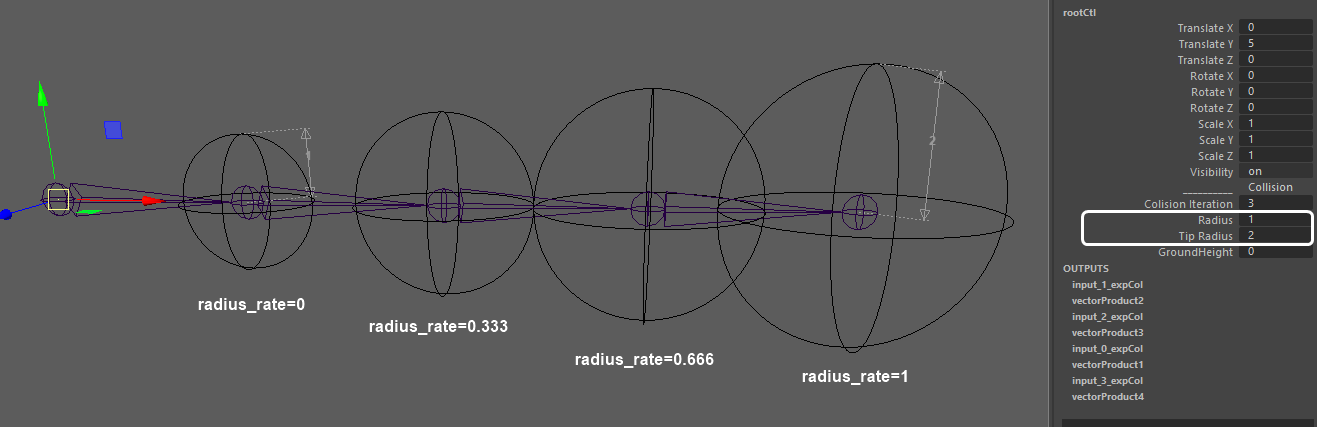
| Parent | world position of the parent joint. |
| Input | world position of the child joint before correction. |
| Output | world position of the child joint after correction. |
Each is just transform node, and there is no input connection to translate of Parent and Input.
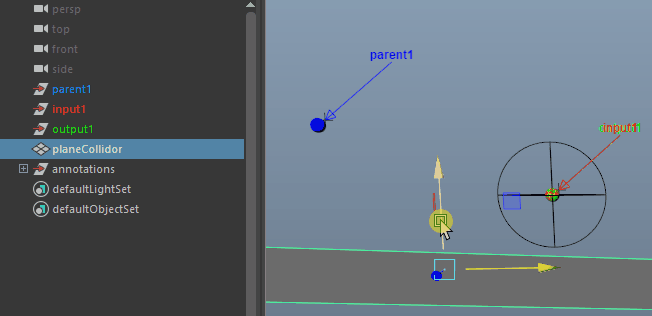
Also, joint chain is not directly related to collision. It will be controlled by aim constraint or IK later.
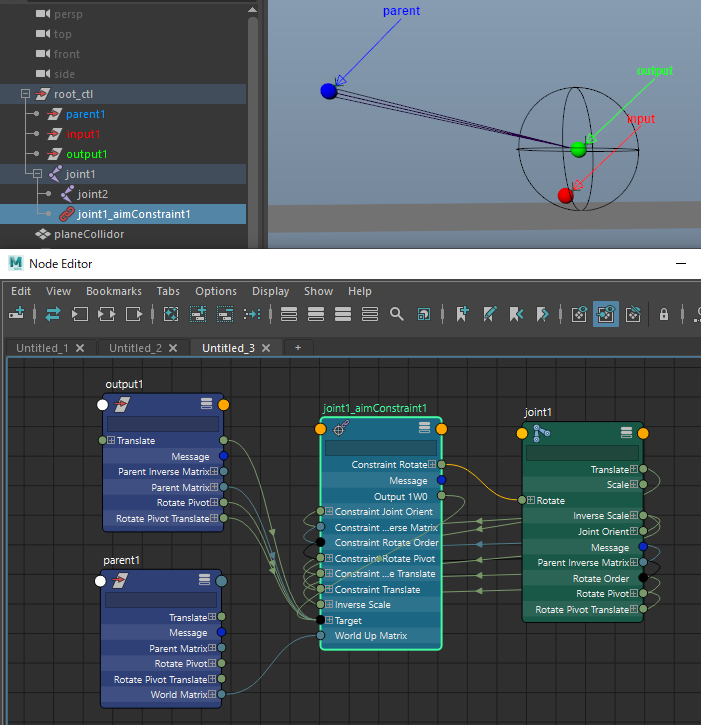
If you have more than two joint chain, create the same node graph in the child hierarchy.
It's the same for all patterns like Capsule, Infinite plane, Sphere...
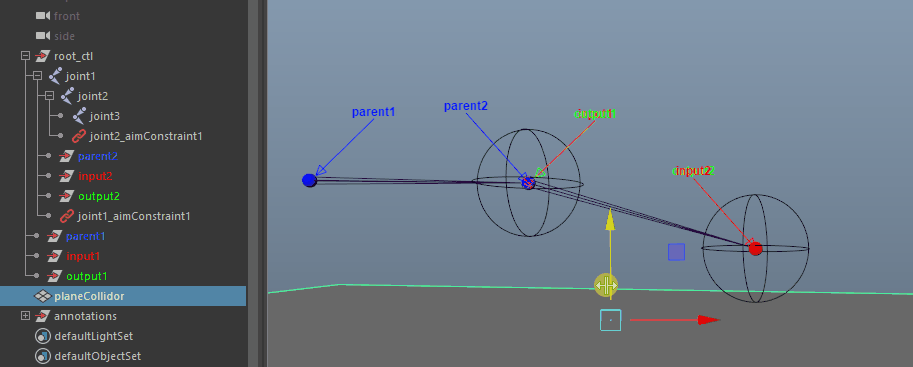
- A high
Colision Iterationvalue increases the accuracy of collision detection, but it also increases the processing load. - A large number of detections can be very heavy.
- The number of colliders cannot be changed after a detection (expression node) is created.
Processing time per joint measured using maya's profiler.
| Collider (Iteration:5) | Avg |
|---|---|
| sphere | 32.57 us |
| iplane | 33.70 us |
| capsule | 39.27 us |
| capsule2 | 48.94 us |
| cuboid | 50.30 us |
- Windows 11
- Intel(R) Core(TM) i7-10700 CPU @ 2.90GHz
- Maya 2024