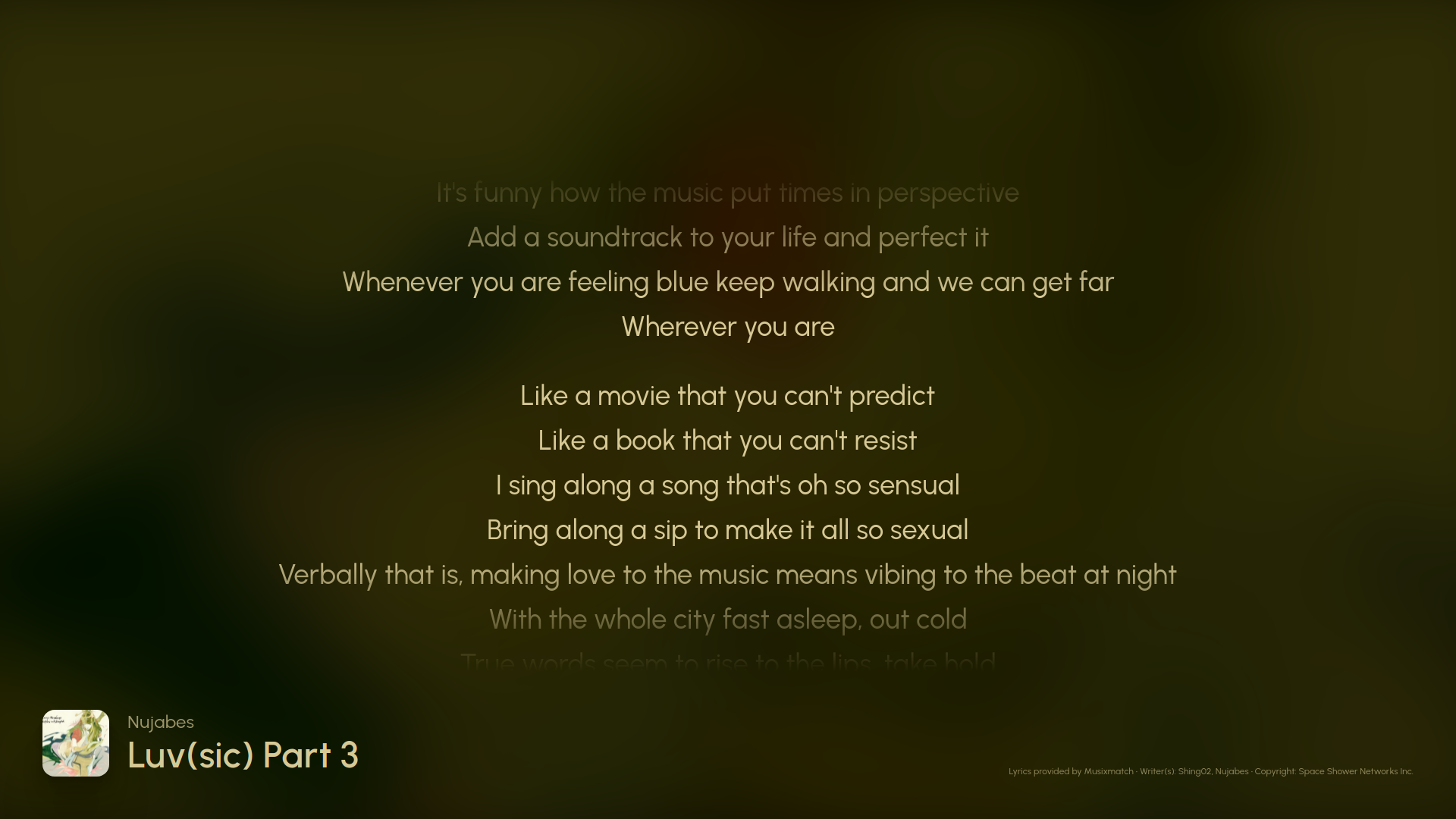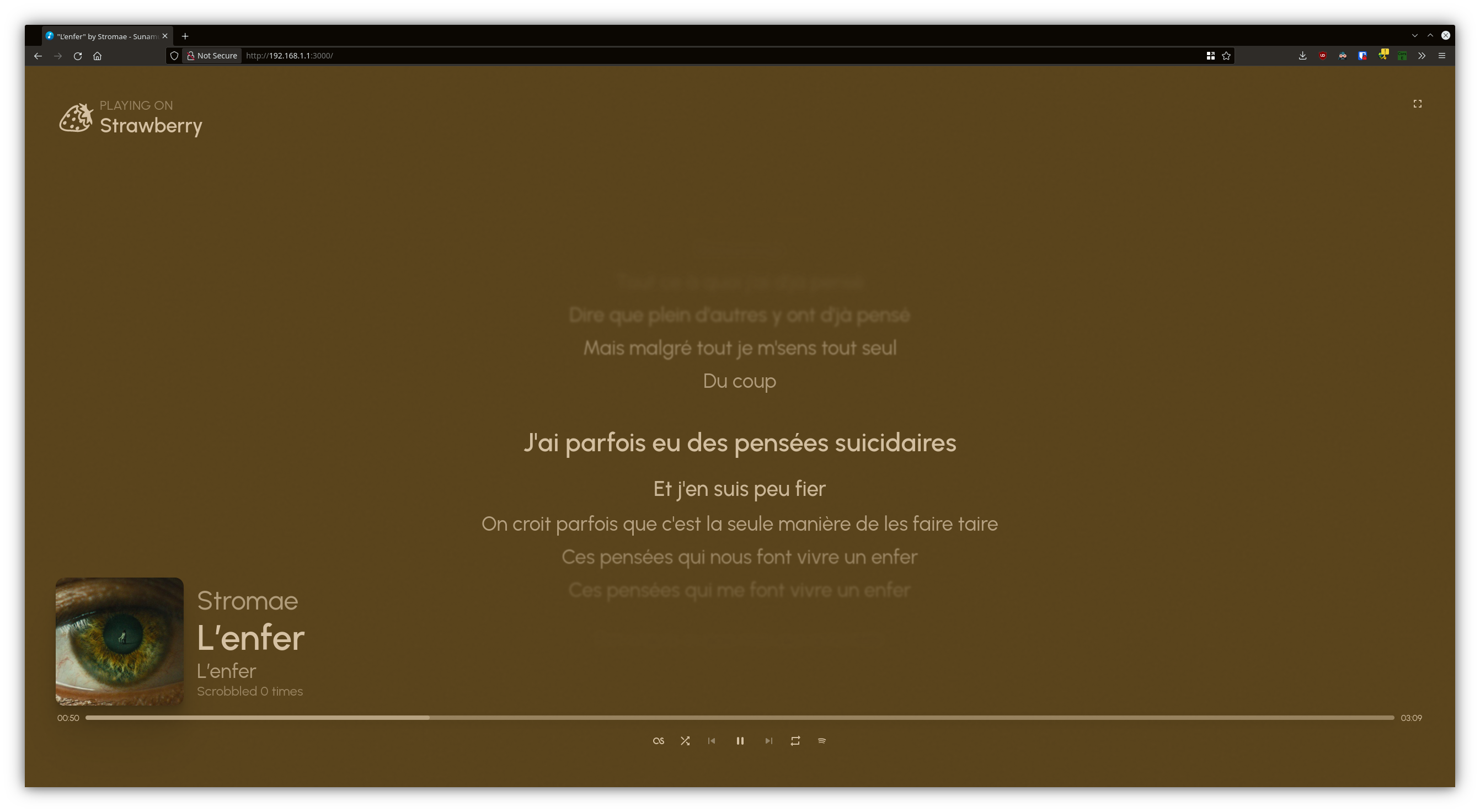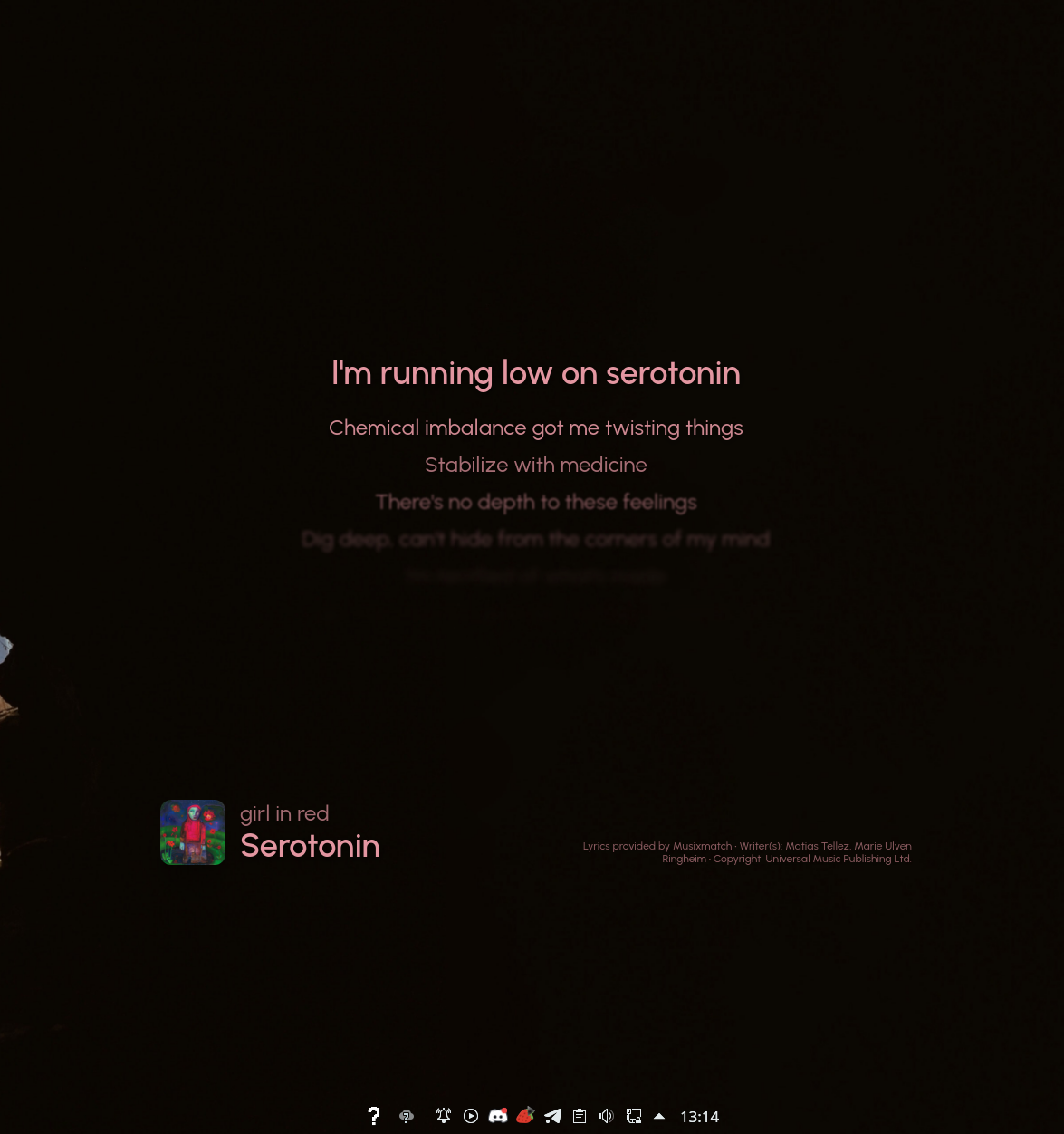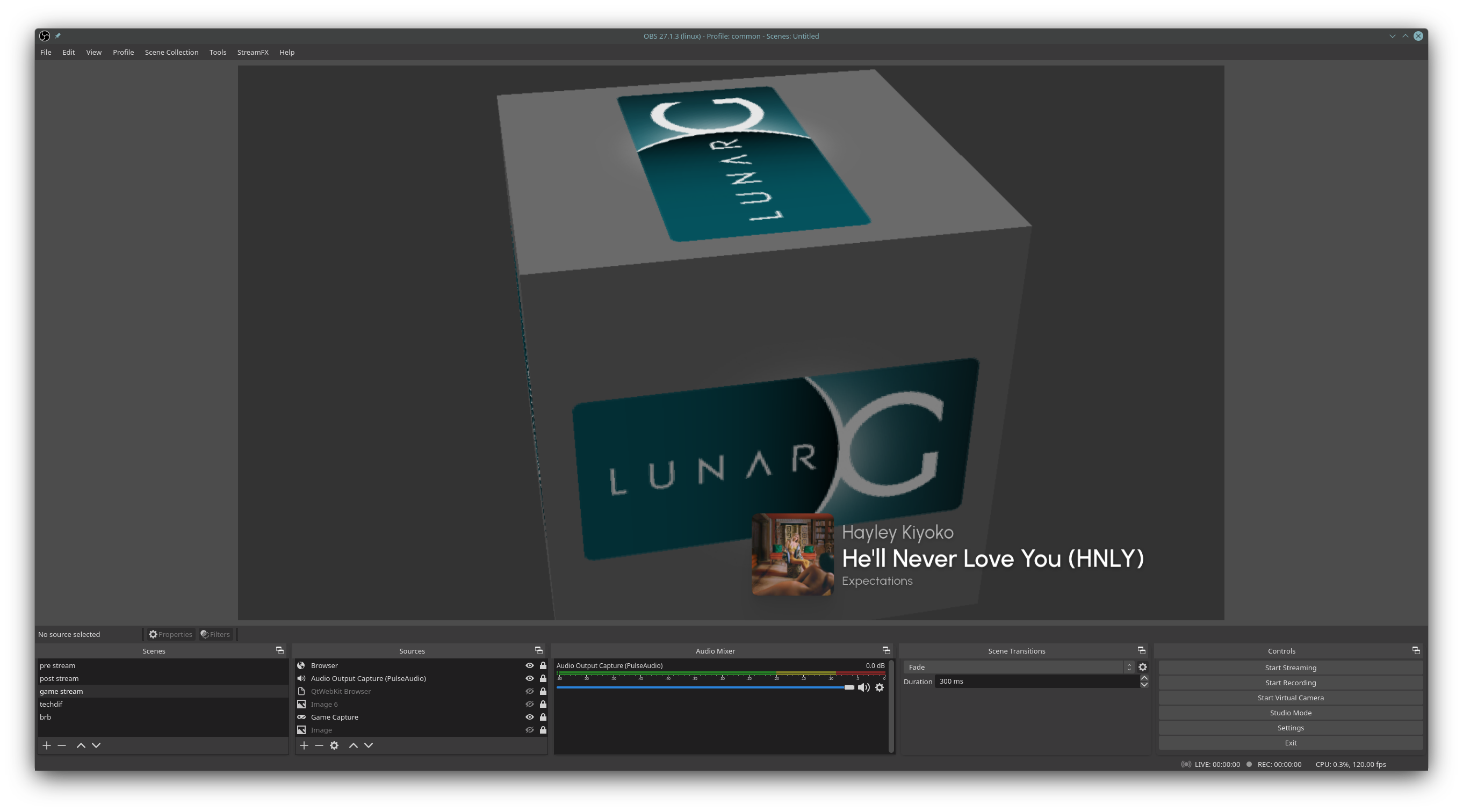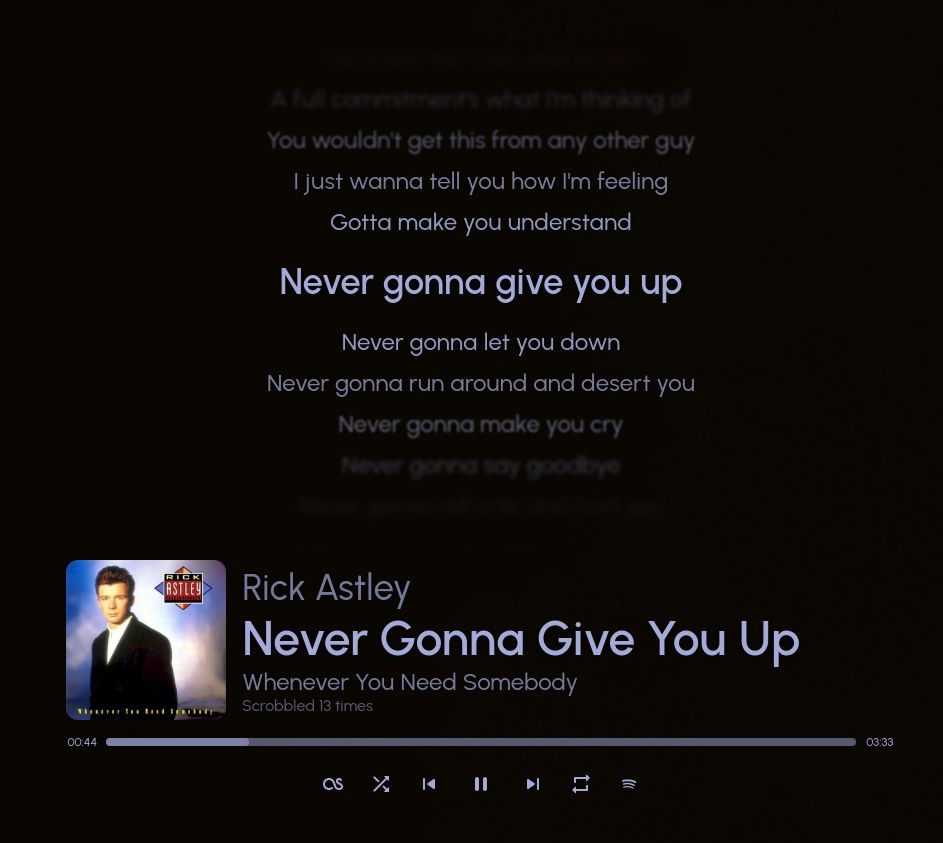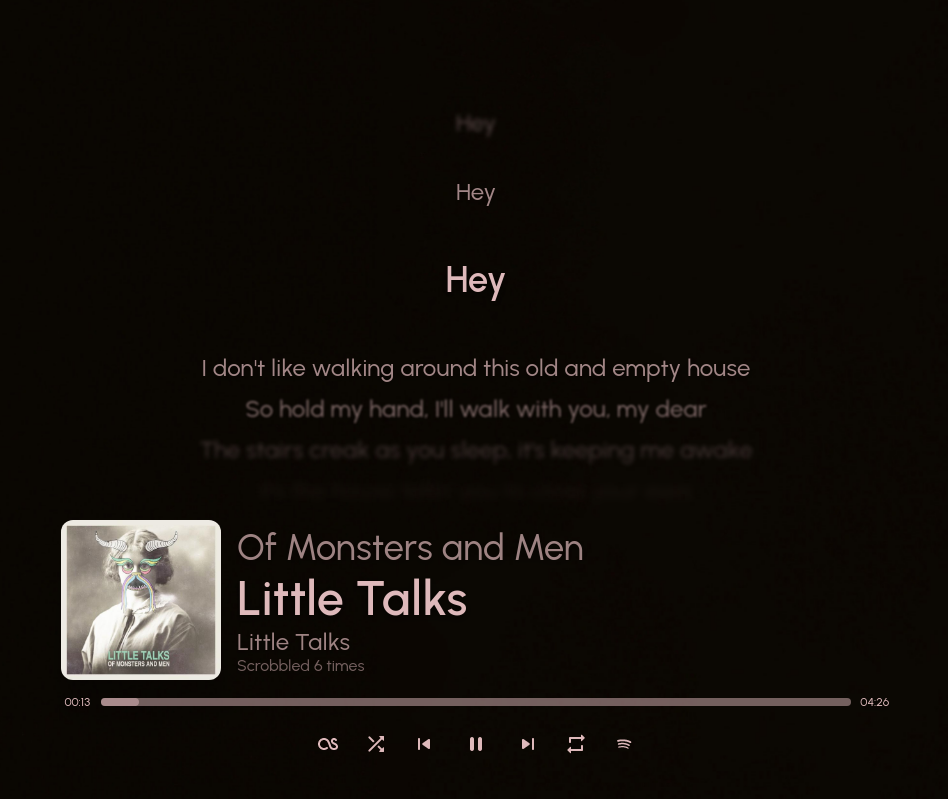Show your currently playing song in a stylish way!
Sunamu (pronounced as it is written) is a fancy music controller whose only purpose is to look as fancy as possible on secondary displays.
It effectively is the WAY TOO COMPLEX successor of MPRISLyrics, a project I made back when synchronized lyrics on Linux was a niche thing to have.
It only supports Windows and Linux for now. macOS support is not planned. Pull request, someone?
-
Display what you are playing in your TV, secondary display, or (heck) around the entire house!
-
Get the Spotify link for every song you listen to!*
-
Get lyrics for your songs!
-
Get a GOOD Discord Rich Presence, finally!*
-
Bragging rights for your particular taste in music!**
*This feature, or part of it, requires a Spotify Client ID and Client Secret.
**No responsibility is taken from the Sunamu devs and contributors if you have bad taste in music
Get the latest release from the Releases section.
On Windows, you can choose between the installer and the ZIP file (portable app).
On Linux, the AppImage is recommended since it runs basically everywhere (but also RedHat, Debian and Arch packages are provided.)
sunamu and sunamu-git are available as AUR packages. Install either of them via your AUR helper of choice.
Sunamu's configuration file is located in ~/.config/sunamu/config.json5. You can use it to enable or disable features, and there are a LOT of them!
Do you want to give it a read? Here it is!
Just launch it and preferably put it in fullscreen!
Check and contribute to the compatibility table here.
See the LICENSE file.