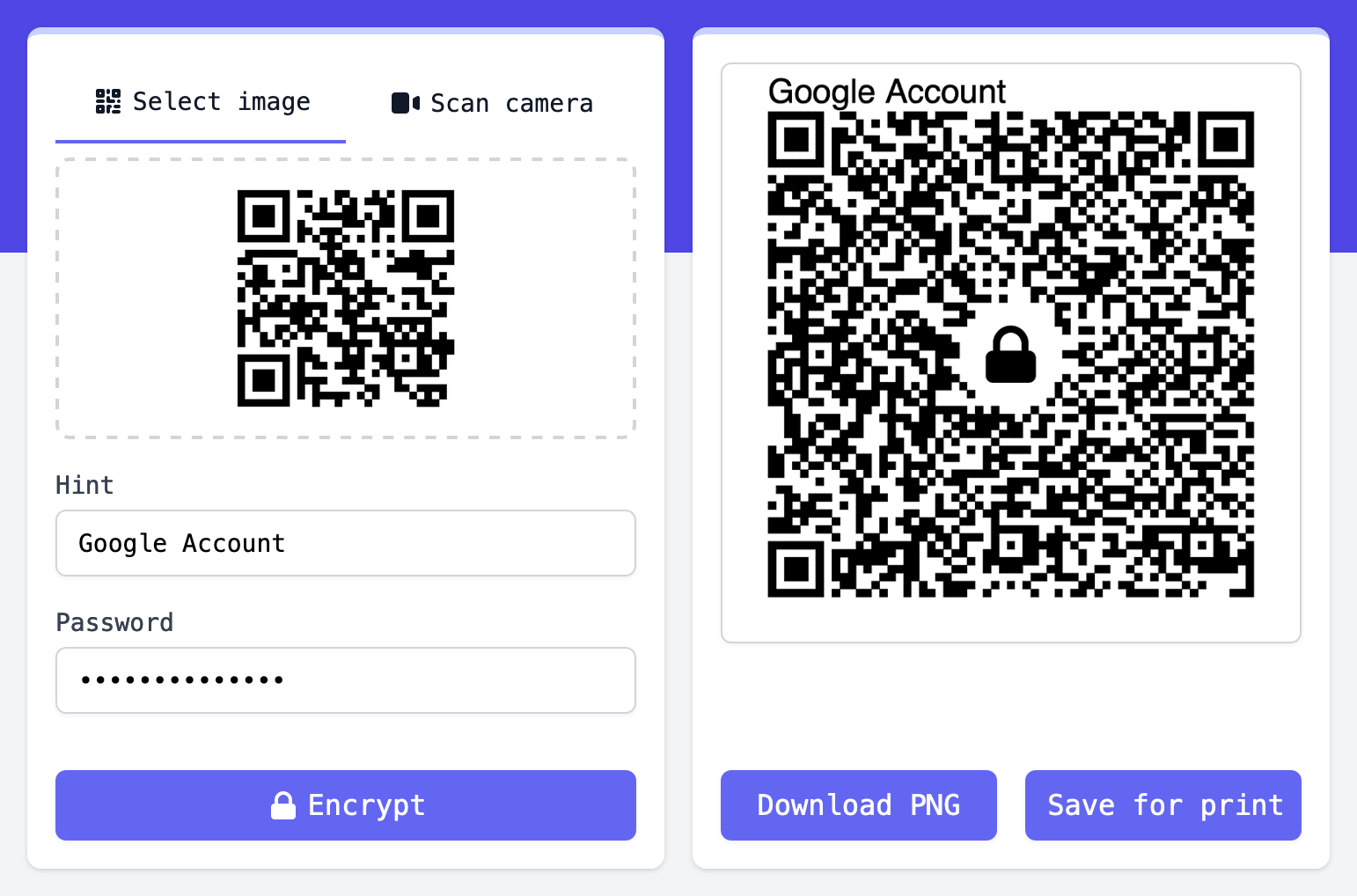A simple web app to securely encrypt and decrypt QR codes used for two-factor authentication. Safely store encrypted QR codes in your photo gallery or print them out.
- Secure Backups: Encrypted QR code images can be saved anywhere or printed out to recover accounts if your 2FA device is lost.
- Privacy Focused: No data is collected about you and all QR code scanning, encryption, and decryption is done on your device.
- Advanced Security: Encryption uses AES-GCM and PBKDF2 with a salted 256-bit key. View the process in Typescript or Python.
- MIT Open Source: Review the code and reuse it however you like. Self-host or run the site locally for fully offline encryption.
Install and run (pnpm, yarn, and bun should work too). Access on localhost:3000.
npm install
npm run devStart at the landing page app/page.tsx and start playing. The page auto-updates as you edit the file.
Test, build, and run:
npm run check
npm run build
npm startOr build and run with docker:
docker compose upOr quickly self-host with:
This is a Next.js project bootstrapped with create-next-app. Here are some helpful resources to work with the project:
Feel free to open a GitHub issue to get in touch. I'm open to ideas and any feedback you might have.