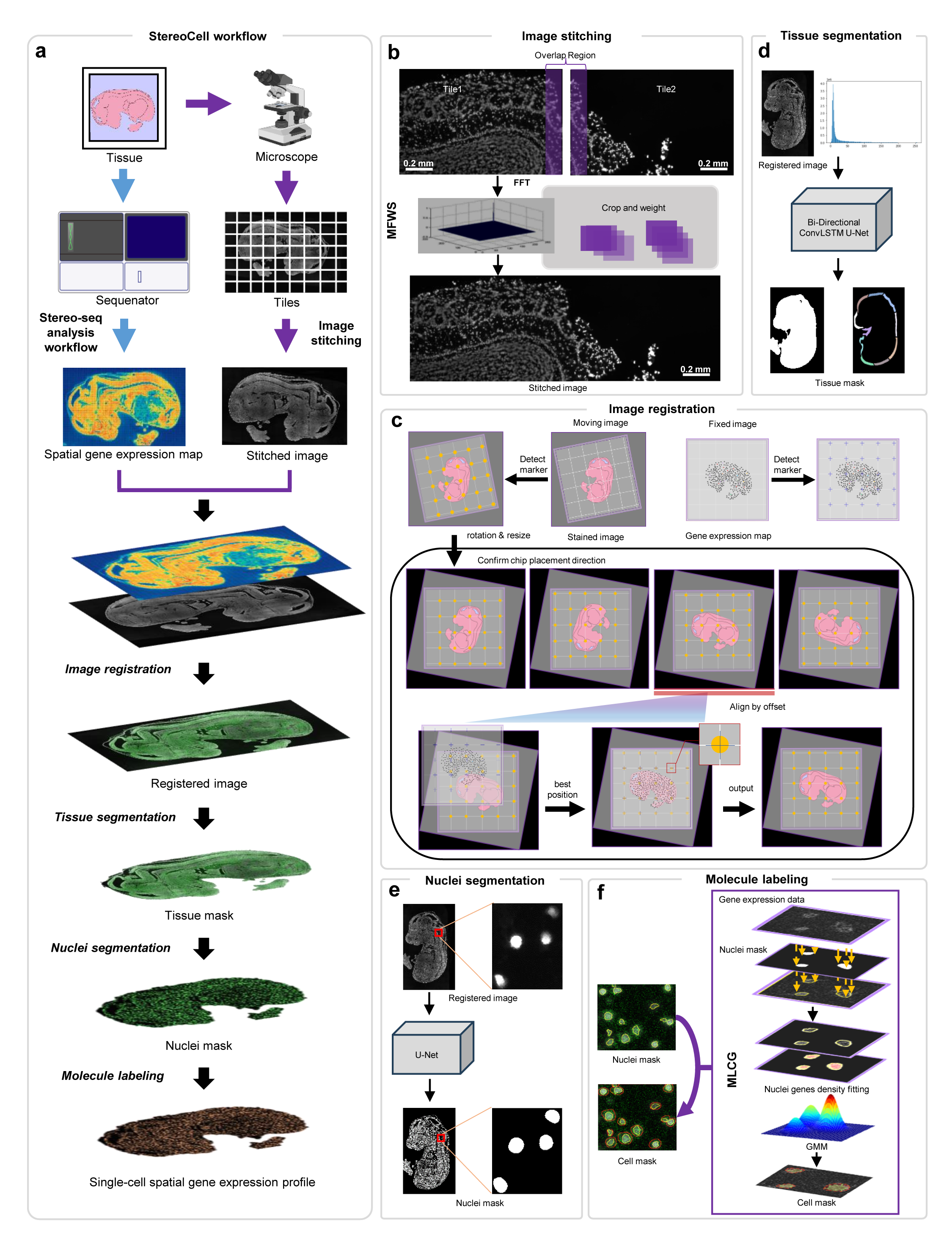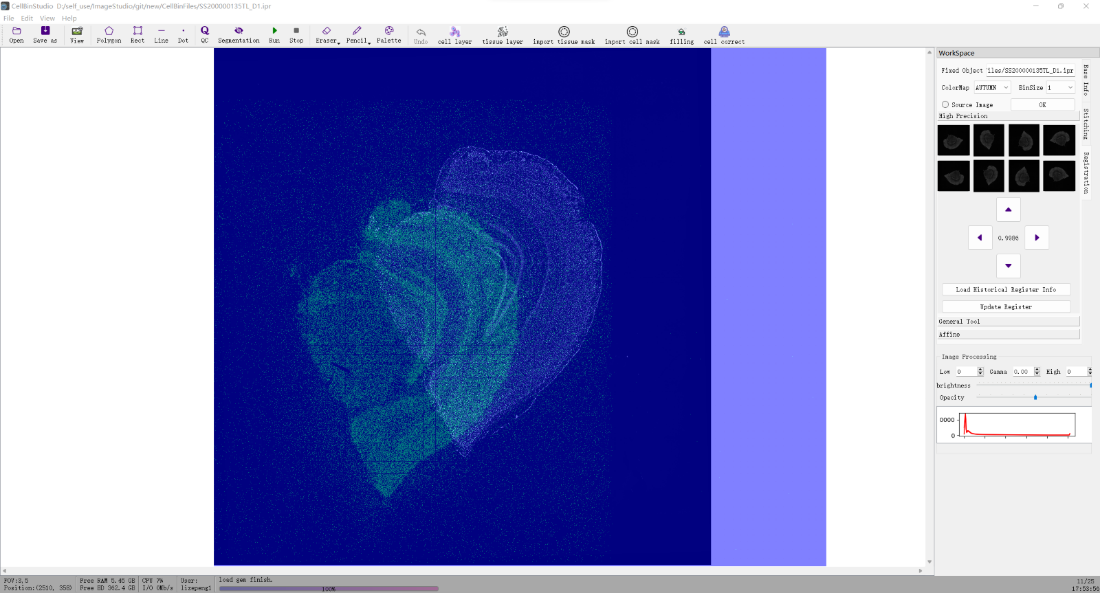- Download the dev branch in CellBin repo, and install requirements.txt in a
python==3.8environment.
# python3.8 in conda env
conda create --name=CellBin python=3.8
conda activate CellBin
cd CellBin-dev
pip install -r requirements.txt # install
- The
pyvipspackage needs to be installed separately. The following is referenced from pyvips
On Windows, first you need to use pip to install like,
$ pip install --user pyvips==2.2.1
then you need to download the compiled library from vips-dev-8.12, To set PATH from within Python, you need something like this at the start:
import os
vipshome = 'c:\\vips-dev-8.7\\bin'
os.environ['PATH'] = vipshome + ';' + os.environ['PATH']On Linux,
$ conda install --channel conda-forge pyvips==2.2.1
- Download the weight files and transfer them to the specified path (if the path does not exist, you can manually create the new folders).
| weight file | specified path |
|---|---|
| sold2_wireframe.tar , PWD: nJY4 | cellbin\iqc\trackCross_net\sold2\ckpt |
| stereocell_bcdu_cell_256x256_220926.pth , PWD: nJY4 | cellbin\weights |
| stereocell_bcdu_tissue_512x512_220822.onnx, PWD: nJY4 | cellbin\weights |
Here is a mouse brain data set, which is generated by BGI STOmics.
You only need to download the spatial gene expression data S200000135TL_D1.gem.gz (PWD: FMYk) and tiles SS200000135TL_D1.tif.gz (PWD: n2Ge).
We recommend creating a new "data" folder under CellBin-dev, and decompressing "SS200000135TL_D1.tif.gz" to this folder.
"S200000135TL_D1.gem.gz" does not need to be decompressed.
The purpose of open-sourcing this data set is to promote the research of spatial single-cell data in the field of life sciences through algorithms. STOmics reserves the right to interpret it.
You can perform CellBin in one-stop, or perform image quality control, image stitching, image registration, tissue segmentation, nuclei segmentation, nuclei mask filtering and molecule labeling independently.
CellBin in one-stop is performed by command:
--tiles_pathThe path of all tiles.--gene_exp_dataThe compressed file of spatial gene expression data.--output_pathThe output path.--chip_noChip number of the Stereo-seq data.
cd scripts
# CellBin
python cellbin.py
--tiles_path /data/SS200000135TL_D1
--gene_exp_data /data/SS200000135TL_D1.gem.gz
--output_path /data/result
--chip_no SS200000135TL_D1For some low-quality input data, using the CellBin pipeline will get wrong results. We have developed a manual tool based on pyqt5 to adapt to this scenario, you can get it through the cloud disk (PWD: 6bnz) . We have sorted out the details of installation and operation into the User Manual, which will help you get started quickly. The Mainwindow is shown in the figure below,
CellBin is released under the MIT license. Please cite SCellBin in your publications if it helps your research:
@article {Li2023.02.28.530414,
author = {Li, Mei and Liu, Huanlin and Li, Min and Fang, Shuangsang and Kang, Qiang},
title = {CellBin enables high accuracy single cell segmentation for spatial transcriptomic dataset},
year = {2023},
URL = {https://www.biorxiv.org/content/early/2023/03/01/2023.02.28.530414},
journal = {bioRxiv}
}
https://github.com/matejak/imreg_dft
https://github.com/rezazad68/BCDU-Net
https://github.com/libvips/pyvips