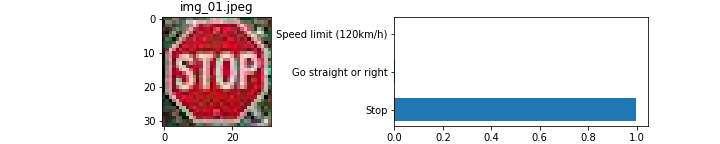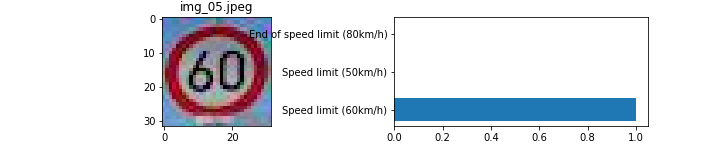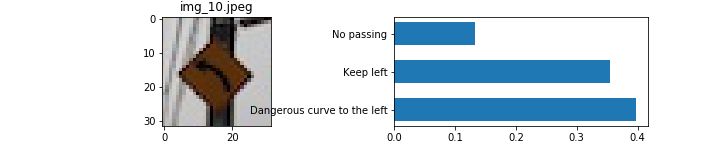This project trains a deep neural networks model to recognize the traffic signs using the German Traffic Sign Dataset.
This lab requires:
The lab enviroment can be created with CarND Term1 Starter Kit. Click here for the details.
-
Download the dataset. This is a pickled dataset in which we've already resized the images to 32x32.
-
Clone the project and start the notebook.
git clone https://github.com/udacity/CarND-Traffic-Sign-Classifier-Project
cd CarND-Traffic-Sign-Classifier-Project
jupyter notebook Traffic_Sign_Classifier.ipynb- Follow the instructions in the
Traffic_Sign_Recognition.ipynbnotebook.
-
The script assumes that the downloaded image data is placed in
./traffic-signs-data/. Otherwise you have to change the value ofimage_dirin the two ipynb files. -
Run
Gereate_fake_data.ipynbfirst to generate the additional images. -
Run
Traffic_Sign_Classifier.ipynb. This is the main file that trains and tests the model.