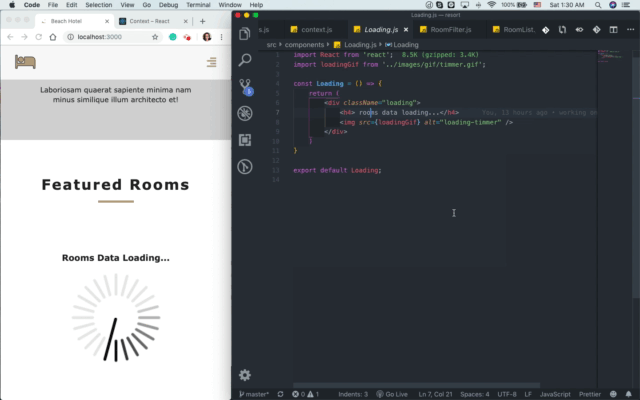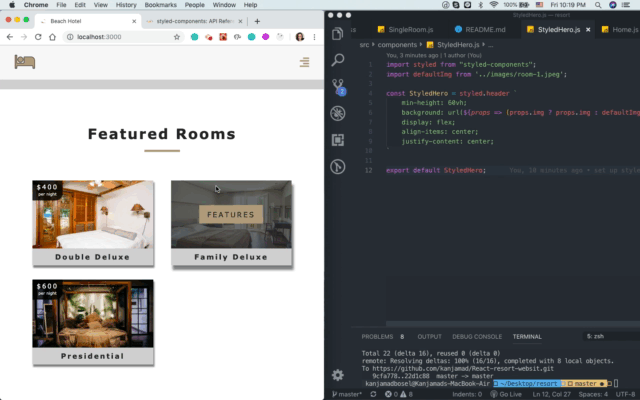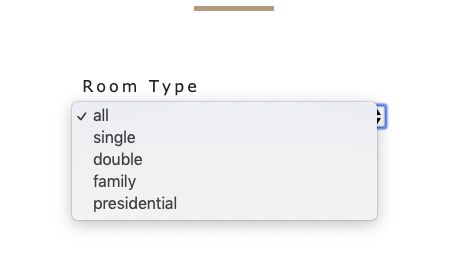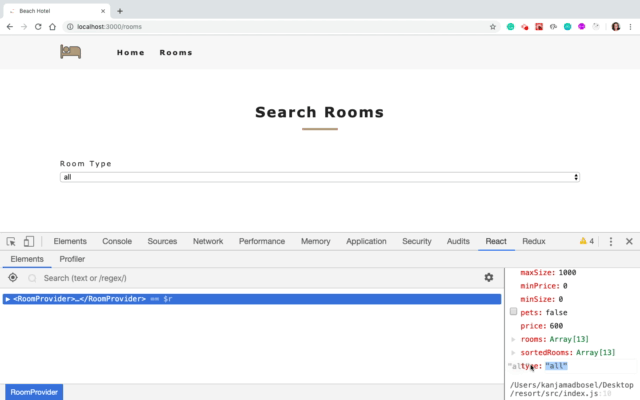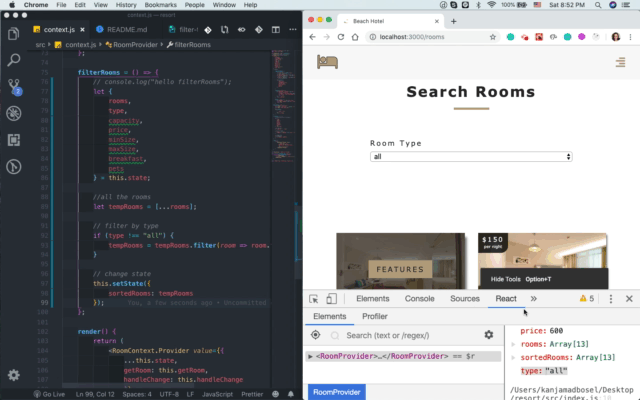This app ....
-
Beach Resort is a full stack mock resort website template that can be sold to clients to display their hotel rooms and have option to filter : room type, number of guests, search by the price, room size, included breakfast , allowed pet … more
-
Used react router for routing and create custom 404 page not found and will have option of click return to home page or can navigate through a navbar
-
Used react context API for state management
-
used contentful headlessCMS for data management
-
Full responsive
-
Used react icons is very nice features render as a SVG
- Have hero component that will have a background image
- In the middle of hero component will have banner that will have link to route to rooms page
- Used react icons to display the services
- Have data for all the rooms in the hotel
- Room component will have price, name, image and when hover the image will have option of click then will navigate to a single room page
- Have information just about the specific room page
- Info : price, size, pets allowed/not allowed, free breakfast included/not included
- Detail: just about the specific for that room
- Have multiple rooms
- User have option to filter ; Room type, Number of Gueste, Search by the price, Room size and have more filter by check the box breakfask included and pet allowed or just want to looking for the room the allwed pet
- Search by the price : if you go below the price will have message error notice it say no rooms match
- Used react router
- Create custom 404 page not found
- Will have option fo click return to home page or can navigate through a navbar
- A Switch renders the first child Route that matches. A Route with no path always matches.
<Switch>
<Route exact path="/" component={Home} />
<Route exact path="/rooms" component={Rooms} />
<Route exact path="/rooms/: name variable" component={SingleRoom} />
<Route component={Error} />
</Switch>
- Have navbar every page
<Navbar />
<Switch>
<Route exact path="/" component={Home} />
<Route exact path="/rooms" component={Rooms} />
<Route exact path="/rooms/:roomName" component={SingleRoom} />
<Route component={Error} />
</Switch>
- Create a Context object
- Access to component
- Provider React component : allows the access to my context all throughout my application
- Context.Consumer : Consumer will lets subscribe to a context within a function component.
- We can attach styles to the component and it will be right away rendered
- Use javaScript and CSS
- Installation
npm install --save styled-components
- set up funtion will only repeat return unique values
- Remove Array Duplicates in ES6 (1.Using set 2.Using filter 3.Using reduce )
- Using Set data structure
//Remove-Array-Duplicates-in-ES6
const array = [1,2,5,2,1,8];
//Step1
const uniqueSet = new Set(array);
// Set{1,2,5,8}
//Step2 ;convert it back to an array by using the spread operator ...
const backToArray = [...unigeSet];
// [1,2,5,8]
- Passing the string it will be check what kind of value you have for the type
- If that value will not be in the Set, will included it
- If in the Set by default Set will not included it
- And will get all unique values
// get all unique values
const getUnique = (items, value) => {
return [...new Set(items.map(item => item[value]))]
}
// get unique types
let types = getUnique(rooms, 'type');
// add all
types = ['all',...types];
// map to jsx
types = types.map((item, index)=> {
return <option value={item} key={index}> {item} </option>
})
- Whatever I'm getting back, doesn't matter whatever type, capacity, price ....
- As long as I name them exactly like I have an a state
state = {
rooms: [],
sortedRooms: [],
featuredRooms: [],
loading: true,
type: "all",
capacity: 1,
price: 0,
minPrice: 0,
maxPrice: 0,
minSize: 0,
maxSize: 0,
breakfast: false,
pets: false
};
handleChange = event => {
const target = event.target;
const value = event.type === 'checkbox'? target.checked : target.value;
const name = event.target.name;
this.setState(
{
[name] : value
},
this.filterRooms
);
};
- Done Type filter >>>
filterRooms = () => {
// console.log("hello filterRooms");
let {
rooms,
type,
capacity,
price,
minSize,
maxSize,
breakfast,
pets
} = this.state;
//all the rooms
let tempRooms = [...rooms];
// filter by type
if (type !== "all") {
tempRooms = tempRooms.filter(room => room.type === type);
}
// change state
this.setState({
sortedRooms: tempRooms
});
};
- Contentful somthing call headless CMS
- Contentful is content infrastructure. Our platform lets you create, manage and distribute content to any platform. Unlike a CMS, we give you total freedom to create your own content model so you can decide which content you want to manage.
- Nice graphical interface to set up my application
- Consume data without changing the data
- Can access data even have different type of application. Example currently I'm using react application and I could do the same with Gatsby, I could do the same with vanilla javaScript and that external platform will be by the name of contentful.
npm install contentful
import Client from './Contentful';
// getData from contentful
getData = async () => {
try {
let response = await Client.getEntries({
content_type : "beachResortRoom",
order: "sys.createdAt"
});
let rooms = this.formatData(response.items);
let featuredRooms = rooms.filter(room => room.featured === true);
let maxPrice = Math.max(...rooms.map(item => item.price));
let maxSize = Math.max(...rooms.map(item => item.size));
this.setState({
rooms,
featuredRooms,
sortedRooms: rooms,
loading: false,
price: maxPrice,
maxPrice,
maxSize
});
} catch (error) {
console.log(error);
}
};
componentDidMount() {
this.getData();
}
- Beacuse I don't want to push them up to github
src/Contentful.js
import {createClient} from 'contentful';
export default createClient({
space : "p9exampley5f",
accessToken: "exKzA6eVIiV6tcHIbEa8BxhCmB4ibBWrIn8POrexample56"
});
- Create the new file call .env.development
- Add .env.development to .gitigore
- In the file will create the environment variables
.env.development
REACT_APP_API_SPACE = p9exampley5f
REACT_APP_ACCESS_TOKEN = exKzA6eVIiV6tcHIbEa8BxhCmB4ibBWrIn8POrexample56
- Access these environment variables would go with process.env and whatever name I have need to matching src/Contentful.js
import {createClient} from 'contentful';
export default createClient({
space : process.env.REACT_APP_API_SPACE,
accessToken: process.env.REACT_APP_ACCESS_TOKEN
});
- Restart the server
- npm start
- react-router-dom an netlify
- React Router Dom
- React Icons
- grid-template-columns
- A Complete Guide to Grid
- React.createContext API
- Simplify your JavaScript – Use .map(), .reduce(), and .filter()
- loading gif
- Typechecking With PropTypes
- logo icon
- Styled components
- Auto-Sizing Columns in CSS Grid:
auto-fillvsauto-fit - How to Remove Array Duplicates in ES6
- Contentful
- Content infrastructure vs. headless and decoupled CMS
- contentful.js - Contentful JavaScript Delivery SDK
- REST API reference
- Search parameters (order)