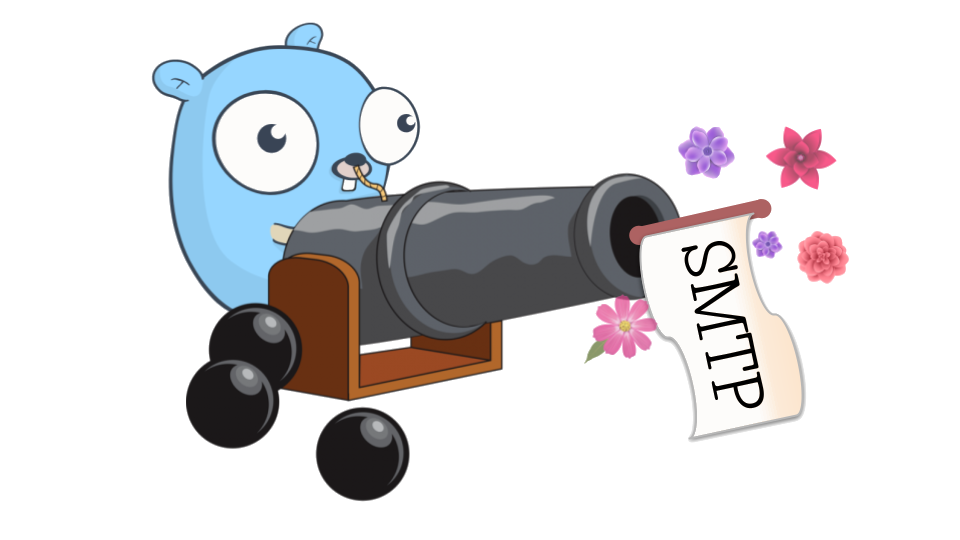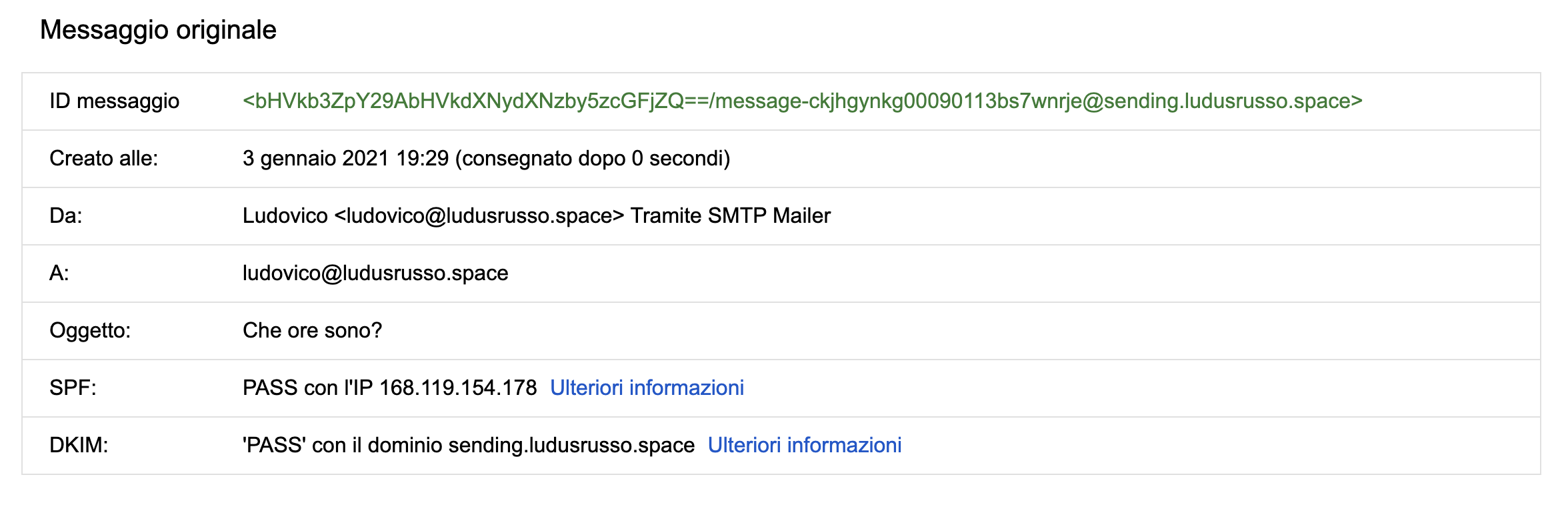A Cloud Native SMTP mail sender
Due to limitations of AWS, GCP etc. on port 25 this project will not work on cloud providers that block port 25.
Tested on kubernello
- Add GUI and User in React
- Manage Statistics
- Manage Templates
- Enable Templating
- Enable multiple node sending
You can deploy the project using the kubernetes manifests in the k8s folder.
Example config:
nats_url: nats://nats:4222
debug: true
database_url: postgres://postgres:password@postgres:5432/kannon?sslmode=disable
api:
port: 50051
sender:
hostname: your-hostname
max_jobs: 100The SMTP server need to be configured in order to work properly.
- Choose a SENDER_NAME setting an env variable in ./k8s/sender.yaml. In my example, this is
mailer.gyozatech.space. This should be a subdomain in your posses (you need to set some DNS records). - Set a reverse DNS record FROM your server IP -> TO SERVER_NAME
- Set a A record FROM your SENDER_NAME domaint -> TO your server IP
- Set a TXT record from your SENDER_NAME ->
v=spf1 ip4:<YOUR SENDER IP> -all
Using api service and api.proto you can create a New Domain in the system.
A domain should be a subdomain of the main domain you want to send the emails.
E.g., if you want to send email form ludovico@test.space you can choose a subdomain of test.space, e.g. mail.test.space.
Create the domain using the createDomain method
# Request
{
"domain": "sending.gyozatech.space"
}
# Response
{
"domain": "sending.gyozatech.space",
"key": "xxxxxxxxxx",
"dkimPubKey": "xxxxxxx"
}
This will generate a domain, with an api access key and a dkimPublicKey.
DNS record:
- TXT record for DKIM
smtp._domainkey.<YOUR_DOMAIN>->k=rsa; p=<YOUR DKIM KEY HERE> - TXT record for SPF
<YOUR_DOMAIN>->v=spf1 include:<SENDER_NAME> ~all
When DNS record will be propagated, you are ready to start sending emails.
You can send emails using the mailer api and the mailer.proto file. You need to authenticate to this api using Basic authentication.
Create token for authentication:
token = base64(<your domain>:<your domain key>)
Then, in the SendHTML endpoint, pass a Metadata with
{
"Authorization": "Basic <your token>"
}Example CALL
# Request
{
"sender": {
"email": "no-reply@gyozatech.space",
"alias": "Ludovico"
},
"to": [
"ludus.russo@gmail.com",
"ludovico@ludusrusso.space"
],
"subject": "Test",
"html": "<h1>ciao</h1><p>prova</p>"
}
# Reponse
{
"messageID": "message/6ca47968-3b3a-401b-ad05-a816ce19d69c@sending.gyozatech.space",
"templateID": "tmp-template/fc0e8313-5800-4e82-91fe-940cfad21d19@sending.gyozatech.space",
"scheduled_time": {
"seconds": "1609668627",
"nanos": 905726068
}
}
You should receive a mail that passes DKIM and SPF check.