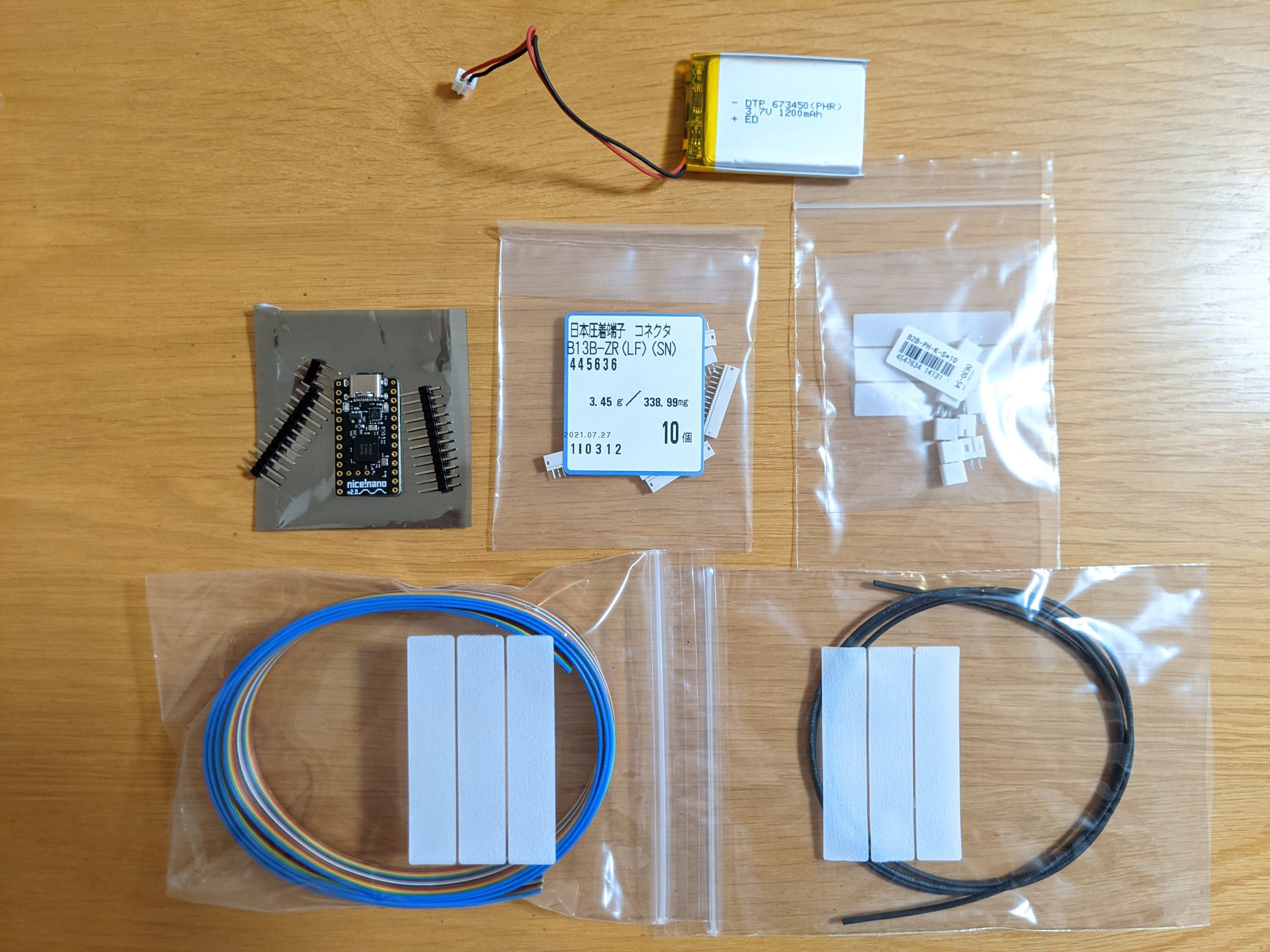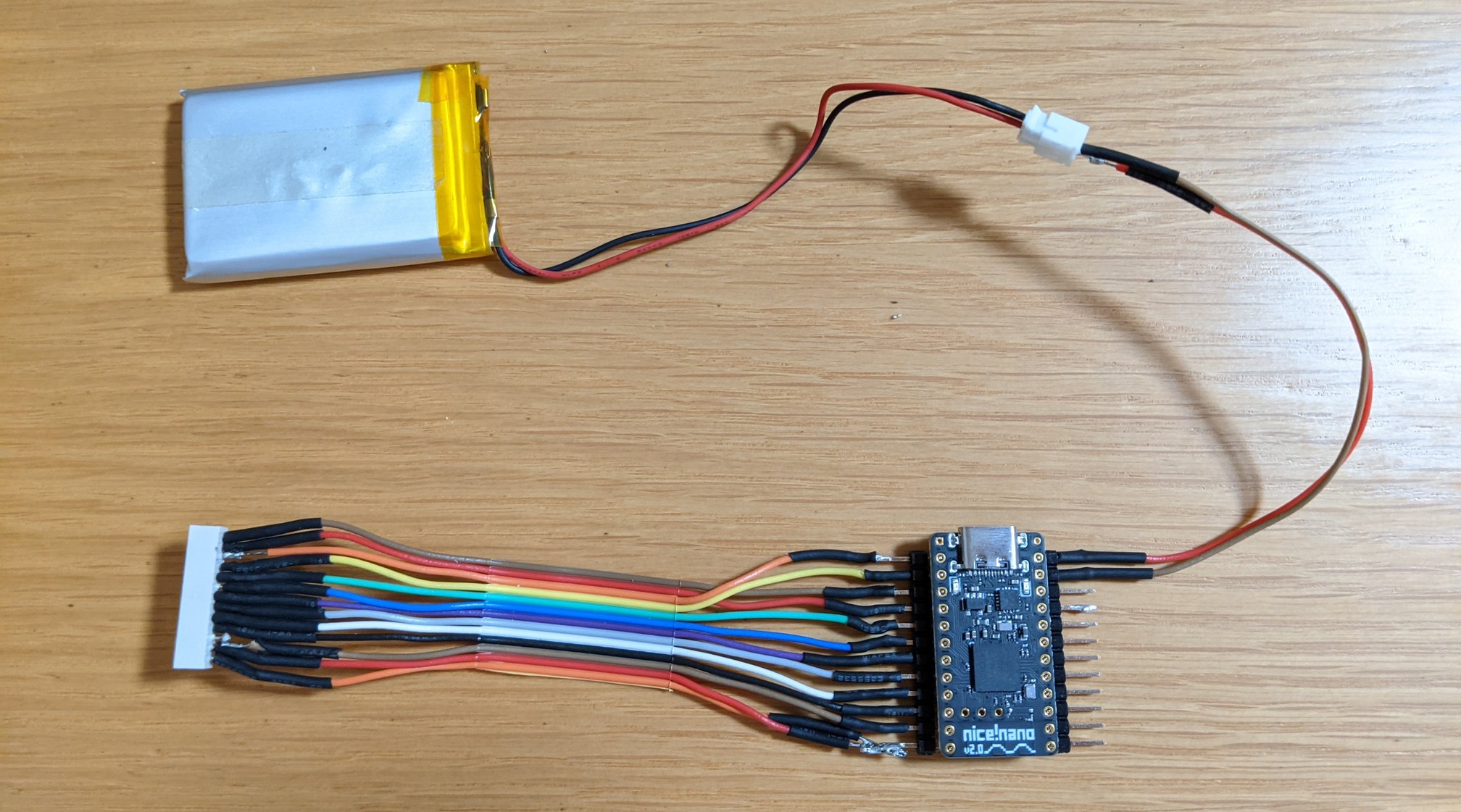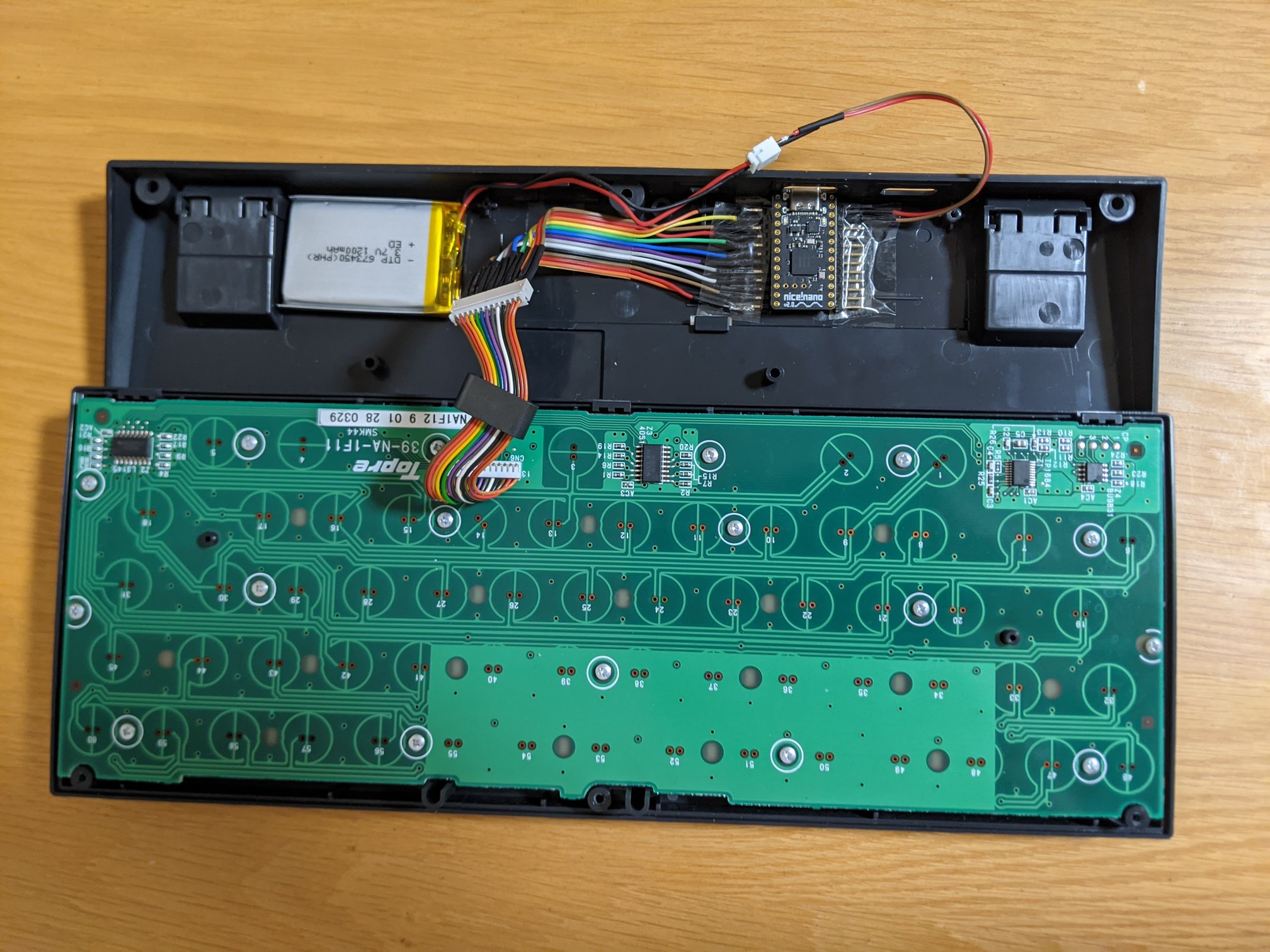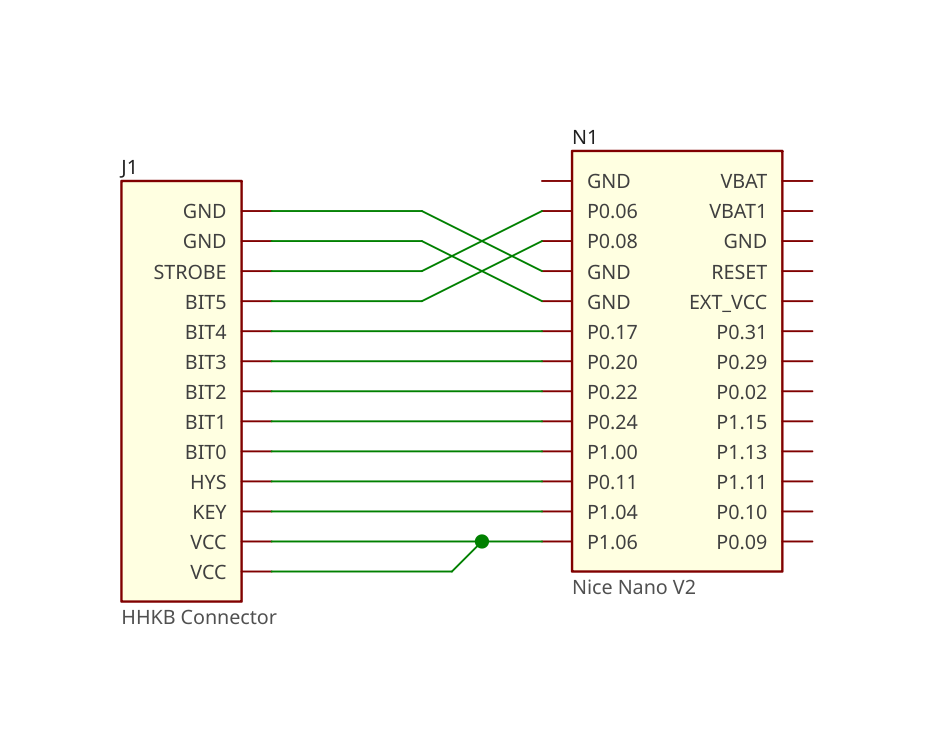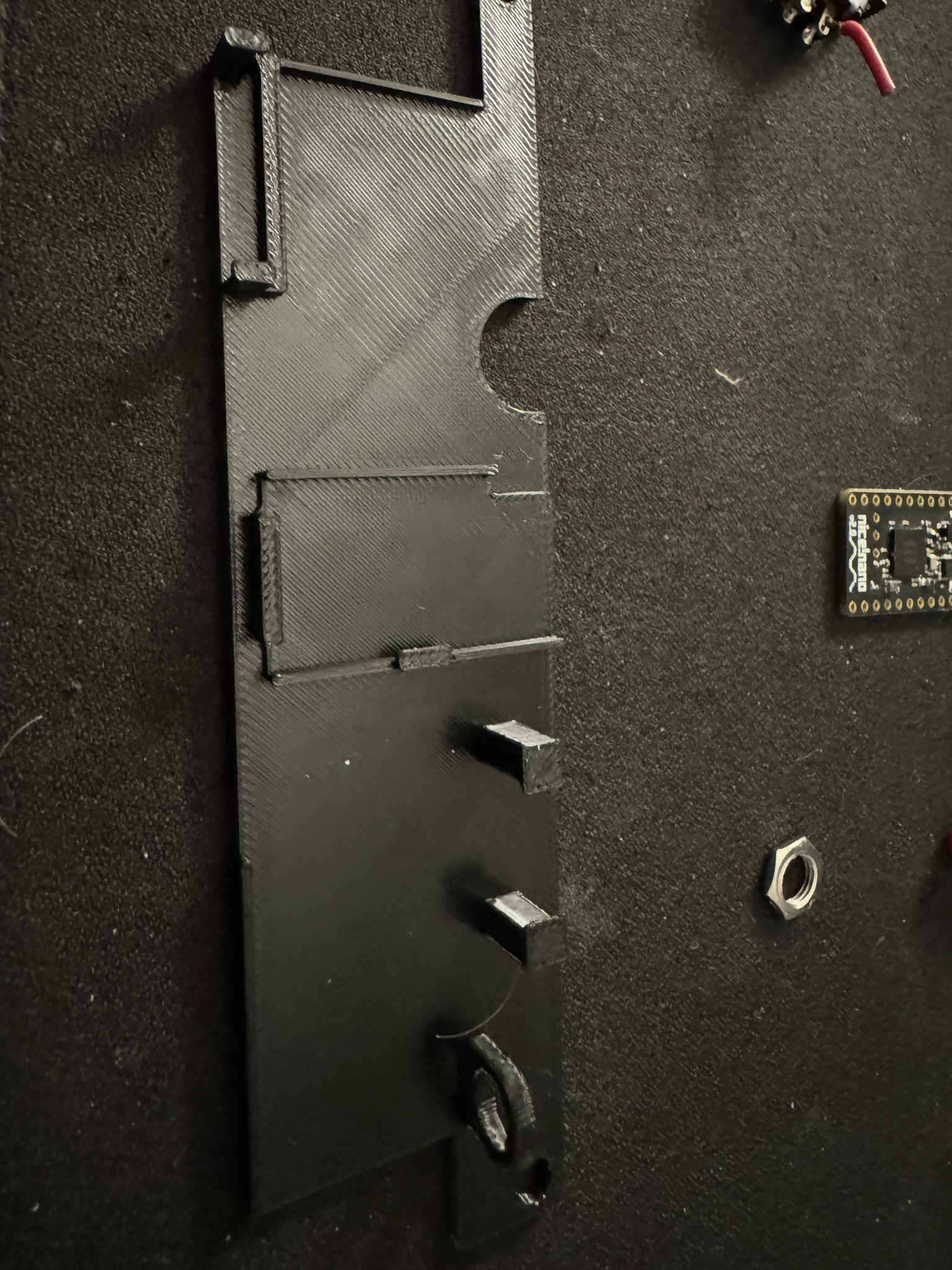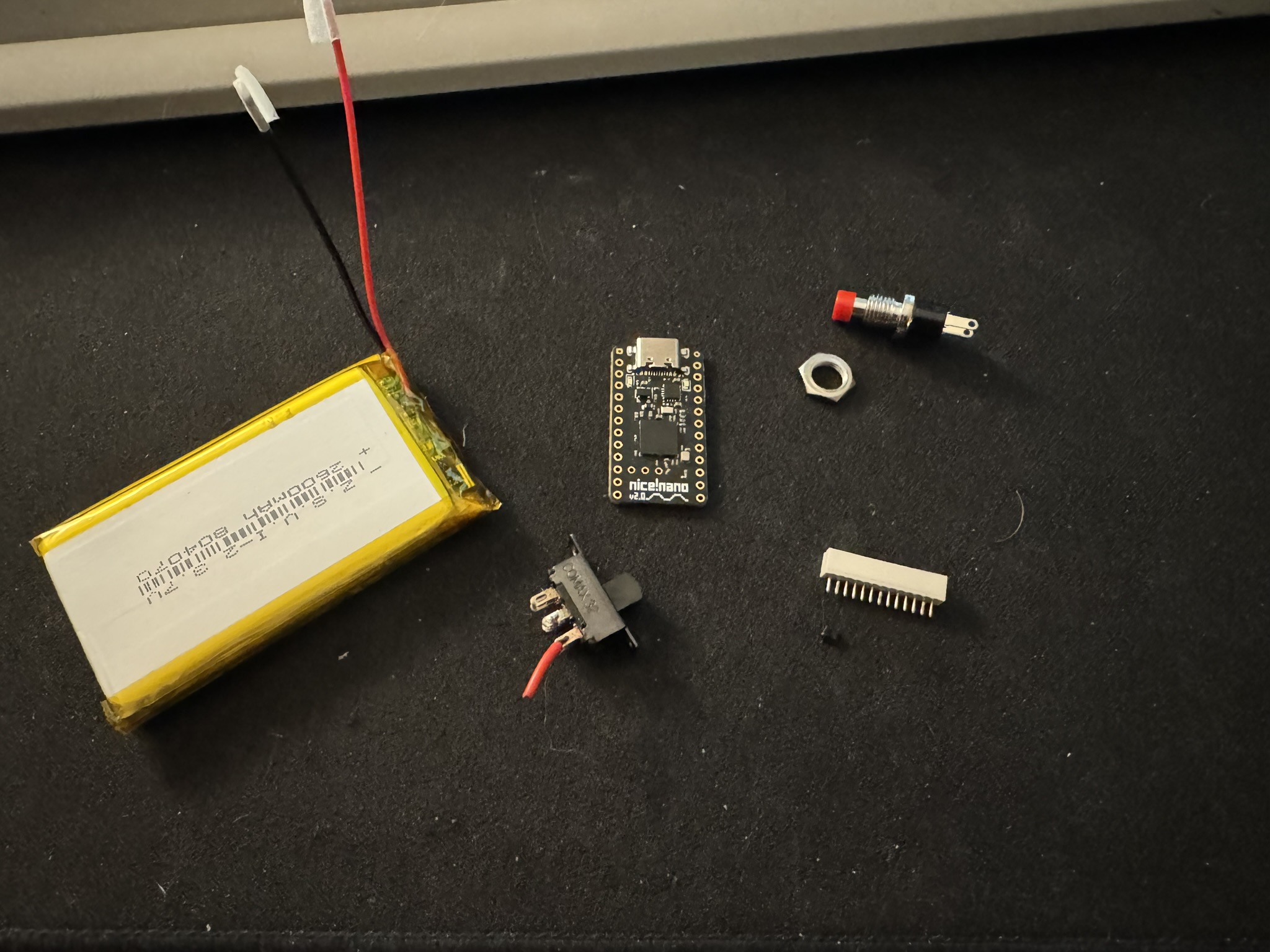This project provides an out-of-tree Zephyr module and shield definition for the HHKB Pro2 daugther board.
The hhkb_pro2 shield defines the default HHKB keymap and zmk,kscan
chosen. Any board can use the hhkb_pro2 shield by defining the
hhkb_pro2_connector gpio nexus node. Examples can be find in
custom_pro2.overlay and
whkb_pro2.dts.
Clone this repository then add your keymap overlay to the custom_pro2 shield.
You can also create more complex customization by creating entirely new boards or
shields.
The default Github Actions will build the firmware using the build.yml definition.
📢 If you build some custom boards or configs, please share a picture and tips to the discussion thread!
Follow the steps in the official ZMK document to setup build environment.
Setup Zephyr
west init -l config
west updateTo build nice_nano_v2 based board:
west build -s zmk/app -p -b nice_nano_v2 -- \
-DSHIELD="hhkb_pro2 custom_pro2" \
-DZMK_CONFIG=$PWD/configor to build WHKB Pro2:
west build -s zmk/app -p -b whkb_pro2 -- \
-DSHIELD=hhkb_pro2 \
-DZMK_CONFIG=$PWD/configThe finished UF2 file is at build/zephyr/zmk.uf2
The default configuration in custom_pro2 is based on
the nice_nano_v2 board. It only uses the pins on the
left side. The pins' order is upside down so the wires
can be bend easily under the case.
It take advantages of the high drive capability of nRF52 GPIO to power the HHKB Pro2 daughter board.
The 3D printed mount (@oldmanz) is designed to fit in the HHKB Pro2 case in place of the main board. It holds the Nice!Nano, a connector for the daughter board, a reset button, and a toggle switch for power.
3D Models are in the 3d_models directory.
- The usb port will need to be filed a bit to fit usb-c.
- The switch was something I had laying around, so I am unsure of its part number.
- The reset button is behind a 3D Printed Cap, by alienman82. A hole is drilled through it.