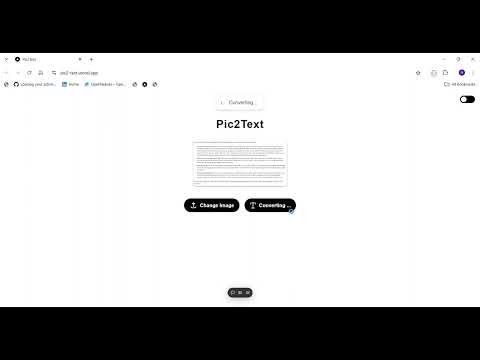Easily extract text from images and download it in .txt format. This responsive application offers a seamless, user-friendly experience with a beautifully designed interface.
-
🖼️ Image to Text Extraction:
- Easily upload images and extract text from them with just a few clicks.
- Download the extracted text in .txt format, providing a convenient way to retrieve and store text from images.
-
🎨 Beautiful & Responsive Interface:
- The UI is styled with TailwindCSS, ensuring a visually appealing and responsive experience across all devices.
- Enjoy a seamless experience with a toggle for Dark/Light mode, allowing you to customize the look to your preference.
-
⚡ Seamless Text Extraction:
- Experience fast, efficient, and accurate text extraction from your uploaded images.
- 🖼️ Upload Your Image: Click on the Upload Image button to choose the image from which you want to extract text.
- 🔄 Convert to Text: After uploading, click on Convert to Text, and the application will automatically extract the text from the image.
- 💾 Download or Reset:
- Once the text is extracted, you can either click Download to save the extracted text in a .txt file.
- Alternatively, click Reset to clear the data and start over.
- 🌗 Toggle Dark/Light Mode: Customize the interface by switching between Dark and Light modes to suit your environment.
Enjoy an intuitive, user-friendly experience with this powerful image-to-text conversion tool!
- Clone the repository:
git clone https://github.com/yourusername/Pic2Text.git
- Change the directory
cd Pic2Text - Install the packages
npm install
- Run the project
npm run dev
🖥️ Frontend: Next.js, TypeScript, Tailwind CSS