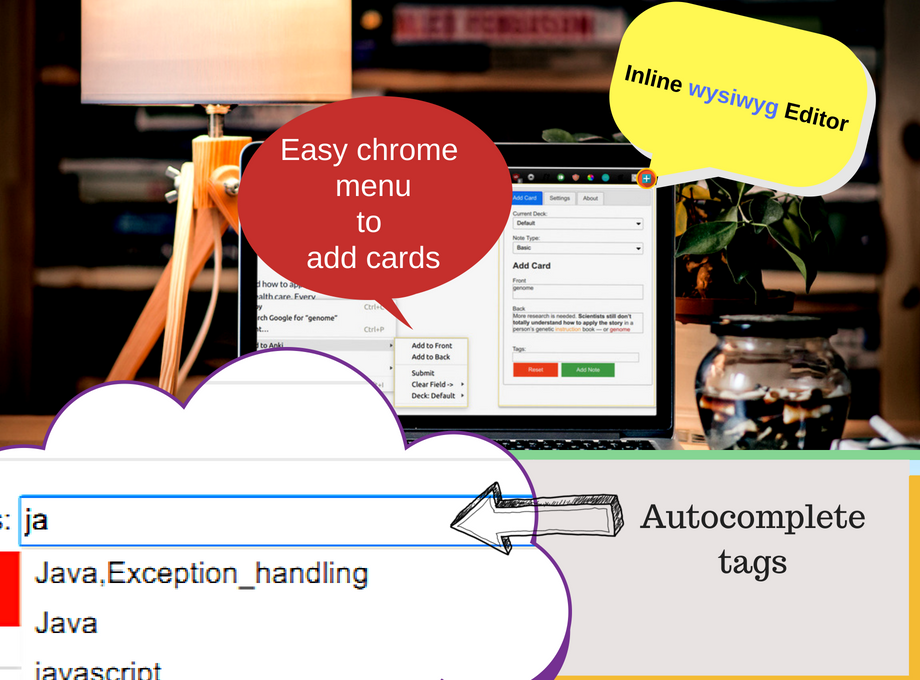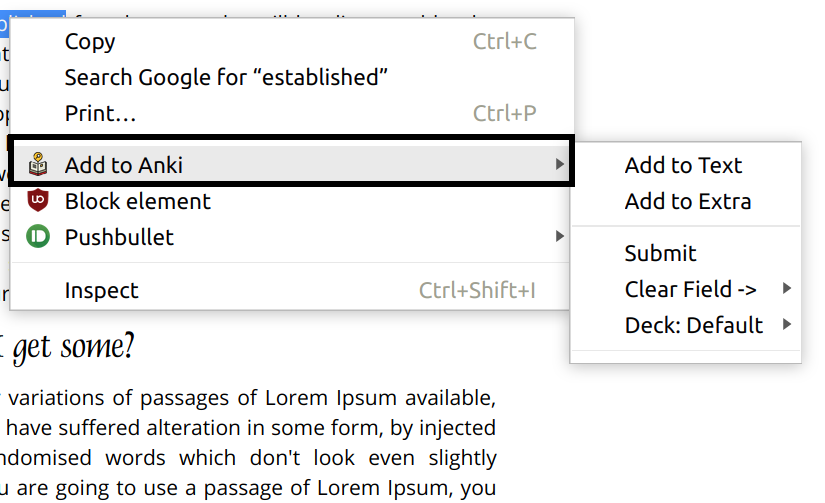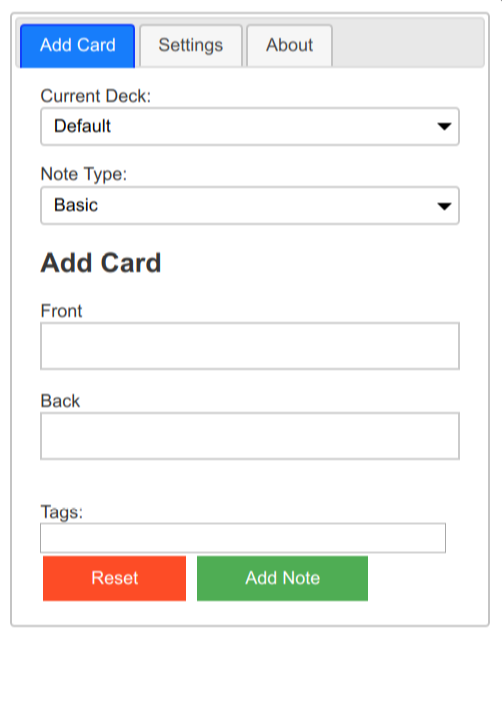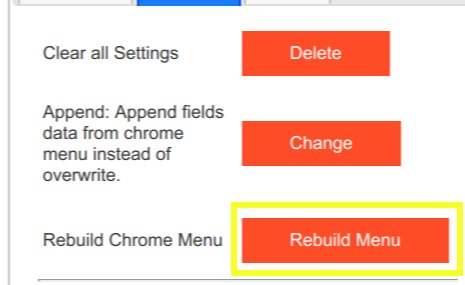This chrome extension provides the ability to create Anki cards directly from Google Chrome on your Anki Desktop.
- Ability to create Anki cards directly from Google Chrome on your Anki Desktop.
- Drop-down with all your tag for auto-complete feature.
- create card from chrome Menu Extension icon.
- In-line WYSIWYG editor.
- Please start Anki before running chrome or before installing chrome extension.
- Install ankiConnect
- Please see note for window users to allow ankiConnect.
- Mac users need to follow these instructions to allow communication.
- Restart Anki
- install extension from webstore
- See known bugs and issues in this readme to solve any bugs.
- Clone this repo to your local machine using
https://github.com/1nsp1r3rnzt/chrome-anki-quick-adder/
- You can add cards through pop-up or chrome menu.
- Please, select a deck and note type before adding cards for the first time.
- Select the word, you want to enter.
- Right click, then, Click the field to send the word to that field.
- Finally, click submit.
- Select, word for the other field and add it.
- Right click and Click submit.
- A popup will open to submit your data for 2 seconds and will close.
- Run Anki. The decklist is populated then only.
- Click App [icon][icon] to open app.
- Select Deck type.
- Select Card type.
- Enter the data in fields.
- ( Optional) Enter tags separated by ; for multiple tags.
- Click Add Note.
- You see a notification if card is entered successfully or not.
-
Option 1
- 🍴 Fork this repo!
-
Option 2
- 👯 Clone this repo to your local machine using
https://github.com/1nsp1r3rnzt/chrome-anki-quick-adder.git
- 👯 Clone this repo to your local machine using
- HACK AWAY! 🔨🔨🔨
- 🔃 Create a new pull request using
new pull request.
Version 1.0.4 - Tuesday, June 19th, 2018
- Ability to export and import your saved notes in extension.
- fixed typeError bug on saving notes.
- Quick icon to turn off global sticky fields.
--------------------------------
Version 1.0.3 - Tuesday, June 19th, 2018
- Moved to local storage to save currentFields instead of sync
--------------------------------
Version 1.0.2 - Tuesday, June 19th, 2018
Fixed Type Error
--------------------------------
Version 1.0.1 - Tuesday, June 19th, 2018
Fixed bug for users who updated extension.
--------------------------------
Version 1.0.0 - Monday, June 18th, 2018
- Ability to save notes in Local Storage and sync later. (settings-> saveNotes)
- Added ability to customize in-line editor buttons (settings-> In-Line editor Buttons)
- Added sticky Fields. Click [S] icon and field data will persist after adding a note until you clear.
- Mode to change field background theme to dark mode temporarily.
- Fixed field deletion on noteType change.
---------------------------------------
Version 0.0.9 - Sunday, June 10th, 2018
- Fixed bugs
---------------------------------------
Version 0.0.8 - Sunday, June 10th, 2018
- Toggle between favourite decks or models (select more than one deck or model)
- Fixed cloze caret position
- Customizable shortcuts
---------------------------------------Version 0.0.7 - Wednesday, June 7th, 2018
- card submission directly on shortcut instead of submission through pop-up.
---------------------------------------Version 0.0.6 - Wednesday, June 7th, 2018
-fixed settings bug for users who updated instead of installing it.
Version 0.0.5 - Wednesday, June 6th, 2018
---------------------------------------
- shortcuts for: deck, model and Cloze
- shortcuts for: adding selection to fields
- Cache for: decks, models and tags
- settings for: cleaning text
- Settings for: submit timeout from chrome menu
Version 0.0.4 - Sunday, June 3rd, 2018
---------------------------------------
- Fixed adding cards from context menu
--------------------------------------------------
Version 0.0.3 - Sunday, June 3rd, 2018
-----------------------------------------------------------------------------------------
- Fixed appendMode
- Added setting to turn on debugging.
Version 0.0.2 - Saturday, June 2nd, 2018
-----------------------------------------------------------------------------------------
- Fixed note adding error on windows and mac
-----------------------------------------------------------------------------------------
Version 0.0.1 - Friday, June 1, 2018
-----------------------------------------------------------------------------------------
- Released beta version
-fixed deck selection for single decklist
-fixed deck selection for modelList
- parsed tags for auto-complete
- MIT license
- Copyright 2018 © Ranjit Singh.