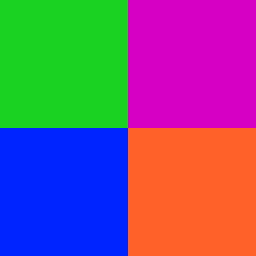Carenado's Mooney M20R comes with 4 completely different livery patterns which offers a lot of room for customization. But getting add-on liveries set up so that they work correctly with each style is not immediately intuitive.
The goal of this package is to present a structure that can be used for producing a livery for any one of the four available styles. Thanks to the "paint chip" livery system that MSFS uses, the colors of all the elements in the livery other than the base coat can be changed by just editing one file.
Each of the four style directories contains a copy of this paint chip with four very distinct colors on it. This will provide the would-be painter with a very obvious key as to which colors go where. With this chip:
You get the following four liveries:
From this it should be possible to determine how to proceed with the painting you wish to do by editing the paint chip for your own livery. Additionally, to make things slightly easier, there is also a Paint.net template with each quarter on a different layer that can be used to quickly create your own.