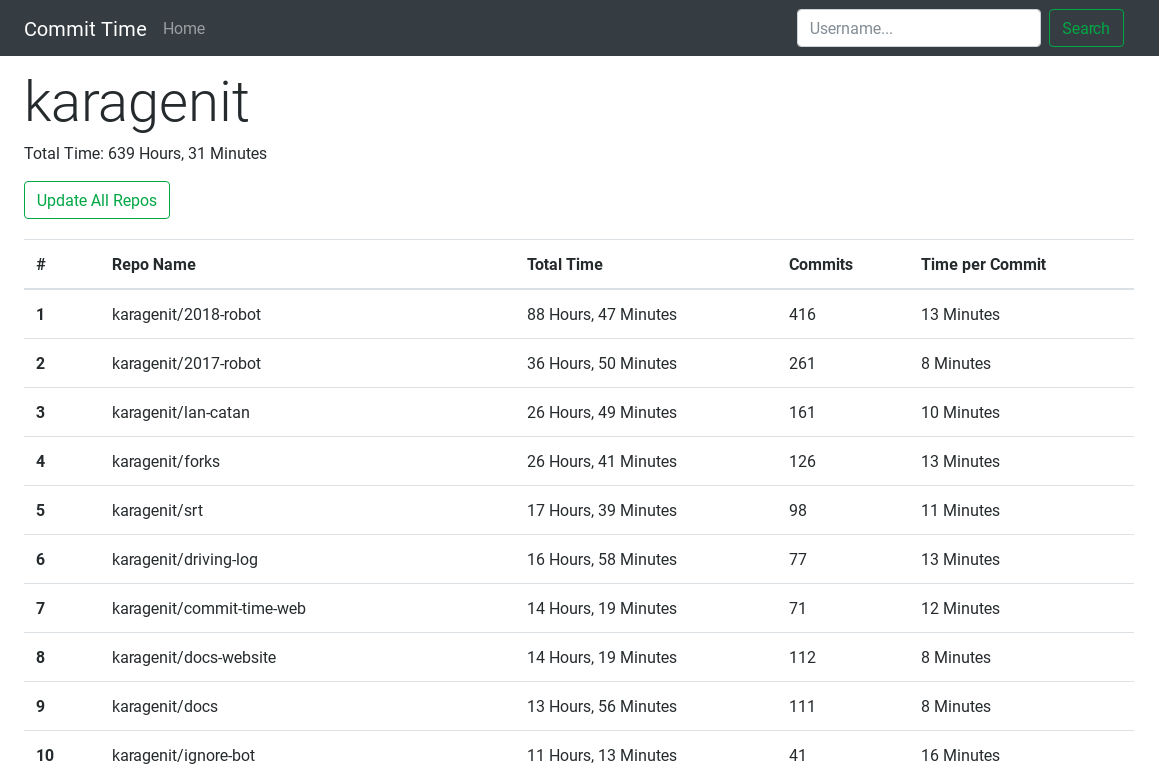Web Dashboard for commit-time.
To install the Ruby Gem dependencies, simply run:
$ rake setup
NOTE: This site uses
Redisfor caching, so you must either have a Redis server running locally or set theREDIS_URLenvironment variable accordingly.
In order to access the github API, you need a file named .env in the root of the project directory, with the following entries:
API_TOKEN=SOME_OAUTH_TOKEN
CLIENT_ID=123
CLIENT_SECRET=123abc
The API token is only used for the RSpec tests, and isn't necessary for production environments. Client ID & Client Secret can be obtained by registering a new OAuth Application with Github here.
To launch the server via Rack, run:
$ rake run
and navigate to localhost:4567.
To launch RSpec and Rubocop, simply run:
$ rake test
The heroku remote tracks the code pushed to heroku. Use heroku config:set to set ENV variables, and then make sure you provisioned a redis plug-in for heroku. View diagnostic info with heroku logs.